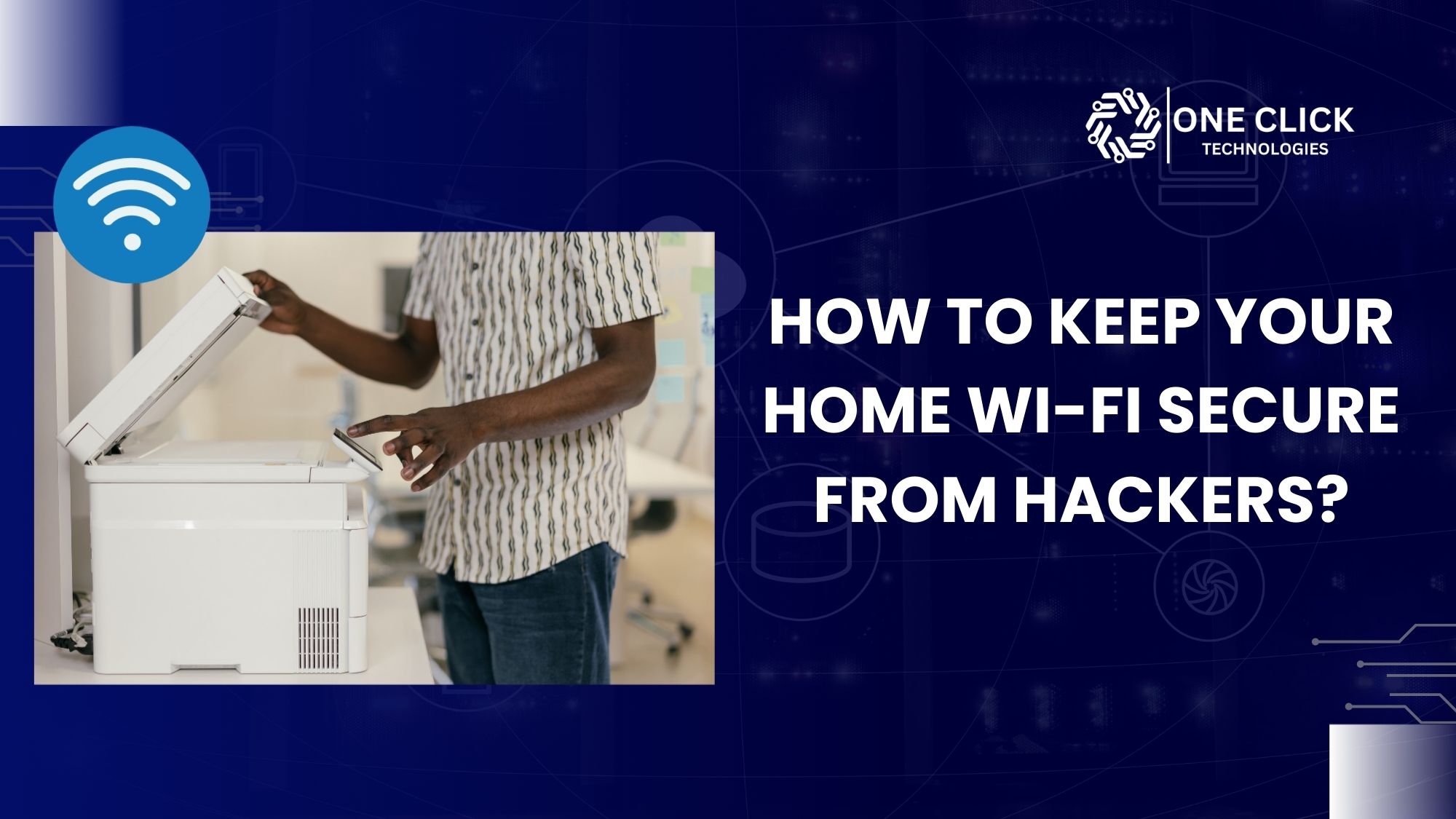Email remains a foundation of professional communication in today’s business world. A well-configured email system can enhance your company’s credibility, streamline communication processes, and project a professional image to clients and partners. While setting up a business email system may seem straightforward, there are critical technical aspects that require attention. To ensure a smooth and efficient setup, expert assistance is highly recommended.
This step-by-step guide will walk you through the essential stages of setting up a business email system, emphasizing the importance of seeking professional help for seamless results.
Table of Contents
1. Choosing an Email Hosting Provider
Selecting a reliable email hosting provider is the foundation of your business email system. Your provider ensures smooth email delivery, data security, and minimal downtime.
Key Factors to Consider:
- Server Reliability: Opt for a provider with a proven track record of uptime and reliability to prevent interruptions in communication.
- Customer Support: Ensure customer support availability to address technical issues promptly.
- Data Security: Choose a provider with robust encryption and data protection measures to safeguard sensitive information.
Some commonly used options include professional email hosting platforms that support creating a business email address, setting up a custom domain, and ensuring compatibility with email marketing tools. Let experts at OneClick Technologies LLC guide you in selecting the ideal solution for your requirements.
2. Signing Up and Verifying Your Domain
After choosing a hosting provider, the next step is to link your business domain to the email system.
Steps Involved:
- Create an account with your hosting provider.
- Verify your domain name ownership by adding specific DNS records provided by the hosting service.
Why Verification Matters:
Domain verification ensures that your email communications are trusted and protects your domain from unauthorized use in spam or phishing attacks. This step is critical to establishing credibility with your recipients.
3. Configuring DNS Settings
Proper DNS configuration is essential to route emails correctly and protect your domain from spam and spoofing.
Key DNS Records:
- MX Records: Direct incoming emails to your email server.
- SPF Records: Specify which servers are authorized to send emails on behalf of your domain, reducing the chances of your emails being marked as spam.
- DKIM Records: Add a digital signature to your outgoing emails to verify their authenticity.
This configuration supports the creation of custom business email addresses and enhances deliverability. Rely on expert assistance from OneClick Technologies LLC to ensure accurate DNS settings.
4. Setting Up User Accounts and Email Aliases
Creating user accounts and email aliases helps organize communication within your organization.
Steps:
- Use the admin panel of your hosting provider to add user accounts individually or in bulk.
- Set up email aliases for specific departments or roles (e.g., [email protected], [email protected]).
Benefits:
Aliases streamline communication by directing inquiries to the right department without needing separate accounts. They also allow businesses to maintain a professional business email address for every function.
5. Migrating Existing Emails (if applicable)
If your business is transitioning from a previous email service, migrating old emails and contacts is crucial.
Migration Tools:
Most email hosting providers offer tools to facilitate this process. However, errors during migration can result in data loss or downtime. Let professionals handle the migration to ensure all critical data, including email signatures and folders, are preserved.
6. Accessing Your Email Across Devices
Once your email system is configured, users need access across various devices for seamless communication.
Options for Access:
- Webmail Interfaces: Provided by hosting companies for direct access.
- Third-Party Email Clients: Configure tools like Outlook or Thunderbird using server settings provided by your hosting provider.
This ensures your professional email address is easily accessible, enhancing business communication efficiency.
7. Testing Your Setup and Troubleshooting Common Issues
Testing your setup is crucial to identify and resolve issues before full deployment.
Steps for Testing:
- Send test emails internally and externally.
- Check if emails are correctly delivered to inboxes rather than spam folders.
Common Issues:
- Emails flagged as spam due to incorrect SPF or DKIM settings.
- Missing MX records causing delivery failures.
Troubleshooting technical issues related to email hosting can be challenging. Reach out to OneClick Technologies LLC for expert guidance.
8. Ongoing Management and Support Considerations
After the initial setup, regular monitoring and maintenance ensure your email system functions optimally.
Key Practices:
- Monitor performance metrics like email delivery rates.
- Regularly update security settings, including enabling two-factor authentication.
- Add or remove user accounts as your business grows.
Professional support ensures your business email service remains secure and efficient, allowing you to focus on core business activities.
Conclusion: Get Expert Assistance from OneClick Technologies LLC
A professional email system is not just a tool; it’s a foundation of effective communication and trust in your business. Setting up and managing such a system requires technical precision to avoid potential issues that can disrupt operations.
At OneClick Technologies LLC, we specialize in providing online and remote IT solutions for businesses of all sizes. Our team of experts ensures:
- Minimal downtime during setup and migration.
- Accurate configuration of DNS settings and security protocols.
- Ongoing support to keep your business email account running smoothly.
Don’t let technical challenges hinder your business communication. Contact OneClick Technologies LLC today for expert assistance in setting up your business email system. Our remote services ensure you receive top-notch support wherever you are. Enhance your professional image and streamline your operations with our trusted solutions.