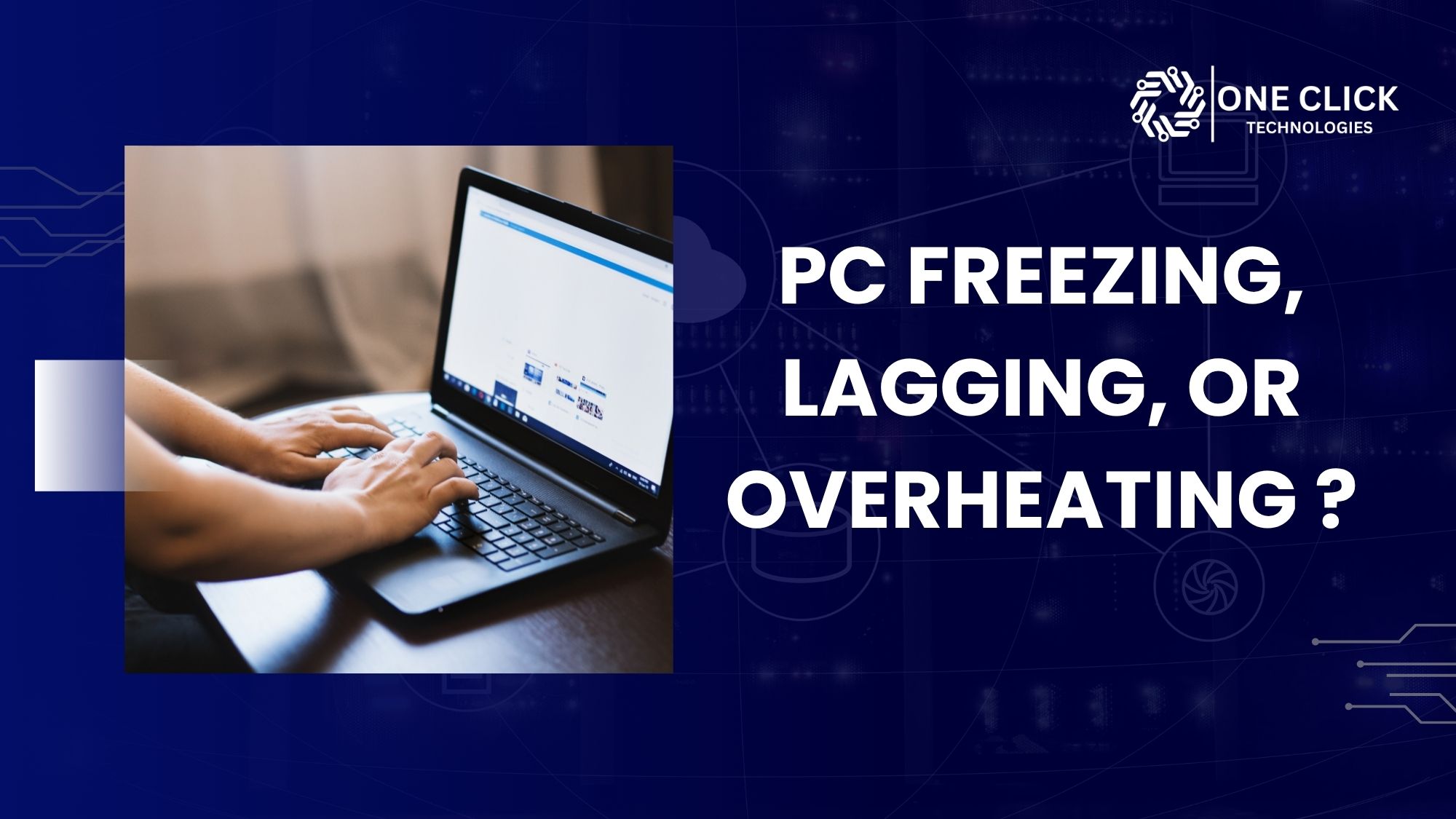Table of Contents
Computer tune up service: If your PC is freezing in the middle of tasks, lagging while opening basic programs, or overheating after just a few minutes of use, it’s not just annoying, it’s a warning sign. These are your computer’s way of telling you it needs help. At OneClick Technologies LLC, our expert computer tune-up service doesn’t take days. We resolve these common but critical issues in just one session, helping your system run faster, cooler, and more reliably. You don’t need a new computer; you just need the right repair and tune-up service.
Why Does My Computer Freeze, Lag, or Overheat?
Many users believe their computer slows down because it’s “old” or “used too much,” but the truth is often more complicated and fixable. Let’s break down the most common reasons:
1. Accumulation of Unnecessary Files and Programs
Over time, your PC collects a mix of temporary files, leftover data, and background programs running without your knowledge. These unwanted files clutter your hard drive, taking up space and consuming system resources. Imagine trying to run a race while carrying a heavy backpack full of junk; that’s what your computer feels like with all this digital clutter.
Unnecessary programs running in the background also slow down the startup process, making your computer run slower and feel unresponsive. Removing these is a key part of any computer tune up service.
2. Malware and Virus Infections
Viruses and malware are sneaky threats that can hide inside your system, using up processing power or damaging files. Even if you don’t notice an infection immediately, malware can cause freezing, crashes, or unexpected restarts. Some viruses can steal your personal data or slow your system down drastically.
Professional virus removal during a tune-up cleans your PC of these harmful programs, protecting your privacy and restoring speed.
3. Hardware Problems
Physical components like your hard drive, CPU, or cooling fans can wear down or get clogged with dust over time. A dusty laptop fan can’t cool the system efficiently, leading to overheating and automatic shutdowns to protect the hardware. A failing hard drive may cause your PC to freeze or fail to load data correctly.
Hardware problems need to be diagnosed carefully by skilled technicians who can offer hardware repair.
4. Software Conflicts and Outdated Drivers
Your operating system and software drivers need to be updated regularly to work well together. When updates are missed or incompatible programs are installed, they can conflict, causing your system to freeze or lag. These conflicts are often tricky to spot without expert software troubleshooting.
Read: How To Install Device Drivers on Windows 10? Step-by-Step Guide
What Happens During a Computer Tune Up Service
A professional computer tune-up service is more than a quick virus scan. At OneClick Technologies, we follow a proven, comprehensive approach:
- Diagnosis: Our certified technicians first run tests to detect what’s slowing your machine down.
- System Cleanup: We remove unnecessary files, junk data, temporary caches, and unused software.
- Virus Removal: We check for hidden malware, adware, and viruses that hog resources.
- Performance Boosting: By disabling unwanted startup apps and optimizing settings, we help your computer run faster.
- Hardware Check: We inspect fans, clean dust, and test for overheating issues.
- Software Optimization: OS and driver updates are applied to ensure compatibility and stability.
In one efficient session, your computer goes from sluggish to smooth. That’s the power of professional computer support.
Signs You Need a Tune-Up Now
Not sure if you need a computer tune-up? Watch out for these symptoms:
- Apps take forever to open or crash unexpectedly
- You hear fans whirring constantly
- Your laptop heats up fast, even when idle
- The system freezes during video calls or document editing
- Startup time feels like an eternity
If these sound familiar, it’s time to act. Our computer repair experts will diagnose the problem and help speed up your computer without pushing for unnecessary upgrades.
Professional vs DIY: Why Experts Matter
Yes, you can Google solutions or run basic cleanup tools, but they often miss the deeper problems. Our expert technicians bring years of computer repair service experience. From deep software troubleshooting to physical fan cleanouts and thermal paste replacement, we get to the root cause.
More importantly, we ensure your data stays safe throughout the process. Trying to fix things yourself could lead to data loss, system instability, or even permanent damage. That’s why turning to a professional computer tune-up service is a smart investment.
Comparing PC vs Laptop Tune-Ups
| Device Type | Common Problems | Tune-Up Approach |
|---|---|---|
| PC/Desktop | Dust buildup, outdated drivers | Easier to open and clean; modular parts |
| Laptop | Delicate handling; internal cleanup is more complex | Delicate handling; internal cleanup more complex |
Whether it’s your home desktop or office laptop, our repair technicians know how to troubleshoot the issue and deliver fast, safe solutions.
Read: Remote Computer Repair for Mac vs. PC: What You Need to Know
Real Results: Before and After Stories
✅ “My Dell laptop used to freeze up during Zoom calls. OneClick cleaned out the junk, updated drivers, and it runs like a dream now.”
✅ “I almost bought a new computer, but OneClick’s tune-up made my old PC run like new. Startup time dropped from 5 minutes to under 30 seconds.”
These aren’t just numbers; they’re everyday victories for people who needed their computer fixed without breaking the bank.
Benefits of Regular Computer Tune Up Service
Scheduling regular tune-ups can save you time, money, and frustration:
- Keep your computer running at peak speed.
- Prevent hardware failures before they happen.
- Protect your personal data with virus and malware removal.
- Reduce the risk of costly repairs.
- Enjoy improved reliability and fewer unexpected crashes.
- Extend the lifespan of your PC or laptop.
Pro Tips to Keep Your PC Optimal
Here’s how you can extend the results of your tune-up:
- Run disk cleanup monthly
- Keep antivirus active and updated
- Restart your system regularly
- Avoid overloading your home or office machine with too many background apps
But for deeper issues, OneClick offers a wide range of computer repair services from laptop repair to data recovery and more.
Tune-Up Cost vs. Long-Term Value
Think of a tune-up as preventive care. For the cost of a single session, you’re saving hundreds in future hardware repair or data recovery fees. Plus, you get back valuable time lost to a running slow system. In short, it’s peace of mind and better productivity.
Comprehensive Computer Repair Services We Offer
Our services include:
- Laptop repair: Fix repair or glitch screens quickly.
- Data recovery: Retrieve lost or corrupted files.
- Virus and malware removal: Protect your system from threats.
- Operating system troubleshooting: Fix system errors and crashes.
- Hardware repairs: fix drivers, and more.
- Technical support: Ongoing assistance and advice.
How Our Tune-Up Service Fixes Performance Issues in One Session
At OneClick Technologies LLC, our expert technicians have years of experience repairing all kinds of PCs and laptops. We know how disruptive a slow or freezing computer can be, so we focus on quick, effective solutions, often completing the entire tune-up in one visit.
Here’s a step-by-step overview of how we restore your computer’s performance:
Step 1: Expert Diagnosis
Before any repairs, our computer repair experts run thorough diagnostics using industry-leading tools. We check your system for viruses, hardware health, startup processes, and software conflicts. Diagnosing the issue precisely allows us to focus on what needs fixing.
Step 2: Virus and Malware Removal
If malware or viruses are detected, we immediately remove them to stop them from draining your PC’s resources or damaging files. This alone often leads to a noticeable speed increase.
Step 3: Disk Cleanup and Software Optimization
Our technicians remove unnecessary files and programs cluttering your hard drive and system memory. We optimize startup programs and clear caches, helping your computer boot faster and run more smoothly.
Step 4: Hardware Check and Cleaning
We open your PC or laptop to inspect internal components. Dust and debris in cooling fans can cause overheating, while failing hard drives may need repairs. We clean and repair hardware as needed to improve your computer’s physical condition.
Step 5: Operating System and Driver Updates
We update your operating system and device drivers to ensure maximum compatibility and security, reducing the chance of software crashes or freezes.
Step 6: Final Testing and Speed Boost
After repairs and optimization, we test your computer extensively. This guarantees that your PC or laptop now runs faster, is cooler, and is free of common issues. Many clients describe their machines as feeling like new computers again.
Read: Best Online Computer Repair Service for Windows & Mac – Get Help in Minutes, Not Days!
Why Choose OneClick Technologies LLC?
You want a repair service that’s trustworthy and effective, and that’s exactly what OneClick Technologies LLC offers:
- Certified and Skilled Technicians: Our team is certified and trained to handle all kinds of computer repairs, from virus removal to hardware fixes.
- Wide Range of Services: We provide laptop repair, hardware and software troubleshooting, data recovery, and much more a wide range of computer repair services all under one roof.
- Convenient Onsite Service: Whether at your home or office, our technicians come to you, providing fast and professional service without the hassle of dropping off your device.
- Clear Repair Quotes: You’ll receive transparent pricing with no hidden fees.
- Customer-Centered Approach: Our goal is to build trust by delivering consistent, high-quality results so you can rely on us for all your computer repair needs.
✅ Ready to Speed Up Your Computer?
Your device shouldn’t be slowing you down. Whether it’s a PC or Mac, our support services are designed to make your computer run better, faster, and longer. From software troubleshooting to hardware and software tune-ups, we offer services to help with every issue.
At OneClick Technologies LLC, we believe in professional computer service done right the first time. Our technicians are certified, and every repair is treated with care.
➡️ Need a computer tune-up today? Visit OneClick Technologies or contact us now to get your computer repaired and running like it should.
Because the best computer is the one you already own, just tuned up and taken care of.
FAQs: Tune-Ups, Upgrades, and Data Safety
1) Will a tune-up fix all performance issues?
Yes, in most cases. Unless your hardware is failing, a tune-up can fix everything from a slow computer to overheating.
2) Is my data safe during the tune-up?
Absolutely. We always back up critical files before starting.
3) How do I know if my computer needs a tune-up?
If it’s running slow, freezing, or takes forever to boot, it’s probably time for a tune-up.
4) How long does a tune-up take?
Most tune-ups are done within 1–2 hours. We’ll let you know upfront if it’ll take longer.
5) Can you speed up my old computer?
Yes! A tune-up often brings new life to older systems by clearing clutter and optimizing performance