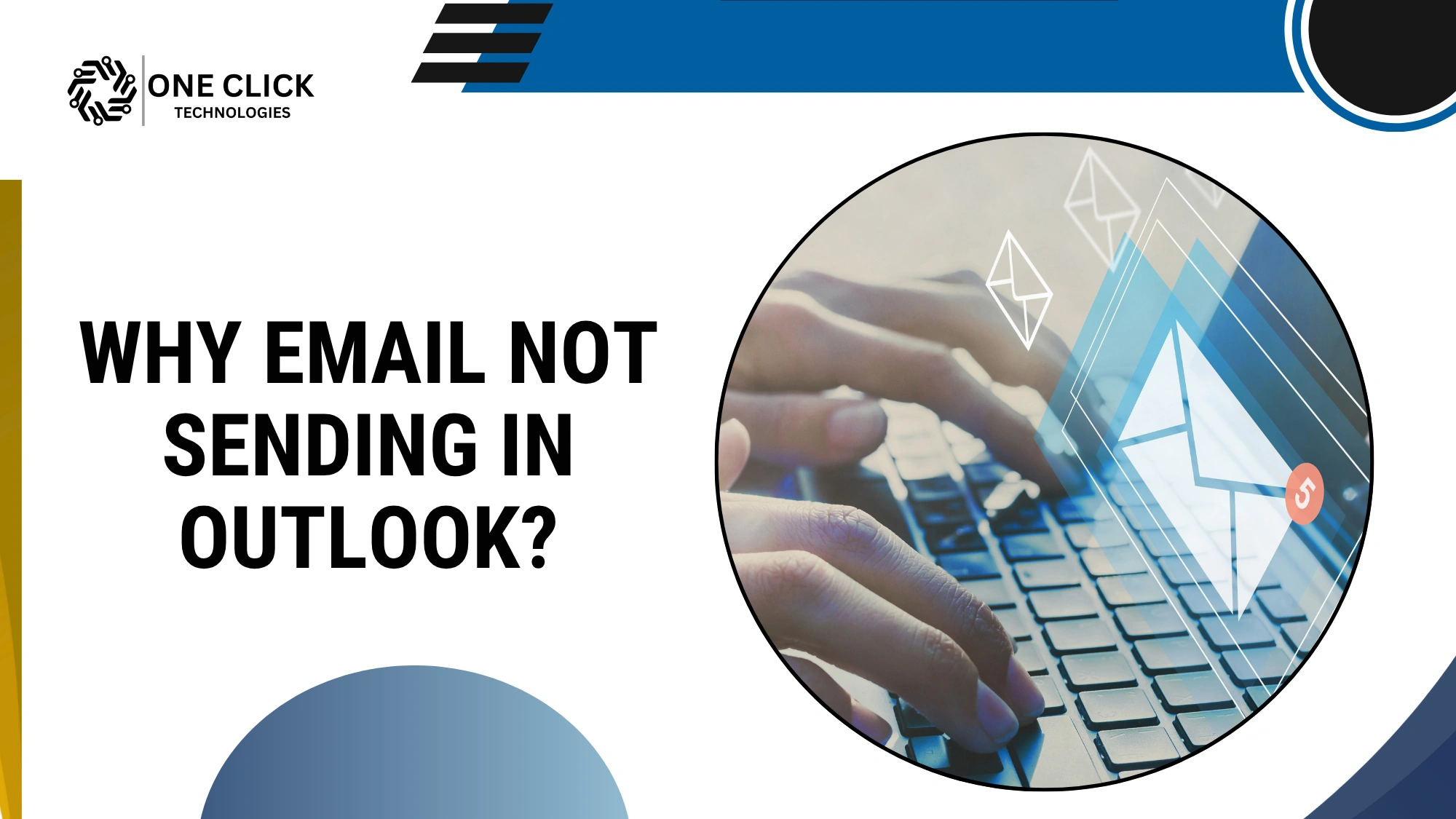If your email won’t send or receive, the frustration can be immediate. Missed opportunities, lack of communication, or worse, losing access to years of email history. But don’t panic. These problems often point to corrupted files, mail server glitches, or even damaged email data stored on your device. At OneClick Technologies LLC, our expert email recovery service is designed to fix these exact issues with speed, precision, and a human-first approach.
Why Emails Suddenly Stop Working: Real Problems People Face
You open your inbox and see a spinning wheel. You hit send, and nothing happens. You realize you haven’t received a new message all day. These are more than just tech glitches they are signs of:
- Email data corruption
- Deleted or missing email folders
- Outdated or damaged PST/OST files in Microsoft Outlook
- Failed login attempts or password lockouts
- Crashes during mail sync due to data overload
When something like this happens, our recovery experts know exactly how to jump in. We help clients recover their inbox, outbox, drafts, contacts, attachments everything you depend on for personal or professional use.
Our Step-by-Step Email Recovery Process (It’s Personal)
Unlike automated tools, we focus on you. Your issue, your urgency, and your unique setup. Our process is designed with real people in mind:
1. Listening First
Before anything, we take time to understand what happened. Did you accidentally delete an important email? Did your device crash after an update? You explain; we listen.
2. Full System Assessment
Our data recovery experts examine your storage media whether that’s your laptop, desktop, cloud drive, or external device. We check for hardware issues, software corruption, or compromised email files.
3. Recovery from Any Source
We extract email data from:
- Microsoft Outlook (including PST/OST files)
- Apple Mail
- Web-based platforms (Gmail, Yahoo, etc.)
- Exchange or Office 365 accounts
- Archived or damaged storage media
4. Deep Email Data Recovery
Using industry-grade recovery software, we begin restoring:
- Deleted email messages (even from emptied trash folders)
- Lost contacts
- Sent emails, drafts, and attachments
- Corrupted email data that won’t open in clients
5. Repair, Restore & Rebuild
After recovering the raw email data, we repair the files, rebuild the mailbox structure, and restore it to your device or application so that it feels just like home.
Read: How to Setup Gmail on Mac Without Errors (Step-by-Step 2026 Guide)
Why Data Loss Happens More Often Than You Think
Email is stored on physical storage media. That means:
- Your laptop or desktop stores emails locally in PST or OST formats
- Your email server may face storage failure or corruption
- Viruses or malware can damage or encrypt your files
In such cases, our email recovery services are essential to:
- Recover lost emails
- Rebuild corrupted data files
- Repair access issues and login errors
Our recovery experts handle both everyday problems and complex server failures.
Our Expertise with Outlook, Gmail & Other Email Clients
OneClick Technologies provides specialized recovery solutions for a variety of email applications, including:
- Microsoft Outlook Email Recovery: We recover emails, contacts, and calendar data from damaged .pst or .ost files.
- Apple Mail: Recover contacts from Apple Mail and restore lost folders or archived emails.
- Web-Based Email: Restore emails lost due to sync errors, hacking, or account lockouts.
- Exchange/Office 365: We recover for Exchange and Office, even in hybrid setups.
We’re not just techs, we’re recovery partners who understand how losing an email can feel like losing part of your life.
Read: Need Help Configuring Gmail for Outlook? We’ll Set It Up and Sync It Across All Your Devices
Comprehensive Recovery Services for All Users
We proudly provide services for recovering emails whether you’re an:
- An individual who lost emails after formatting their device
- A small business owner who can’t access client conversations
- Team leader who needs shared mailboxes restored after a migration error
Our services include:
- Recovery of deleted emails and folders
- Repair of broken accounts and settings
- Password recovery assistance
- Email archive rebuilding
- Mail server data recovery
And we don’t just recover your data we give you back your confidence.
Common Causes of Email Data Loss You Might Be Overlooking
Many users are shocked to discover their email data gone without warning. Here’s what often causes it:
- Unintentional Deletion: Accidentally removing important threads or entire folders.
- Corrupted PST/OST Files: Outlook files can become unreadable due to improper shutdowns or sync errors.
- Hacked Accounts: Cyberattacks can lead to mass email deletion or locked accounts.
- Sync Issues with Devices: Mobile email apps can sometimes desync and remove data.
- Storage Quotas: Web-based email services (like Gmail or Yahoo) often auto-delete emails once storage limits are reached.
Web-Based vs. Desktop Email Recovery – What’s Involved?
| Feature/Factor | Web-Based Email (e.g., Gmail, Yahoo) | Desktop Email (e.g., Outlook, Thunderbird) |
|---|---|---|
| Data Location | File repair, data extraction, and recovery tools | Stored locally in PST/OST or MBOX files |
| Risk of Data Loss | Lower (backup by provider) | Higher due to hardware or software failure |
| Recovery Method | Login recovery, archive pull, filters | File repair, data extraction, recovery tools |
| Accessibility After Data Loss | Often retrievable via account settings | Needs professional recovery service |
| Best Option for Complex Recovery | Cloud-based, stored on the provider’s servers | OneClick’s recovery software & engineer help |
This comparison helps users understand where their data is and why email recovery services like OneClick’s are critical for desktop-based applications.
Why DIY Email Recovery Often Fails (And When to Stop Trying)
DIY tools or tutorials on YouTube can look tempting, but they can make things worse. Here’s why:
- Overwriting Lost Data: Installing or scanning the wrong way might overwrite recoverable data.
- No Backups Created First: Many tools don’t create clones or backups, putting original data at risk.
- Mismatched File Versions: Trying to open a corrupted PST file with a different Outlook version causes more corruption.
- Trial Tools with Limited Results: Most free tools show previews but don’t actually restore emails unless you pay, often without guarantees.
👉 If your email messages are critical family records, client contracts, or legal threads, trusting data recovery experts with the highest success rate in email data recovery is the safer move.
What Happens During the Professional Email Recovery Process?
Email recovery isn’t just about “restoring a file.” Here’s what a typical recovery flow looks like at OneClick Technologies:
- Diagnosis & Assessment: Identify the email client, storage medium (cloud or device), and data loss cause.
- Backup of Original Drive/Files: A full sector-level clone is created to avoid further risk.
- Advanced Recovery Techniques Applied: Using in-house tools, recovery software, and years of experience, corrupted or deleted emails are reconstructed.
- Review & Confirmation: We preview recovered email files (Inbox, Sent, Drafts, etc.) before delivering.
- Delivery & Secure Transfer: Email data is sent securely or restored into your original environment.
👉 Each step is backed by customer support and our commitment to excellent customer service.
Signs You Should Call for Email Recovery Help Immediately
Sometimes the signs are subtle, but these are your red flags:
- You can’t send or receive emails for over 24 hours.
- Important folders (like Inbox or Sent) are suddenly empty.
- Your email client crashes every time it’s opened.
- Password reset fails and account recovery emails don’t arrive.
- You notice unknown login locations or suspect a hack.
👉 Don’t delay. Data loss or corruption gets worse the longer it’s left. Contact OneClick Technologies LLC the moment you notice something off we’ll recover your data before it’s too late.
How to Protect Your Emails After Recovery (Pro Tips from Experts)
Recovering your emails is one part of the journey keeping them safe is the next. At OneClick Technologies, we advise every customer on future-proofing their email data. Here’s what you should do:
- Use Two-Factor Authentication (2FA): Always enable this on email accounts to prevent unauthorized access.
- Schedule Regular Backups: Export your PST files or archive Gmail messages to local storage or cloud backup monthly.
- Avoid Public Wi-Fi for Email Access: Especially on devices without VPNs—this is a common point of compromise.
- Install Reliable Antivirus Software: Email attachments remain a major source of malware that can corrupt data.
👉 Think of it like this: a good recovery ends with a strong prevention plan. And we’ll guide you through it.
Different Email Platforms Require Different Recovery Techniques
Email data recovery isn’t one-size-fits-all. Depending on your platform, our recovery engineers take different approaches:
| Platform Type | Examples | OneClick Recovery Focus |
|---|---|---|
| Web-Based Email | Gmail, Yahoo, Outlook.com | Account access recovery, data re-download, email sync |
| Desktop Email Clients | Microsoft Outlook, Thunderbird | PST/OST repair, data extraction, archive restoration |
| Enterprise Email Servers | Exchange, Zimbra, Office 365 | Server-level recovery, mailbox rebuilds, backup restore |
| Apple Devices | Apple Mail, iCloud | IMAP re-sync, folder restoration, contact recovery |
👉 We tailor the email recovery service to your environment, ensuring the highest success rate in email data recovery, no matter what you use.
Why Businesses Trust Professional Email Data Recovery Services
For business owners, lost or deleted emails don’t just mean inconvenience they mean real risk:
- Lost Contracts or Client Approvals: Critical legal or financial loss if not recovered.
- Compliance Violations: Many industries (like healthcare or finance) require email retention.
- Downtime: A non-functional email system means sales, support, and operations get delayed.
- Reputation Damage: You can’t afford to explain lost communication to a client.
That’s why email recovery services for consumers and businesses like ours are designed with fast turnaround, confidentiality, and scalable recovery solutions for a variety of needs.
👉 Whether it’s a small office or a regional operation, OneClick Technologies delivers fast, accurate, and professional email recovery results.
What Makes Our Recovery Services Trustworthy
We’ve built our reputation by focusing :
- Experience: We’ve helped countless users recover email after data loss or corruption
- Expertise: Our data recovery engineers are trained on advanced tools
- Authoritativeness: OneClick Technologies LLC is a recognized name in computer and email recovery
- Trustworthiness: We prioritize customer satisfaction, transparency, and excellent customer service
When you call us, you’re not just another ticket. You’re a person trusting us with your digital life.
Don’t Risk Your Email. Let Us Help Today.
If your email won’t send or receive, don’t waste time guessing. Whether it’s a corrupted PST file, an email server crash, or you just can’t find that important email, we’ll fix it. Our email recovery service is fast, secure, and built around your needs.
Contact OneClick Technologies LLC today and let our recovery experts recover your email, your data, and your peace of mind.
🌐 Visit oneclicktechnologies.us to start your email recovery service.