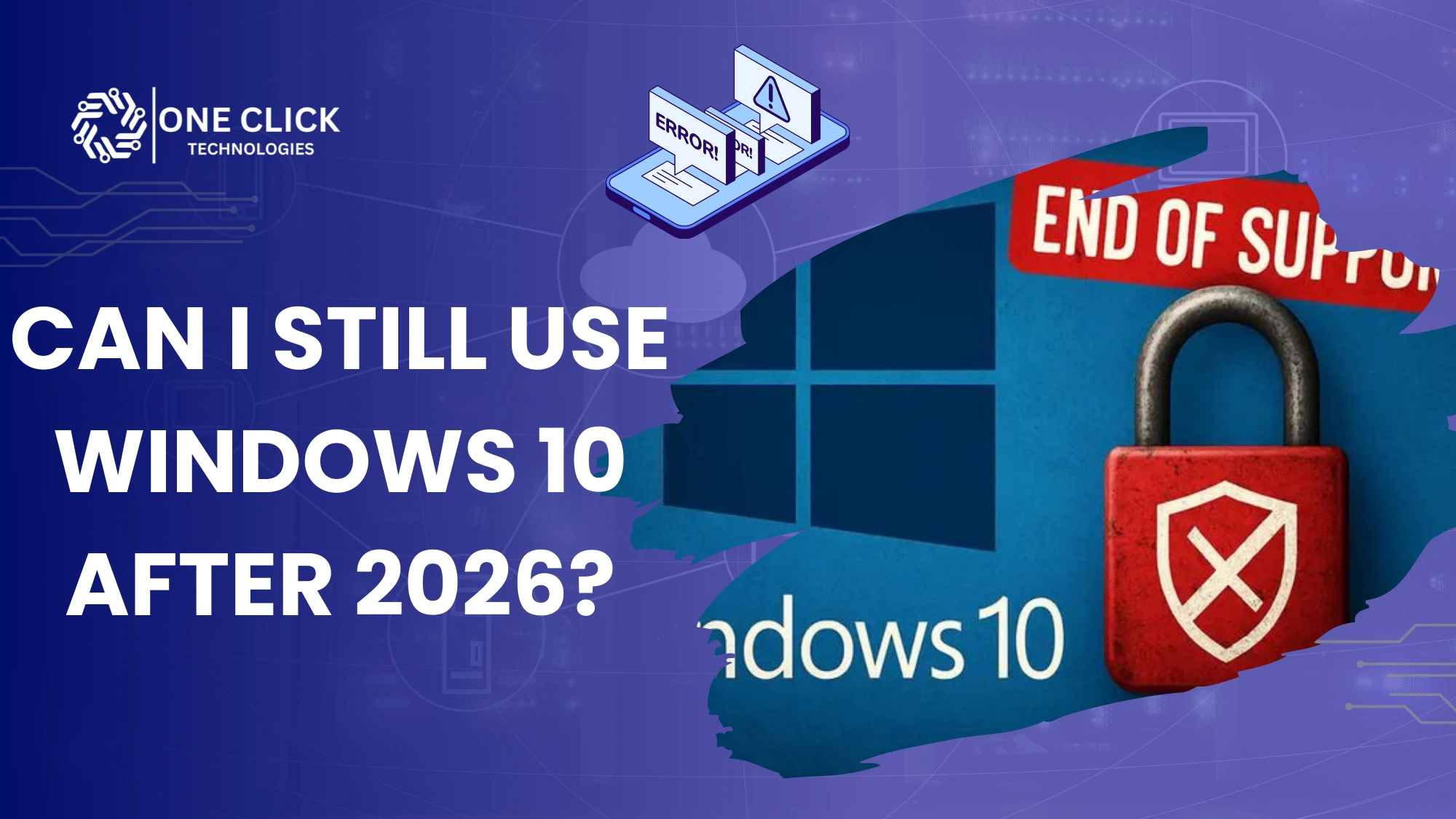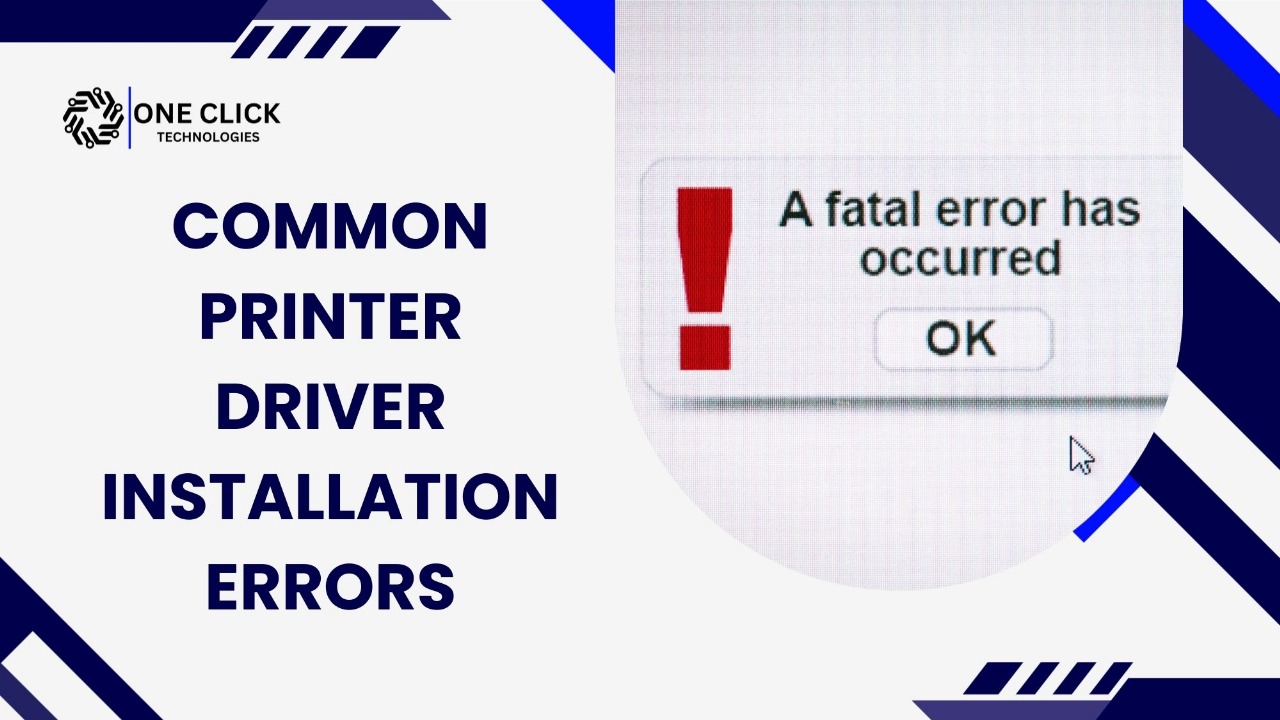Table of Contents
Windows activation errors can disrupt the functionality of your system, impacting your user experience. One of the common errors faced by users is the activation error code 0xC004F074. This error typically occurs when there is an issue with the Key Management Service (KMS) used for activating Windows, and it is essential to resolve it for smooth system performance. In this comprehensive guide, we’ll dive deep into the causes of this error and provide effective troubleshooting methods to fix it. Additionally, we’ll highlight how OneClick Technologies LLC’s remote IT services can help you resolve this error quickly and hassle-free.
Need help fixing this on Windows right now?
Our certified technicians at OneClick Technologies LLC can walk you through a remote troubleshooting session quickly and securely.
👉 [Click here to schedule your remote fix!]
Understanding the Activation Error Code 0xC004F074
The 0xC004F074 activation error commonly appears when there’s a failure in communication between the KMS client and the KMS host. This error can prevent your system from activating properly, limiting your access to certain Windows features. Understanding the underlying cause of this error is key to resolving it effectively.
What is a Key Management Service (KMS)?
The Key Management Service (KMS) is a technology used by Microsoft to activate Windows and Office software across multiple systems in enterprise environments. Instead of each machine requiring its own activation key, KMS allows systems to activate through a central KMS server. This server manages activation by distributing keys to multiple computers, typically in large organizations.
What is the Software Protection Platform Service (sppsvc)?
The Software Protection Platform Service (sppsvc) is a critical service in Windows that ensures the licensing and activation of Microsoft products. It verifies that the installed version of Windows is legitimate and properly activated. The 0xC004F074 error is often linked to issues within this service, particularly when the communication between the client and server fails.
Common Scenarios Where Error 0xC004F074 Occurs
- KMS client and host issues: If there’s a miscommunication or a version mismatch between the KMS client and host, the error 0xC004F074 can appear.
- Expired activation period: This error may also occur if the client fails to renew its activation with the KMS host within the required time frame.
- Outdated or unsupported Windows versions: Systems running unsupported versions of Windows are more likely to encounter activation issues, including the 0xC004F074 error.
Encountering activation issues like this repeatedly?
Let us diagnose deeper causes remotely – whether it’s network, DNS, or version mismatches.
👉 [Book your professional diagnostics now!]
Causes of Error Code 0xC004F074
Activation errors like 0xC004F074 can be caused by several factors that disrupt the communication between your system and the KMS server.
1. Version Mismatch Between KMS Client and Host
If the KMS host is running a different or unsupported version from the client system, the communication process can fail, leading to the 0xC004F074 error. Keeping both the client and host systems up to date is crucial for a successful activation process.
2. Time Synchronization Issues
Proper time synchronization between your system and the KMS host is essential for the activation process. If there’s a discrepancy in the system time or time zone, Windows may fail to activate and throw the 0xC004F074 error.
3. DNS and Networking Issues
DNS records play an important role in connecting the client system to the KMS server. If there are issues with your network configuration or DNS, your system may not be able to locate the KMS host, resulting in an activation error.
4. Unsupported Windows Versions
Older versions of Windows, such as Windows Server 2008 R2 or Windows 7, may have compatibility issues with newer KMS configurations, causing the 0xC004F074 error.
Read: Windows Update Error 0x80070005: Solutions for the Access Denied Problem
How Common Is Activation Error Code 0xC004F074? Here’s the Hard Data
Activation error 0xC004F074, which occurs when Windows can’t locate or connect to the Key Management Service (KMS), is not a rare bug—it’s one of the most frequently reported activation errors worldwide. These figures can guide your readers toward real solutions:
Key Insights & Data
- Widespread KMS Activation Failures
Microsoft’s documentation lists KMS host unavailability and time-sync mismatches as the primary causes of the 0xC004F074 error - Top Reported Error in Tech Forums
On support sites like Microsoft Q&A and Reddit, error 0xC004F074 is frequently mentioned by both individual users and business IT admins, highlighting how commonly it occurs - Network and Version Mismatch Issues Dominate
Microsoft confirms two main root causes: - KMS client/host version mismatch
- DNS or network issues, often leading to failed connections on port 1688
- Time Sync Failures Are Critical
Activation errors frequently stem from system clocks being more than four hours out-of-sync. Microsoft strongly recommends using NTP or Active Directory time sync .
What These Stats Mean for Your Readers
- This isn’t a one-off problem, it’s a common activation obstacle affecting users worldwide.
- Most cases aren’t about malware or user mistakes they from network, time, or licensing setup issues.
- While basic fixes help, many cases benefit from expert diagnosis to ensure consistency and avoid recurring activation errors.
💡 Pro Tip for Your Audience:
If you’re still dealing with error 0xC004F074 after trying basic fixes, it’s likely due to underlying KMS or network configuration problems. Expert, secure remote support like what OneClick Technologies LLC offers can resolve these with confidence and speed.
Common Symptoms Indicating 0xC004F074 Activation Issues
How can you tell if your system is affected by the 0xC004F074 activation error? Here are some common symptoms that point to this issue:
- Activation failure: You may repeatedly attempt to activate Windows, but the activation process fails every time.
- Limited functionality mode: If Windows fails to activate, it may enter a limited functionality mode, restricting access to certain features.
- Activation error message: The system will display a message like “Error Code: 0xC004F074. The Key Management Service (KMS) is unavailable,” indicating a communication problem between the client and host.
These symptoms indicate an underlying problem with KMS activation, which should be addressed promptly to prevent further issues.
Ready to get your Windows activated and running flawlessly?
OneClick Technologies LLC is here to help professionally, securely, and without hassle.
👉 [Request immediate remote IT support!]
Troubleshooting Steps for Fixing Activation Error Code 0xC004F074
While fixing the 0xC004F074 error may seem complex, there are several troubleshooting steps that can help resolve the issue.
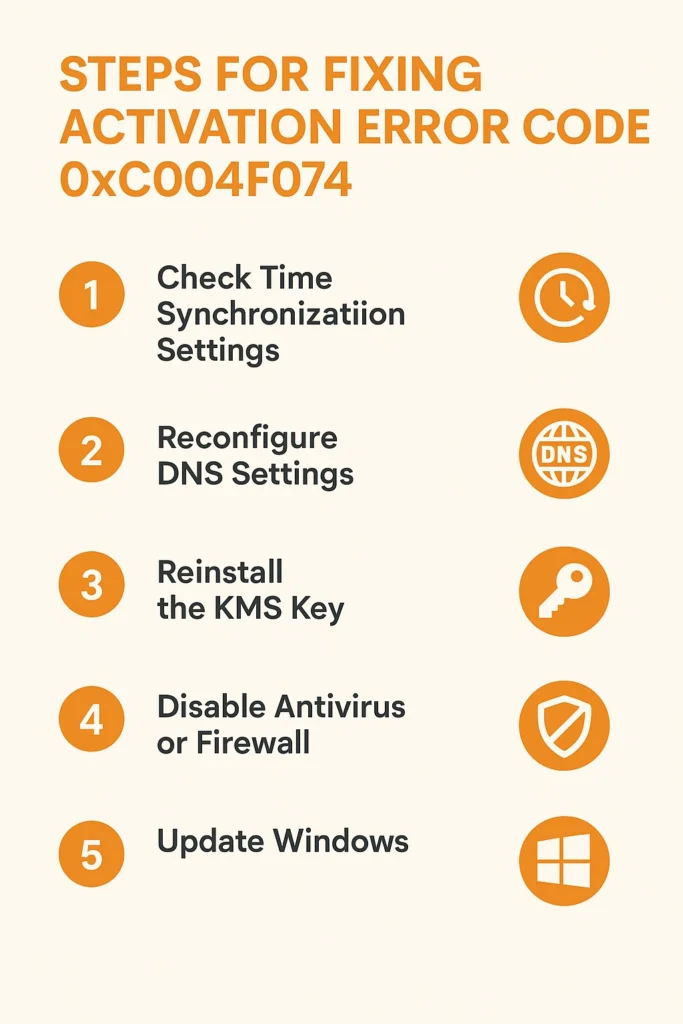
1. Check Time Synchronization Settings
Since time synchronization issues are a common cause of this error, start by verifying that your system’s time and date settings are correct. Ensure that your system’s time zone is aligned with the KMS host.
Steps:
- Go to Settings > Time & Language.
- Make sure the Set time automatically and Set time zone automatically options are enabled.
2. Reconfigure DNS Settings
Incorrect or outdated DNS settings may prevent your system from finding the KMS server. Check your network settings to ensure that DNS resolution is functioning correctly.
Steps:
- Open Command Prompt and run ipconfig /flushdns to clear the DNS cache.
- Restart your computer and attempt the activation process again.
3. Reinstall the KMS Key
Sometimes, reinstalling the KMS key can resolve the 0xC004F074 error. To do this, use the slmgr command in Command Prompt.
Steps:
- Open Command Prompt as Administrator.
- Enter the command slmgr /ipk <KMS Key> to install the key.
- After installation, run slmgr /ato to attempt activation again.
Read: 0x80070643 Windows Update Error Explained: What It Is and How to Fix It
4. Disable Antivirus or Firewall
In some cases, your antivirus or firewall settings may interfere with the KMS activation process. Temporarily disabling them can help troubleshoot the issue.
5. Update Windows
Outdated systems may encounter activation errors, so it’s important to keep your system updated with the latest patches and updates.
Steps:
- Go to Settings > Update & Security > Windows Update.
- Click Check for updates to ensure your system is running the latest version of Windows.
While these steps may help resolve the issue, fixing the 0xC004F074 error can be complex and time-consuming. That’s why we recommend seeking professional assistance if you continue to experience problems.
Tried this and still stuck?
Avoid gaming with your activation – get expert remote help with OneClick.
👉 [Connect with our expert support team now!]
Seeking Professional Assistance from OneClick Technologies LLC
For users who are unfamiliar with technical troubleshooting or need expert assistance, OneClick Technologies LLC offers remote IT support services that specialize in resolving activation issues like the 0xC004F074 error.
Why Choose OneClick Technologies LLC?
OneClick Technologies LLC provides expert remote support services designed to help users fix complex IT issues without requiring an on-site visit. Their team of experienced technicians is well-versed in diagnosing and resolving Windows activation errors, ensuring that your system gets activated quickly and efficiently.
Benefits of Choosing OneClick Technologies LLC for Remote Assistance
- Convenience: With remote support, you can receive assistance from the comfort of your home or office without having to schedule an on-site visit.
- Expertise: The team at OneClick Technologies LLC specializes in troubleshooting and resolving Windows activation issues, including the tricky 0xC004F074 error.
- Quick Resolution: Instead of spending hours trying to fix the issue yourself, their team can guide you through the process or even take over remotely to resolve the problem in a fraction of the time.
How to Get Started with OneClick Technologies LLC’s Online Support Services?
Getting started with OneClick Technologies LLC is simple and hassle-free. Here’s how you can initiate a consultation or service request:
- Visit the website at OneClick Technologies LLC.
- Contact the support team through the online form or by phone.
- Describe your issue, such as the 0xC004F074 activation error.
- The team will guide you through the troubleshooting process, or if necessary, they can take control of your system remotely to fix the problem.
Conclusion
Fixing the Activation Error Code 0xC004F074 on Windows is essential for ensuring the smooth operation of your system. While there are several troubleshooting methods you can try, this error can sometimes be challenging to resolve on your own. If you find yourself struggling with this issue, don’t hesitate to reach out to OneClick Technologies LLC for expert remote assistance. With their skilled team of technicians, you can get your system activated and fully functional in no time.
FAQ
1. How to fix the Windows activation error?
Windows activation errors usually happen due to license issues or hardware changes. Try running the activation troubleshooter (Settings → Update & Security → Activation) or re-enter your product key if prompted.
2. How to fix error code 0xc004c003?
This error means your product key was blocked. It can happen if the key is invalid or used on another device. Double-check your key or contact Microsoft Support to resolve the issue.
3. Why can’t I activate my copy of Windows?
Activation can fail if your product key is incorrect, already in use, or if you’ve made major hardware changes. Try the activation troubleshooter or sign in with a Microsoft account linked to your license.
4. How do I fix the Office activation error?
Make sure you’re signed in with the Microsoft account that purchased Office. Check your internet connection, update Office, and restart your device. Still stuck? Use the Microsoft Support and Recovery Assistant tool.
5. What is Windows 10 activation error 0x80072F8F?
This usually points to a problem with your system’s date and time settings or a secure connection issue. Double-check your clock and region settings, then try activating again.
6. What is Windows activation code error 0xC004F050?
This error means the product key you entered is invalid. Make sure you’re entering the right key for your Windows version. If it’s correct and still not working, you may need a new key or help from Microsoft Support.