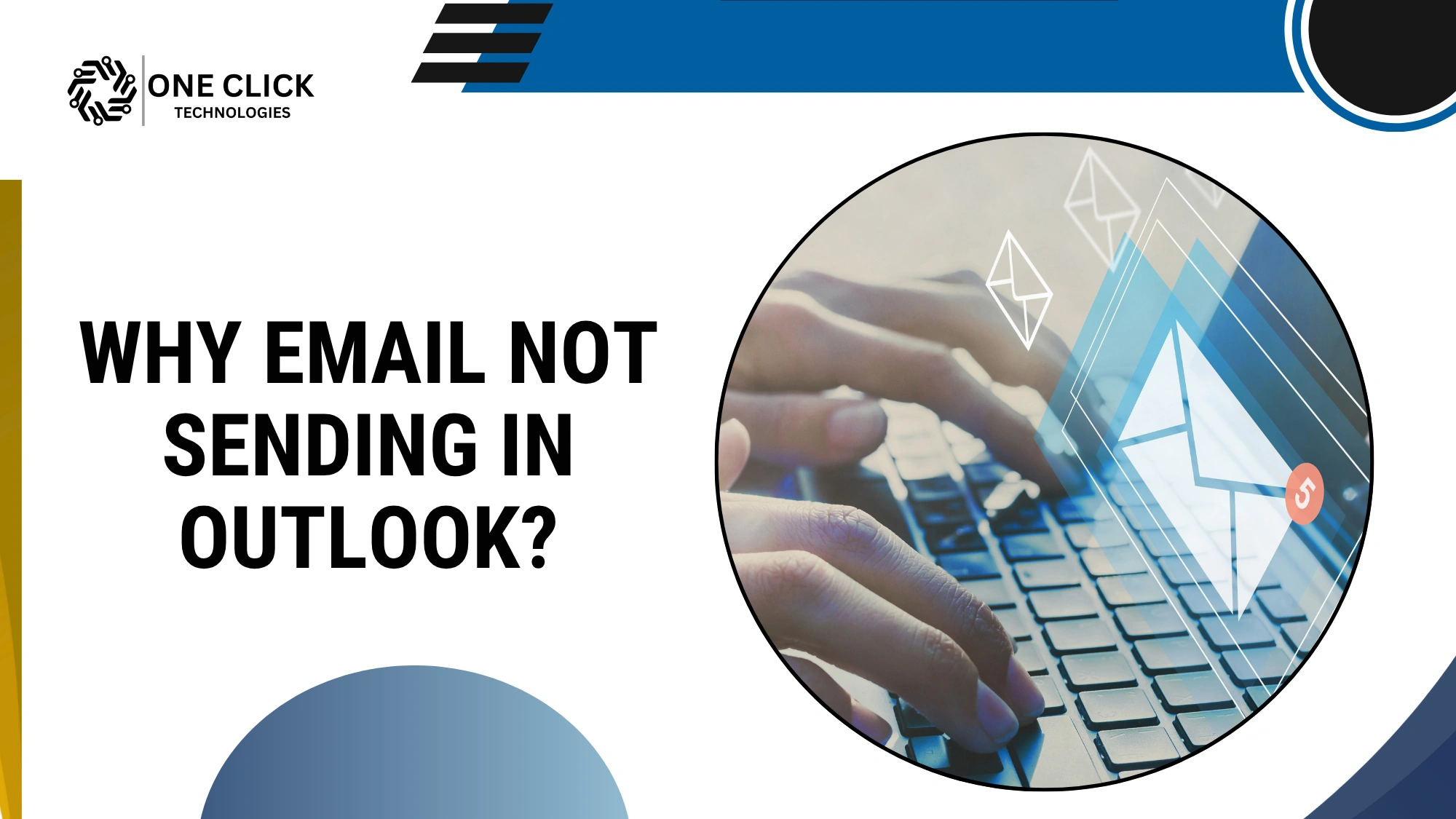Table of Contents
Getting a new printer should be a simple experience. But often, it turns into a frustrating ordeal. From confusing manuals to wireless network errors, printer setup can quickly become overwhelming. That’s exactly why OneClick Technologies LLC offers a dedicated printer setup service, so you don’t have to deal with the stress.
Our expert printer setup service ensures your device is properly installed, connected, and ready to print, without you spending hours figuring it out. Whether it’s for your home or office, our team brings experience, technical knowledge, and a professional approach to every installation.
Why Setting Up a New Printer Can Be So Frustrating
Many people assume setting up a new printer is as simple as plugging it in. In reality, a variety of technical issues often stand in the way:
- Confusing, poorly written instruction manuals
- Compatibility issues with existing devices
- Driver problems or outdated software
- Difficulty connecting to wireless networks
- Errors in print queues
- Physical setup challenges (ink, paper alignment, cables)
Whether you’re tech-savvy or not, these obstacles can eat up your time and lead to avoidable mistakes. That’s when it makes sense to call in a professional.
Common Printer Issues We Solve Every Day
Our team at OneClick Technologies LLC regularly handles a wide range of printer issues that most users face when setting up their devices:
- Inability to connect the printer to a wireless network
- The printer is not detected by a computer or mobile device
- Print jobs are getting stuck in the queue
- Wrong or missing drivers
- Low-quality or partial prints
- Wi-Fi printing errors
- Confusing default settings that impact printing
Our goal is to eliminate these issues right from the start with a professional printer installation service that saves time and prevents future breakdowns.
Why You Should Hire a Professional Printer Setup Service
Choosing a professional service for your printer installation is not just about convenience—it’s about ensuring the device works flawlessly. Here are the key reasons why our expert service is the smarter choice:
Hassle-Free Installation
We handle everything from unboxing to full setup. Whether it’s an inkjet or laser printer, we make sure it’s properly configured and ready to go.
Setup for All Major Brands
Our technicians are trained to work with a wide range of printer brands and models—HP, Canon, Epson, Brother, and more.
Full Wireless Network Setup
We will connect your wireless printer to your home or office Wi-Fi network, ensuring smooth access across all your devices.
Comprehensive Configuration
From downloading drivers to setting up scanning and mobile printing, we take care of it all. You don’t have to worry about compatibility issues.
Personalized Training
We don’t just leave after the setup. We show you how to print, scan, adjust settings, and perform basic troubleshooting so you’re fully comfortable using your printer.
What’s Included in Our Printer Setup Service
Our printer setup service at OneClick Technologies LLC is designed to be thorough and complete. Here’s what you can expect:
- Unboxing and physical assembly
- Connecting your printer to a wireless network or PC
- Downloading and installing the necessary drivers and software
- Testing print, scan, and copy functions
- Optimizing print settings for efficiency and quality
- Connecting with smartphones, tablets, and laptops
- Guidance on ink cartridge installation and maintenance
- Advice on regular printer maintenance to prevent issues
We customize each setup based on your unique home or office environment to ensure the best performance.
Who Needs a Printer Setup Service?
Not everyone has the time or technical skills to set up a printer correctly. If you fall into one of these categories, our service is ideal for you:
- Individuals struggling to set up a wireless printer
- Small business owners with no IT staff
- Remote workers with new equipment
- Students or parents helping children with school assignments
- Anyone experiencing technical printer issues
Instead of spending your valuable time searching for solutions, you can rely on our technician to do it right.
Our Step-by-Step Setup Process
Here’s how we simplify your printer setup from start to finish:
Step 1: Book an Appointment
Call us or fill out our online form to schedule a setup. Choose a time that works for you, and we’ll take it from there.
Step 2: On-Site Technician Visit
A trained technician arrives at your location, ready to begin the setup with all necessary tools and expertise.
Step 3: Physical Setup and Installation
We unpack the printer, install the necessary components, and perform a full hardware setup.
Step 4: Wireless or Wired Network Configuration
Our technician connects the printer to your wireless network and ensures seamless communication with all devices.
Step 5: Testing and Calibration
We run a series of test prints to verify that the printer is functioning correctly and that the print settings are optimized.
Step 6: Training and Support
We provide guidance on usage, settings, and printer maintenance. You’ll learn how to print from your phone or adjust settings as needed.
Business Printer Setup Services
If you’re managing a small office or enterprise, printer setup can be even more complex. Our team also provides business-specific services:
- Network printer setup across multiple workstations
- Secure wireless printing for shared use
- Multi-function printer setup (scan, fax, copy)
- Compatibility with office management software
- Regular printer maintenance and repair services
These services are tailored to meet the demands of businesses where uptime and efficiency are essential.
Why Customers Prefer OneClick Technologies LLC
When it comes to printer support and setup services, our customers trust us for several reasons:
- Experienced, professional technicians
- Fast and reliable on-site services
- Support for all printer brands and types
- Flexible scheduling and fair pricing
- Continued tech support after setup
We bring technical know-how and customer care together to deliver a better service experience.
Real Customer Experiences
“I bought an HP printer for my home office and couldn’t get it to connect to Wi-Fi. OneClick Technologies handled everything—from setup to testing—in under an hour. Very professional.”
“Our office needed a new multi-function printer connected across six desktops. OneClick made it seamless. They even provided us with regular maintenance tips.”
Let OneClick Technologies LLC Set Up Your Printer Today
Don’t let technical problems slow you down. Whether you need help setting up your new printer or just want everything done right the first time, OneClick Technologies LLC is here to help.
We’ll send a professional technician to your location, provide complete setup services, and ensure your printer is integrated into your workflow. From HP printers to complex wireless systems, we support every service you might need.
Ready to print without the frustration? Contact us now to schedule your expert printer setup.
Frequently Asked Questions
1) Can you help me set up a wireless printer?
Yes, we specialize in connecting wireless printers to home and office networks and ensuring they’re accessible across all devices.
2) What brands do you work with?
We support major printer brands including HP, Epson, Canon, Brother, and more.
3) Will you install drivers and software?
Absolutely. We handle driver installation and ensure all software is configured correctly.
4) Can you show me how to use the printer?
Yes. We guide you through basic usage, printing from phones, and accessing print features.
5) Can you fix existing printer problems?
Yes. In addition to setup, we offer repair services and diagnostics if your printer has issues.
6) What types of printers do you install?
We install inkjet, laser, photo, and multi-function printers for both home and office use.
7) How do I set up a printer connection?
To set up a printer, connect it to your computer via USB or Wi-Fi, install the printer drivers (from the CD or manufacturer’s website), and follow the on-screen setup instructions in your system’s printer settings.