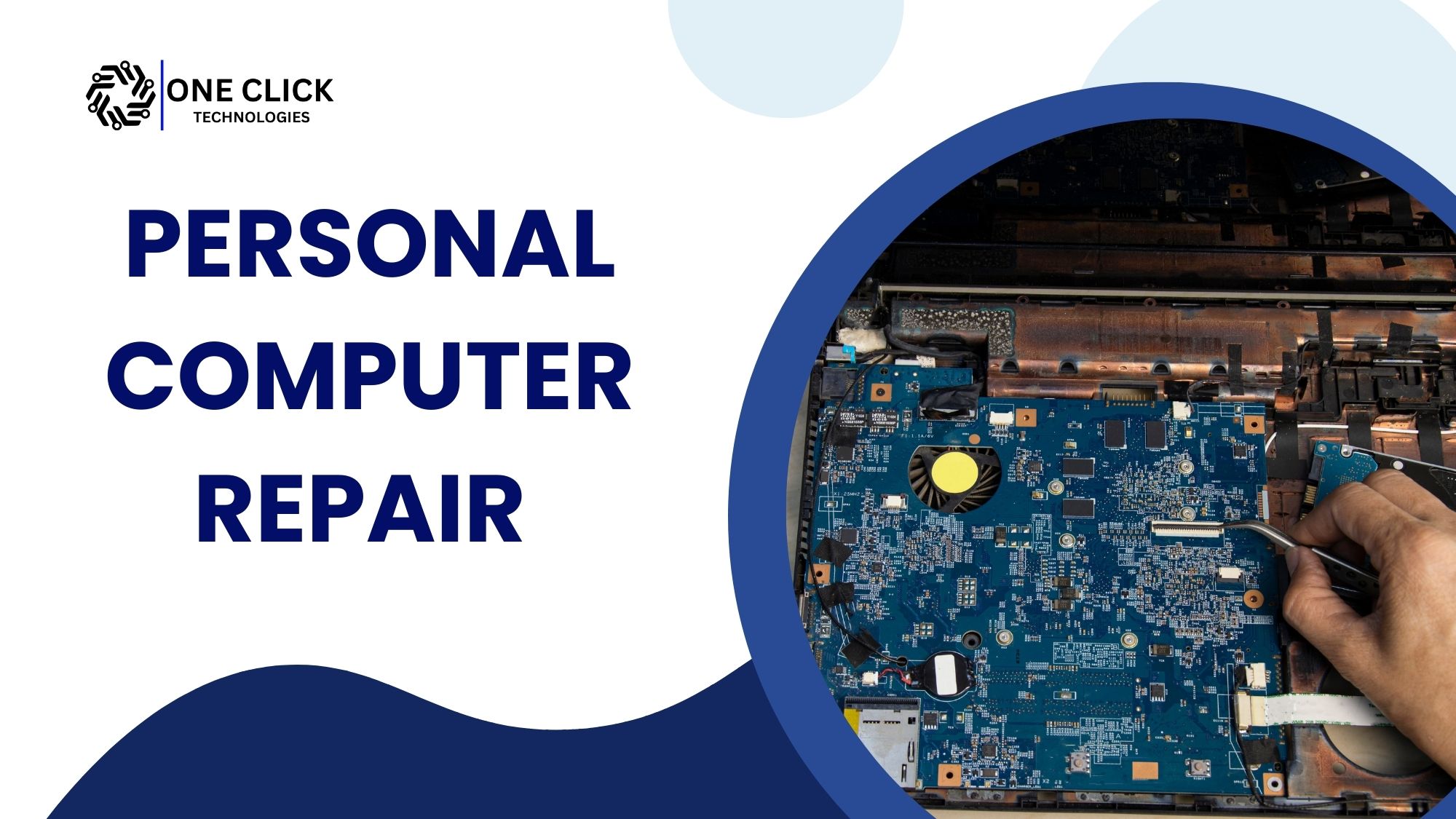Table of Contents
Computers have become indispensable tools for work, communication, and entertainment, making it all the more frustrating when technical issues disrupt your routine. While traditional repair methods often require trips to a service center, remote PC fix services now offer a convenient, fast, and effective alternative. These online solutions bring expert technicians directly to your device, virtually, eliminating the need for physical visits and enabling immediate troubleshooting.
In this beginner’s guide, we’ll walk you through understanding common PC issues, diagnosing problems at home, and how to confidently request a remote repair online. Let’s dive in!
Why Choose Remote PC Fix Services?
Remote PC repair services are designed to offer convenience and efficiency. Here’s why they are gaining popularity:
- Immediate Assistance: No need to schedule an appointment a week in advance or wait in line at a repair shop. Remote services provide instant access to technicians.
- No Geographical Boundaries: Whether you’re at home, in the office, or traveling, remote repair works as long as you have an internet connection.
- Cost-Effective: Save on transportation and logistics by resolving issues from the comfort of your home.
- Safe and Secure: Reputable remote repair providers use secure connections to protect your data during the process.
Common PC Issues That Require Remote Fixes
Before diving into remote repair, it’s helpful to identify the kind of problems you’re facing. Common issues include:
- Slow Performance: If your computer takes forever to boot or apps lag excessively, there may be unnecessary background processes or malware.
- Software Errors: These include program crashes, unresponsive applications, or compatibility issues after an update.
- Virus or Malware Infection: Pop-ups, unrecognized programs, and sluggish performance could signal a virus.
- Connectivity Issues: Wi-Fi or Bluetooth problems, or inability to connect to the internet, can often be fixed remotely.
- Driver and Update Problems: Missing or outdated drivers can cause hardware malfunctions like printers or webcams not working.
- Data Loss and Recovery: Lost a file or accidentally deleted important documents? A remote technician can help retrieve it.
- Blue Screen Errors: The infamous “Blue Screen of Death” can often be diagnosed and resolved remotely by identifying the underlying error code.
By recognizing these common issues, you can prepare to explain your problem clearly to the technician, streamlining the repair process.
Steps to Diagnose Your PC Issue at Home
Before requesting a remote PC fix, you can perform a simple self-diagnosis. Here’s how:
1. Take Note of Error Messages
- Record any error codes or messages that appear on the screen.
- Note down when the error occurs—e.g., during startup, while using a specific program, or randomly.
2. Check for Software Updates
- Ensure your operating system and software are updated. Sometimes, simply updating your system can resolve minor issues.
3. Reboot Your System
- Restarting your computer is a quick way to clear temporary glitches.
4. Run Built-in Troubleshooters
- Most operating systems come with troubleshooting tools for diagnosing hardware, network, or system performance issues.
5. Scan for Malware
- Use antivirus software to perform a quick scan for malicious programs or files.
6. Take Screenshots or Notes
- Capture screenshots of any visible issues. For example, a slow-loading browser or an error prompt. These details can help technicians understand your problem faster.
If these basic steps don’t resolve the issue, it’s time to contact a professional remote PC fix service.
How to Request a Remote PC Fix Online
Getting help remotely is simple if you follow these steps:
1. Find a Trusted Provider
- Look for companies specializing in remote repair services. Verify their credentials, customer reviews, and expertise.
2. Describe the Problem Clearly
- Be specific about the symptoms of the issue. For example:
- “My PC freezes after startup.”
- “I can’t connect to the Wi-Fi network despite correct credentials.”
- “A pop-up keeps appearing, and my browser redirects me to unknown sites.”
3. Prepare for Remote Access
- Most remote repair services use secure software like TeamViewer or LogMeIn to access your PC.
- Follow the provider’s instructions to install and grant access securely.
4. Stay Connected During the Process
- Ensure a stable internet connection while the technician works on your device.
- Communicate any additional observations during the session.
5. Test Your PC Post-Repair
- Once the technician completes their work, verify that the issue is resolved.
- Ask for tips on maintaining your PC to avoid similar problems in the future.
What to Expect During a Remote PC Fix
Remote repair sessions are usually straightforward and safe. Here’s what typically happens:
- Initial Diagnosis: The technician will ask questions or run diagnostics to understand the root cause.
- Issue Resolution: Depending on the problem, they may:
- Clean up temporary files or unnecessary programs.
- Run antivirus or malware removal tools.
- Install missing drivers or system updates.
- Testing and Confirmation: The technician will test the solution to ensure the problem is resolved.
- Follow-Up Tips: You’ll receive advice on keeping your system optimized and secure.
Advantages of Remote PC Fix for Beginners
If you’re unfamiliar with technical repairs, the idea of remote troubleshooting might seem intimidating. However, the process is beginner-friendly and comes with several advantages:
- Expert Assistance: You don’t need to understand complex technical terms; simply describe the problem in plain language.
- Guidance in Real Time: Technicians will guide you step-by-step to set up the remote connection, ensuring ease and comfort.
- Transparent Process: You can watch the entire repair process unfold on your screen, ensuring nothing happens without your consent.
Why Choose OneClick Technologies LLC for Remote PC Fix?
At OneClick Technologies LLC, we pride ourselves on offering seamless and professional remote PC repair services. Here’s why we stand out:
- Certified Technicians: Our team is composed of experts skilled in diagnosing and resolving a wide range of computer issues.
- Dedicated Support Hours: We’re here to assist you during our business hours, ensuring timely resolutions to your tech challenges.
- Secure Remote Access: We use encrypted connections to safeguard your personal data and privacy.
- Tailored Solutions: Every issue is treated uniquely, ensuring efficient and effective repairs.
- Affordable Pricing: Enjoy expert assistance at competitive rates.
Take the First Step Towards Hassle-Free Repairs Today!
Don’t let computer issues disrupt your day! With OneClick Technologies LLC, you can experience fast, secure, and professional remote PC fixes from the comfort of your home.
Contact us today or call us at +1 888-508-2226 to book a session with our experts. Let us handle your tech challenges while you sit back and relax!