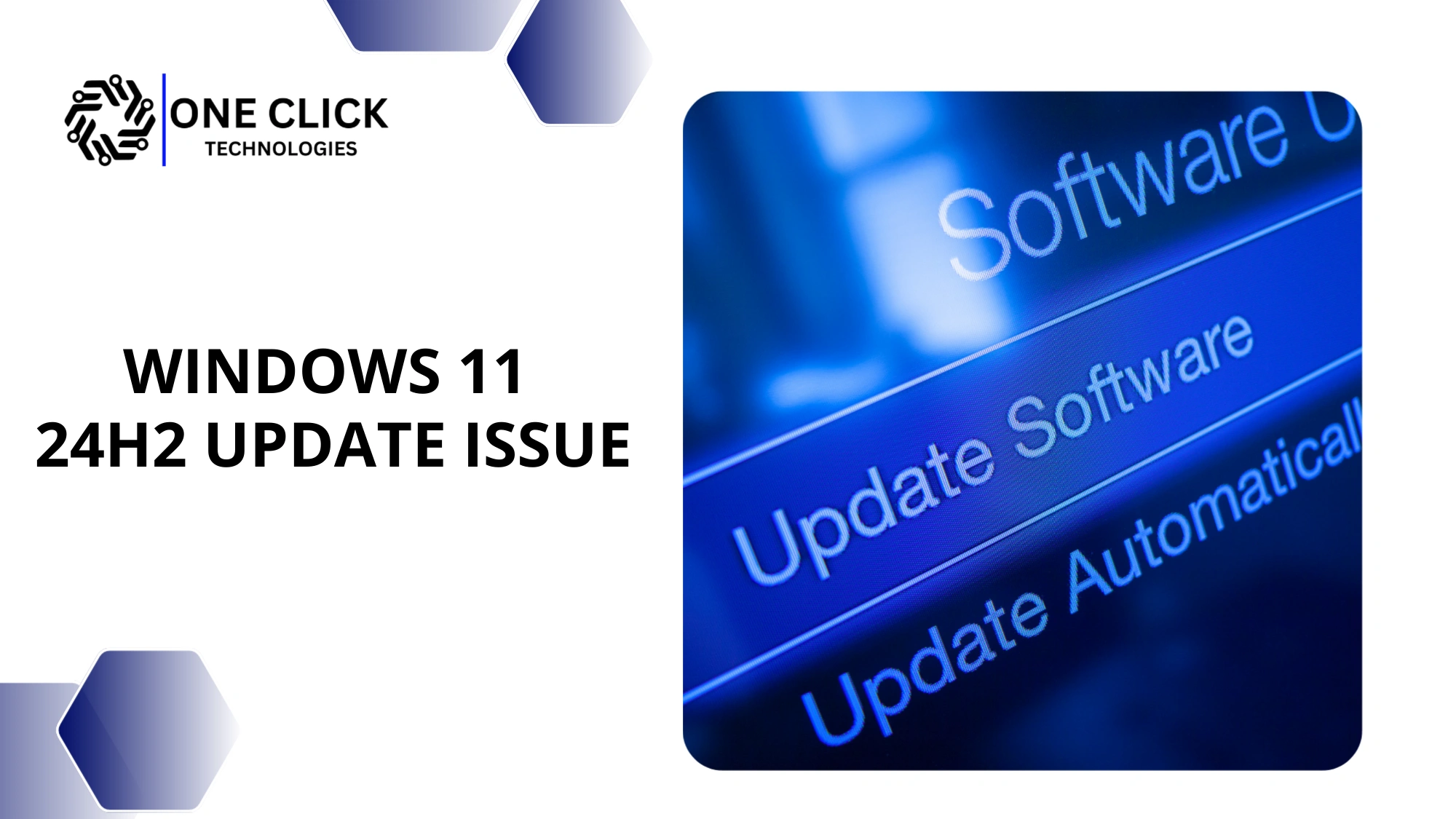Table of Contents
What happens when Windows 10 is no longer supported? Your PC will still run, but it will no longer receive security updates, bug fixes, or official Microsoft support after October 2025. As a result, every Windows 10 PC will face growing risks of cyber threats, compliance issues, and software incompatibility, making it critical to prepare before the official end of support.
For businesses, the impact is bigger—unsupported operating systems can disrupt workflows, compromise sensitive data, and even affect compliance. The best strategy is to plan ahead, whether that’s upgrading to Windows 11, enrolling in extended security updates, or taking a different path.
Why Microsoft Is Ending Support for Windows 10
Microsoft is ending support for Windows 10 in October 2025 to focus resources on improving and supporting newer operating systems like Windows 11.
Every version of Windows goes through a support lifecycle. Microsoft provides mainstream support (new features and updates), followed by extended support (security patches and bug fixes), and then declares an end of support date.
- Microsoft Windows 10 launched in 2015 and was widely considered one of the company’s most successful operating systems.
- Support is ending in October 2025, also known as the w10 drop-dead date.
- Once that date arrives, Windows 10 PCs will no longer receive critical updates.
👉 According to Microsoft, resources are better directed at improving Windows 11 and beyond rather than keeping older Windows software alive.
This isn’t new—Windows 7 and Windows XP also had similar “end of support” moments. Businesses that ignored those deadlines often faced costly security breaches.
What Happens When Windows 10 Support Ends?
When Windows 10 support ends in October 2025, your PC will still work but will no longer get security updates, bug fixes, or official Microsoft support.
When people ask “what happens when Windows 10 is no longer supported?”, here’s the reality:
- Your Windows 10 PC still runs
- Microsoft will not shut it down.
- You can still log in and use it for daily tasks.
- No more security updates for Windows 10
- Your system will no longer receive security updates.
- Every new vulnerability found after October 2025 will remain unpatched.
- Unsupported OS
- Your system becomes an unsupported version of Windows, which is definitely not safe long-term.
- Software limitations
- Apps like Microsoft 365 will stop supporting it eventually.
- Many third-party apps will check for compatibility and stop updating on Windows 10.
- Loss of technical support
- You won’t get official support from Microsoft anymore.
- The Microsoft support community may share tips, but there won’t be guaranteed fixes.
👉 You can continue to use Windows 10, but your Windows 10 system will gradually become less safe, less compatible, and more of a business liability.
Risks of Running Windows 10 After Support Ends
If you’re still running Windows 10 after support ends, here’s what to expect:
1. Cybersecurity Risks
- No security updates for Windows 10 = open door for hackers.
- Malware creators often target outdated OS versions.
- Sensitive data becomes exposed.
2. Compliance Risks
- For businesses, using an unsupported OS violates many IT compliance standards.
- This can lead to failed audits or even penalties.
3. Compatibility Problems
- Newer versions of Windows software may not install.
- Apps built for Windows 11 PCs may not run properly.
4. System Instability
- Without updates, your Windows 10 PC may freeze more often.
- Critical bugs won’t be fixed.
👉 Once support ends, it’s definitely not safe to keep Windows 10 as your primary OS.
Options When Windows 10 Is No Longer Supported
When support ends in 2025, you don’t have to panic. You have options:
1. Upgrade to Windows 11
The most secure option is to upgrade to Windows 11.
- It continues to receive security updates.
- Meets modern system requirements like secure boot and TPM.
- Compatible with Microsoft 365 and the latest apps.
- Better performance and design for businesses.
👉 If your Windows 10 PC can’t meet the requirements, you may need to buy a new Windows 11 PC.
2. Enroll in Extended Security Updates
Not ready to upgrade?
- Microsoft offers extended security updates (ESU) for Windows 10.
- Businesses can acquire that support for up to three years after October 2025.
- It ensures you still receive security updates but at a cost.
👉 Think of ESU as a short-term safety net, not a permanent solution.
3. Explore Linux for Older PCs
If your hardware is ineligible for Windows 11:
- Linux is a free, open-source OS that’s actively supported.
- Many distributions are lightweight and run smoothly on older hardware.
- While compatibility with Windows apps can be tricky, Linux is a viable alternative.
👉 Businesses that can’t upgrade can still run secure systems with Linux.
4. Keep Windows 10 with Strict Limitations
If you must continue to use Windows 10:
- Use it only offline or for non-critical tasks.
- Keep sensitive work off the machine.
- Always use Windows backup or cloud backup.
- Install strong antivirus as a second layer of protection.
👉 While not ideal, it’s a temporary way to keep using Windows 10 PCs.
Lessons from Past Versions of Windows
The history of unsupported Windows versions is a warning:
- Windows XP: Once support ended, it became one of the most hacked systems.
- Windows 7: Businesses that delayed upgrading faced serious malware attacks.
- Windows 8.1: Similar end-of-support challenges led to forced upgrades.
👉 Just like XP and Windows 7, Windows 10 will also reach its end of support. Ignoring it will leave you vulnerable.
Windows 10 vs Windows 11
| Feature | Windows 10 (After October 2025) | Windows 11 (Supported) |
|---|---|---|
| Security Updates | Ends October 2025, longer supported | Ongoing, regular updates |
| Technical Support | No official support from Microsoft | Full Microsoft support |
| Compatibility | Declining app compatibility | Full compatibility with Windows 11 |
| System Requirements | Works on older hardware | Requires TPM 2.0, secure boot |
| Compliance | Unsafe for regulated industries | Meets compliance and IT standards |
👉 If you’re wondering what happens when Windows 10 is no longer supported, this comparison shows why upgrading is smarter than staying.
How to Stay Safe When Windows 10 Support Ends
To stay safe when Windows 10 support ends, upgrade to Windows 11, use extended security updates, and back up your data regularly.
For both individuals and businesses, here are steps to stay safe:
- Upgrade to Windows 11 if possible.
- Install Windows 11 on new hardware if compatibility is an issue.
- Use extended support as a short-term bridge.
- Backup data regularly with Windows backup or third-party solutions.
- Train staff on safe practices if you’re still running Windows 10 PCs.
👉 Acting early means no disruption when the w10 drop-dead date arrives.
The W10 Drop-Dead Date: October 2025
Mark this on your calendar:
- October 2025 is the official end support date.
- After this, every Windows 10 PC becomes an unsupported system.
- Businesses have until then to migrate to Windows 11 PCs or alternatives.
👉 Waiting until the last minute risks downtime, compliance issues, and unnecessary expenses.
What Happens When Windows 10 Is No Longer Supported
When Windows 10 is no longer supported after October 2025, your PC will still run but won’t receive security updates, bug fixes, or official Microsoft support.
- Your PC keeps working but becomes unsupported.
- You will no longer receive security updates.
- Apps and services like Microsoft 365 will slowly stop working.
- For businesses, it’s definitely not safe to rely on Windows 10 long-term.
👉 The smart move is to upgrade to Windows 11, enroll in extended security updates, or explore Linux for older PCs.
Conclusion: Stay Safe with OneClick Technologies LLC
When support ends for Windows 10 in October 2025, the risk of staying on the system will only grow. Businesses that act early will avoid security risks, compliance headaches, and unexpected downtime.
👉 OneClick Technologies LLC can help you prepare now. Their team specializes in:
- Upgrading to Windows 11
- Installing Windows 11 on new PCs
- Data migration and Windows backup
- Technical support for businesses
Contact OneClick Technologies LLC today to make your transition smooth and secure before Windows 10 is no longer supported.
Frequently Asked Questions (FAQs)
1. What happens when Windows 10 is no longer supported?
When Windows 10 is no longer supported after October 2025, your PC will still work, but it will stop receiving security updates, bug fixes, and official Microsoft support, leaving it vulnerable to cyber threats and software issues.
2. Can I still use Windows 10 after October 2025?
Yes, you can still use Windows 10 PCs after 2025, but they will be unsupported. That means no new security updates for Windows 10, making it unsafe for sensitive tasks like online banking, business operations, or handling personal data.
3. Will Microsoft 365 work on Windows 10 after support ends?
Microsoft 365 apps will gradually stop supporting Windows 10 after the end of support. While they may work for a short time, future updates and features will be designed for Windows 11 PCs, limiting compatibility with older systems.
4. Do I need to upgrade to Windows 11 when Windows 10 support ends?
It is highly recommended to upgrade to Windows 11 if your PC meets the system requirements. Upgrading ensures you continue to receive security updates, maintain compatibility with modern apps, and avoid the risks of running an unsupported OS.
5. What are my options if my PC can’t upgrade to Windows 11?
If your hardware is ineligible for Windows 11, you can:
- Enroll in Microsoft’s Extended Security Updates (ESU) program (business users).
- Switch to an alternative OS like Linux.
- Use your Windows 10 system only offline with strict limitations and regular backups.