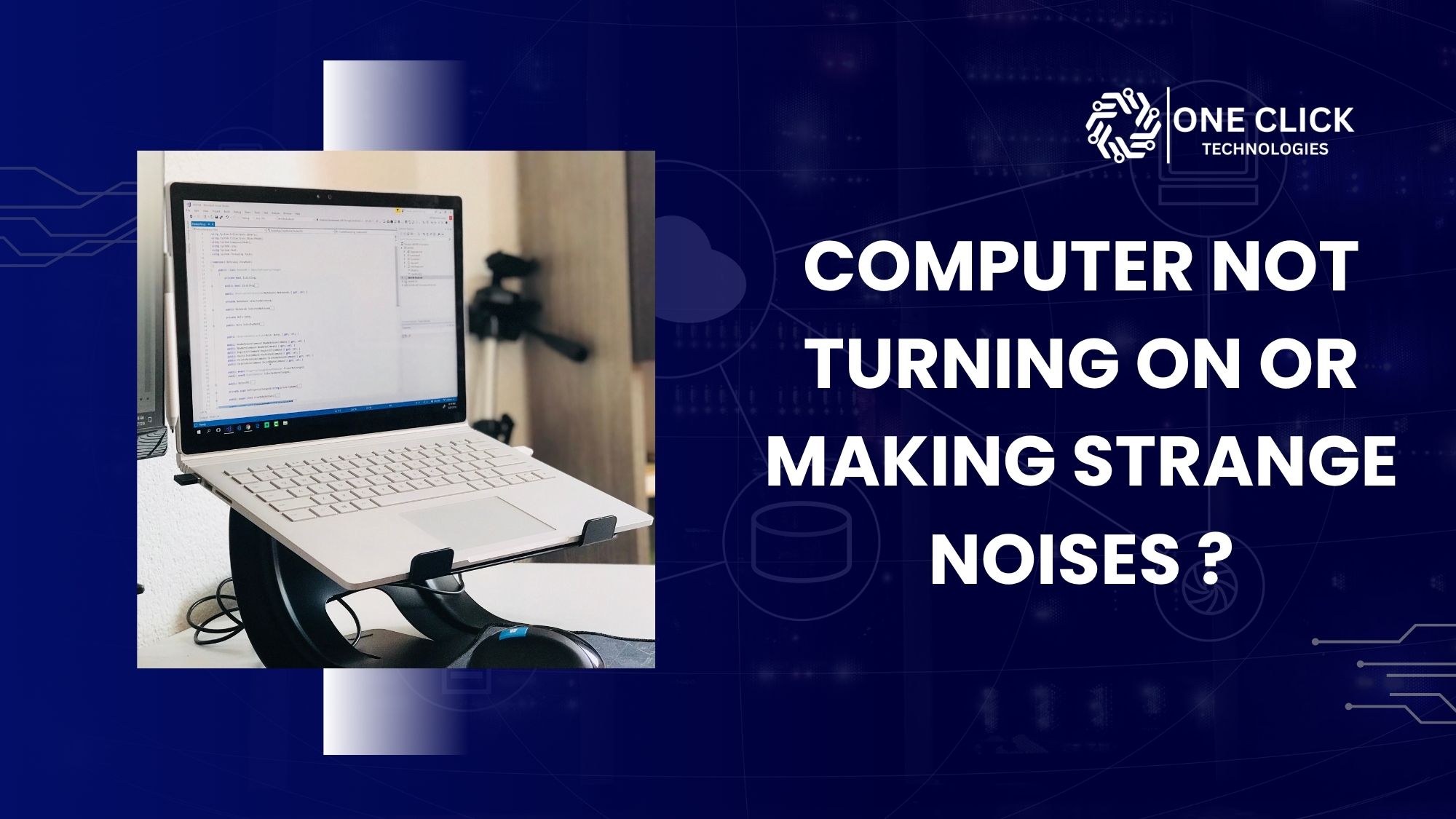Getting your new computer up and running shouldn’t feel like a tech exam. Whether you’ve purchased a new desktop PC, a sleek laptop, or set up an office full of devices, the process can be overwhelming. From transferring data and installing software to configuring your wireless network and printer, it’s easy to feel stuck. That’s where professional computer setup services come in — offering you peace of mind, time savings, and zero hassle.
In this blog, we’ll walk you through everything you need to know about hiring expert technicians to handle your computer setup needs, whether it’s for your home or office. And yes, you can get started today.
Why You Shouldn’t DIY Your Computer Setup
It’s More Than Just Plugging In
Let’s be honest: setting up a new computer isn’t just about plugging it in. You might assume it’s a straightforward process, but the real setup involves configuring various components that need technical know-how:
- Installing the operating system properly
- Ensuring hardware and software compatibility
- Transferring files and avoiding data loss
- Connecting to your home network or wireless router
- Setting up printer services and other peripherals
- Installing antivirus software and setting up security measures
- Customizing based on your specific needs
Real Talk: Time Is Valuable
For busy professionals, parents juggling household duties, or small business owners, time is money. Struggling with technical issues, reading endless troubleshooting articles, or calling multiple support lines can eat up hours. Expert computer setup services help you avoid all this frustration and save valuable time.
What Does a Computer Setup Service Include?
1. Initial Assessment
Before any actual setup begins, the technician will evaluate your device and discuss your requirements. Whether you’re setting up a home computer, a business workstation, or a gaming PC, knowing your needs ensures the technician can tailor the setup accordingly.
2. Operating System Installation and Configuration
The OS is the heart of your computer. Professionals ensure that your Windows, macOS, or Linux system is installed correctly, updated with the latest patches, and optimized for performance. They also make sure that unnecessary bloatware is removed.
3. Software Installation
Your new computer won’t be functional without essential programs. Experts install software like:
- Microsoft Office or a productivity suite
- Browsers
- Email clients
- Communication apps like Zoom or Teams
- Multimedia software
- Antivirus and antimalware tools
4. Peripheral Setup
From printers and external hard drives to keyboards, mouse, and monitors, all peripherals are connected, configured, and tested to work seamlessly.
5. Network Setup
A strong and secure Wi-Fi connection is crucial. Technicians configure your router, set up your wireless network, and make sure your internet is fast and safe. They also help with smart home integrations if needed.
6. Data Transfer & Backup
Experts carefully move files from your old computer to your new one, preserving folder structures, user settings, and software configurations. They also provide data backup solutions to prevent future losses.
7. Security Setup
This includes:
- Installing antivirus software
- Scanning for viruses and malware
- Setting up firewalls
- Installing security patches
- Explaining basic cybersecurity practices
8. Smart Home & Device Integration
If you’re into smart living, your technician can help sync your new computer with other smart devices such as Alexa, Google Home, or smart TVs, giving you control over your environment.
Who Needs Professional Computer Setup Services?
1. Individuals with New Laptops or Desktops
Buying a new PC or Mac? Let an expert set it up properly, so you can use it right away without errors.
2. Remote Workers
If you work from home, you need a setup that includes not just your computer but also your printer, network, VPN, and cloud services.
3. Small Businesses and Startups
Setting up a new office means configuring multiple systems, networking them together, and ensuring smooth file sharing. A professional setup avoids future tech bottlenecks.
4. Seniors or Technologically-Challenged Users
If technology isn’t your strong suit, a professional can simplify your life by doing all the setup and offering a walkthrough.
5. Gamers and Power Users
From custom cooling systems and driver updates to performance tuning, gamers benefit greatly from expert setups tailored to their specific needs.
To know about: Slow Computer Repair Tips You Wish You’d Known Earlier
Common Issues Faced During Computer Setup (and How Pros Solve Them)
| Common Issue | Solution from Setup Experts |
|---|---|
| Can’t connect to Wi-Fi | Proper configuration of network settings, IP troubleshooting, and secure password setup |
| Removing bloatware, upgrading RAM, and optimizing startup | Correct driver installation, wired/wireless configuration |
| Sluggish performance | OS repair, updates, and virus removal |
| Missing files from the old device | Full data transfer with backup options |
| System errors or crashes | Installation of a trusted antivirus and real-time protection |
| No antivirus installed | Installation of trusted antivirus and real-time protection |
| Multiple user profiles | Setting up accounts with permissions, parental control, or admin access |
On-Site vs Remote Setup Services
On-Site Services
An expert comes to your home or office to provide a complete physical setup. They handle hardware, peripherals, cabling, internet, and more.
Advantages:
- Great for setting up multiple devices
- Hands-on assistance
- Smart home integrations
- Immediate troubleshooting
Remote Setup Services
Ideal for software configuration, system optimization, and support tasks that don’t need physical access.
Advantages:
- Quick and affordable
- No waiting for technician visits
- Secure connection setup
Choosing the Right Computer Setup Service Provider
Here’s what you should look for:
- Proven experience and certifications
- Broad range of services (setup, repair, data recovery, security)
- Customer support and satisfaction record
- Transparent pricing with no hidden fees
- Flexible appointment options (on-site or remote)
One such provider that delivers all this and more is OneClick Technologies LLC.
Tips for Getting the Most Out of Your New Computer Setup
Back Up Beforehand
Have data from an old computer? Let the technician handle backup before any changes are made.
Have All Software License Keys Ready
This allows for the smooth installation of software you already own.
Make a List of Essentials
What tools do you use every day? Share the list with your technician to prioritize setup.
Ask for a System Walkthrough
After setup, have the technician show you around your system, explain security features, and offer tips.
Your New Computer Deserves a Pro Setup
Your tech should work for you, not create confusion. When you invest in a new computer or laptop, it should deliver speed, safety, and simplicity from the first boot. A proper setup ensures:
- Zero data loss
- Immediate usability
- Maximum security
- Optimized performance
Whether it’s for remote work, business, school, or personal use, let a professional set it up right.
Why Choose OneClick Technologies LLC?
At OneClick Technologies LLC, we make technology easy. Our computer setup services are designed to save you time, reduce stress, and get your devices working smoothly from day one.
We offer:
- Full system setup for desktops, laptops, and smart devices
- Safe data transfer from old to new
- Secure Wi-Fi and printer setup
- Antivirus and malware protection
- Remote or on-site support as per your convenience
Get Your Devices Running Today
Your technology should start with confidence, not confusion. Whether you’re setting up a home computer, upgrading your business workstations, or setting up your new laptop, our technicians are here to help.
Contact OneClick Technologies LLC today and schedule your professional computer setup service.
Visit or call now to get your computer set up, protected, and customized — without any hassle.
FAQ:
1. What does a professional computer setup service include?
A professional computer setup service typically includes installing the operating system, setting up antivirus software, configuring Wi-Fi and printer connections, transferring data from your old device, installing necessary applications, and customizing the system based on your personal or business needs.
2. How long does it take to set up a new computer professionally?
It usually takes 1 to 2 hours for a standard setup, depending on the number of devices, the complexity of the configuration, data transfer needs, and internet speed. For business setups or multiple systems, the time may vary.
3. Can I get help with setting up my smart home devices along with my computer?
Yes, many computer setup professionals, including those at OneClick Technologies LLC, can assist with integrating your new computer into your smart home setup, including connecting to smart TVs, home assistants, and other IoT devices.
4. Is remote setup as effective as on-site setup?
Remote setup is ideal for tasks like software installation, virus protection, and system configuration. However, if you need help with physical connections (like printers, routers, or monitors), an on-site service is more effective.
5. What should I prepare before the technician arrives?
Make sure you have your device, power cables, software license keys, Wi-Fi password, and a list of essential apps or settings ready. If you’re transferring data from an old device, have that available too. It ensures a smooth and fast setup experience.