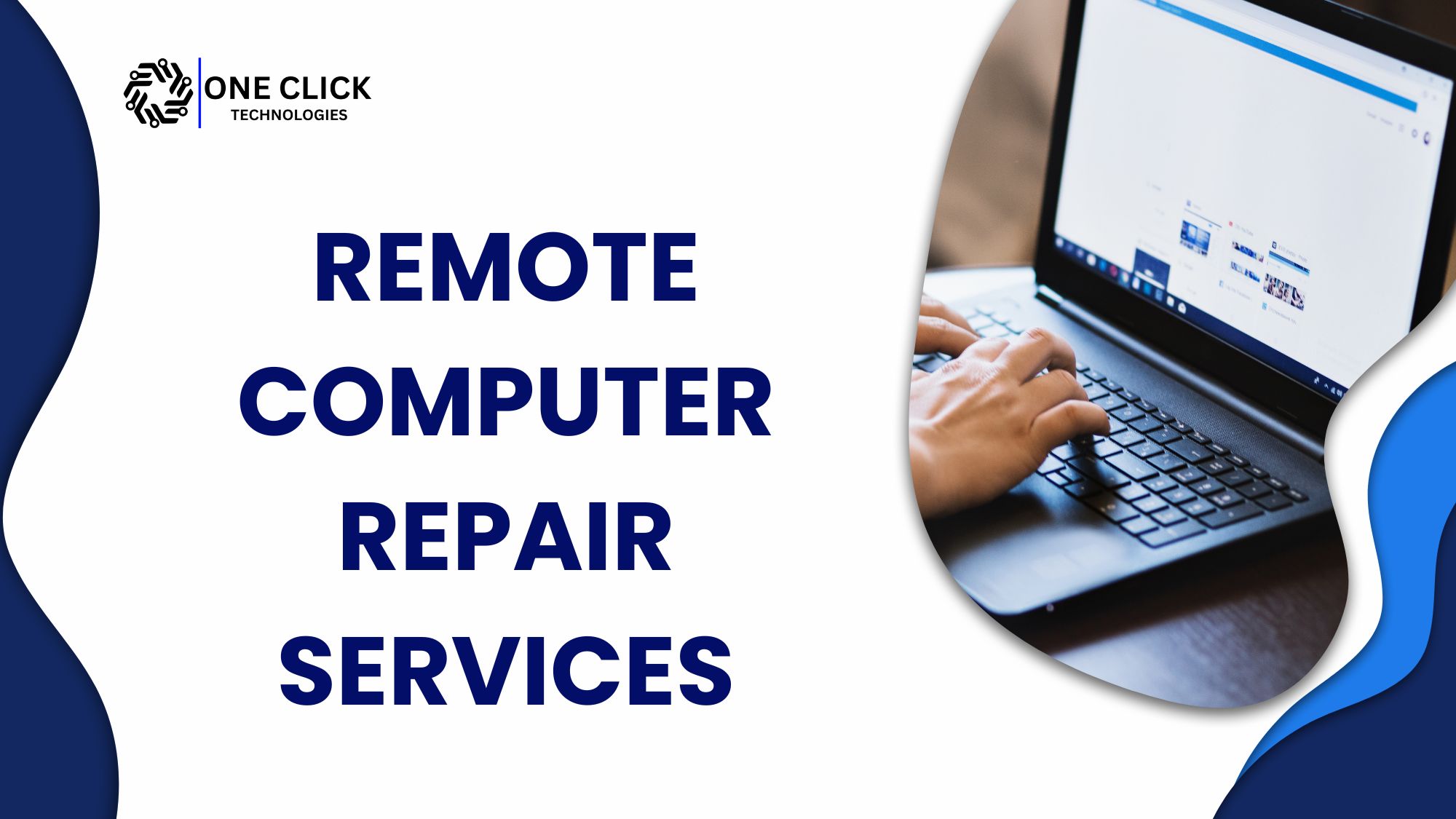Table of Contents
Yes, you really can get your computer repaired without leaving your couch. With professional remote computer repair services, expert technicians can securely connect to your device, diagnose problems in real time, and fix them while you stay at home.
No more waiting for house calls, no more long trips to a repair shop. This service is designed for convenience, speed, and peace of mind.
Whether your PC is running slow, your laptop refuses to boot, or you’re struggling with email or Wi-Fi setup, remote computer repair brings professional help straight to your home without an in-person visit.
Why Remote Computer Repair Services are a Game-Changer
Remote computer repair services are a game-changer because they let you fix issues instantly from home, saving time, money, and hassle without needing a technician visit.
With remote computer repair services:
- You skip the hassle of traffic and scheduling.
- You don’t have to hand over your device to strangers.
- You save both time and money on travel charges.
Instead, IT professionals connect remotely using secure, encrypted software that allows them to troubleshoot your PC as if they were sitting next to you.
Benefits of Remote Computer Repair
- Instant support — Many issues are fixed within minutes.
- Expert troubleshooting — Certified technicians with years of experience.
- Comfort of your home — No strangers at your door.
- Safe and transparent — You see everything happening on your screen.
- Affordable IT help — Lower costs than on-site house calls.
Read: 5 Key Benefits of Remote Technology Support for Your Business
What Computer Issues Can Be Fixed Remotely?
Most computer issues like slow performance, software errors, virus removal, data backup setup, email problems, and network connectivity can be fixed remotely.
Here’s what can be handled remotely:
1. Slow Computer Optimization
- Removing junk files and bloatware.
- Disabling unnecessary startup programs.
- Checking for outdated drivers.
- Updating software for better performance.
2. Virus and Malware Removal
- Running advanced scans to remove viruses, spyware, or ransomware.
- Installing security updates.
- Adding reliable antivirus protection.
3. Software Troubleshooting
- Fixing application crashes and errors.
- Resolving Windows or macOS update issues.
- Diagnosing driver conflicts.
- Reinstalling operating systems if required.
4. Data Backup and Recovery Setup
- Restoring accidentally deleted files.
- Configuring cloud backup (Google Drive, OneDrive, Dropbox).
- Setting up regular data protection to prevent future losses.
5. Network and Wi-Fi Fixes
- Solving slow or unstable internet issues.
- Fixing printer and router connectivity.
- Configuring secure home Wi-Fi networks.
6. Email and Account Setup
- Creating new Gmail, Outlook, or Yahoo accounts.
- Troubleshooting login errors.
- Configuring Outlook, Thunderbird, or Apple Mail clients.
Who Should Use Remote Computer Repair Services?
If you need fast, reliable, and affordable tech support at home, remote computer repair services are the right choice.
Remote IT support is designed for anyone who wants fast and reliable help without the need for a technician visit. It is ideal for:
- Remote workers who cannot afford downtime during work.
- Families and seniors who prefer guided assistance at home.
- Students who need urgent laptop help during assignments or exams.
- Small businesses looking for affordable IT support without hiring full-time staff.
Industries That Benefit Most from Remote Computer Repair
Remote IT support is not just for individuals — entire industries rely on it.
- Freelancers & Remote Workers → Minimize downtime during projects.
- Small Businesses → Avoid hiring full-time IT staff while still getting expert support.
- Retail Stores → Keep POS systems and billing software running smoothly.
Read: Remote IT Support for Freelancers: Why Solopreneurs Need a Tech Lifeline
How Remote Computer Repair Works (Step-by-Step)
Remote computer repair works by connecting securely to your PC, diagnosing issues, and fixing them in real time while you monitor the process.
One of the top questions people ask is: “How does remote computer repair work?” Here’s the process explained:
- Book a Service
Contact the provider via website or phone and choose your time. - Secure Remote Login
You receive a code or link to connect using encrypted software. You stay in full control of access. - Diagnosis and Repair
The technician identifies the problem and fixes it in real time while you watch. - Testing and Confirmation
You confirm that everything is working properly before the session ends. - Guidance
Preventive advice is shared to keep your computer secure and running smoothly.
Security Measures in Remote Computer Repair
Since data safety is a top concern, users often search “Is remote IT support safe?”.
Yes, it’s safe. Here’s how reputable providers protect you:
- Encrypted Connections → All sessions use SSL/TLS protocols.
- User Control → You must approve access and can disconnect anytime.
- Read-Only Mode → Some tools allow view-only troubleshooting.
- No File Access Without Permission → Technicians cannot open your personal files unless you allow it.
- Session Reports → Logs of actions taken for transparency.
Read: How Remote Tech Support Helps with Software Updates and Upgrades
Why Choose Remote Experts Over DIY Fixes
Remote experts are the smarter choice over DIY fixes because they provide accurate diagnosis, secure solutions, and professional support without the risk of making problems worse.
Many people try online tutorials or YouTube fixes. While some may work, they often lead to bigger problems.
Why Professionals Are Better
- Accurate diagnosis with certified tools.
- Repairs done right the first time.
- Data security guaranteed.
- Clear explanations and professional support.
Remote vs House Call vs Repair Shop
Remote computer repair is the most convenient, secure, and cost-effective option.
To help you compare, here’s how remote repair stacks up against other options:
| Feature | Remote Repair | House Call | Repair Shop |
|---|---|---|---|
| Convenience | High | Moderate | Low |
| Speed | Fast (same day) | Variable | Delayed |
| Cost | Lower | Higher (travel fees) | Moderate |
| Data Security | High (you monitor) | High | Lower (device leaves your sight) |
| Control | Full control | Limited | None |
Remote Computer Repair Near You
You can access remote computer repair from anywhere, no matter where you live.
Even though services are delivered online, many people still search for “computer repair near me.” Remote IT support allows you to get expert help from anywhere.
- United States → Nationwide availability in all major cities.
Conclusion
Your computer is your work hub, entertainment system, and digital library. When it breaks, you don’t need to wait for a house call or visit a repair shop. With remote computer repair services, you can get fast, professional, and secure help right from your home.
Ready to get your computer fixed without leaving your couch? Contact OneClick Technologies LLC today for expert remote computer repair services across the United States.
FAQs
Q1: Can all problems be fixed remotely?
Most software, performance, and connectivity issues can. Hardware problems require in-person service.
Q2: Is remote computer repair safe?
Yes, encrypted tools are used and you control access at all times.
Q3: How fast can I get help?
Most problems are resolved the same day, often in less than an hour.
Q4: Do you support both Windows and Mac?
Yes, remote support is available for both Windows PCs and macOS devices.
Q5: What if my issue cannot be fixed online?
You will be guided to safe local partners for physical repairs.