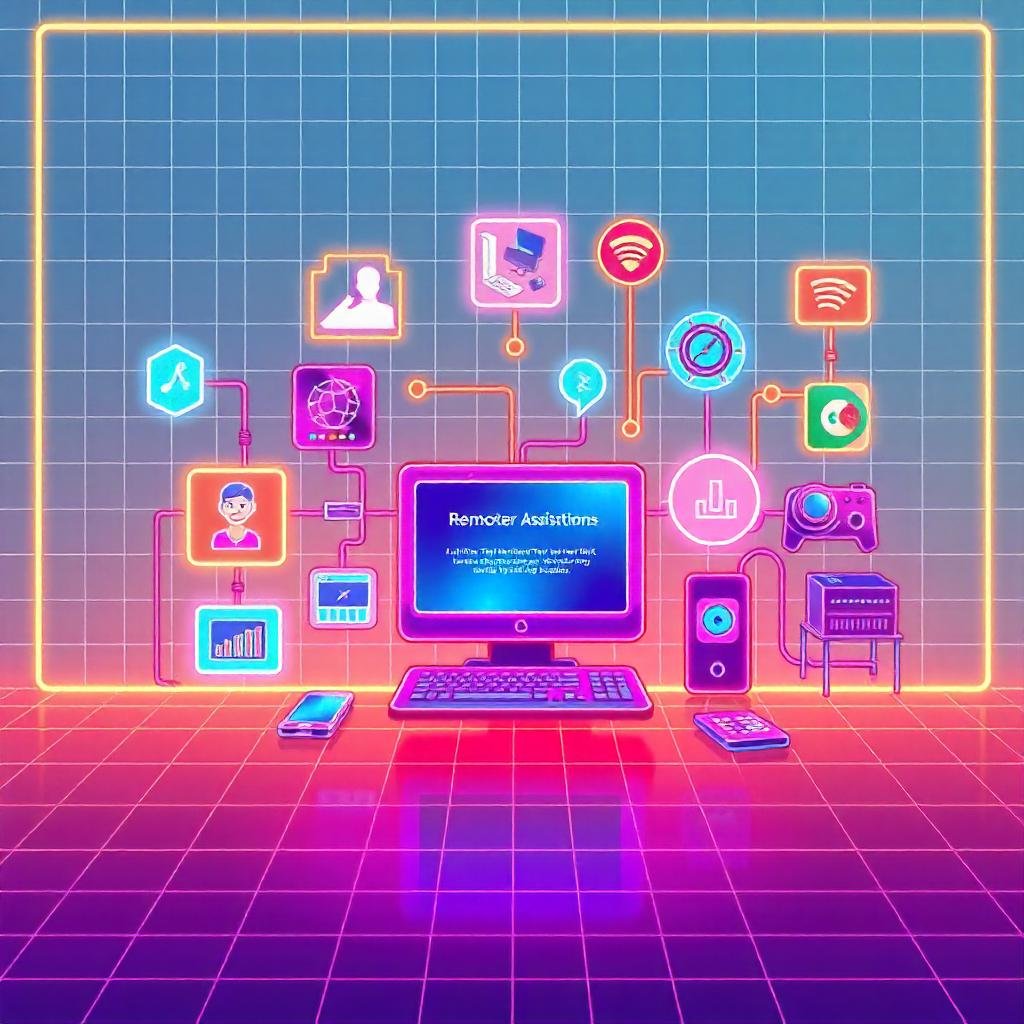Introduction
Data loss can be a nightmare, whether it’s personal files, business documents, or critical data for a project. Losing valuable data from a hard drive, external storage device, or USB flash drive can cause stress and disruption. Fortunately, professional data recovery services are available to help retrieve lost files and restore important information quickly and efficiently.
This blog will explore the importance of professional data recovery services, how the data recovery process works, and why choosing the right service provider matters. If you need to recover lost data quickly and affordably, this guide will provide the essential details to help you make an informed decision.
Understanding Data Recovery Service
Data recovery service refers to the process of retrieving lost, deleted, corrupted, or inaccessible files from storage devices. These services specialize in recovering data from a variety of sources, including:
- Hard disk drives (HDDs) – Traditional storage devices used in computers and laptops.
- Solid-state drives (SSDs) – Faster and more reliable than HDDs but still susceptible to data loss.
- External hard drives – Often used for backups but can be accidentally formatted or physically damaged.
- USB flash drives – Portable storage devices that can become corrupted or lost.
- RAID systems – Enterprise storage solutions that require specialized recovery techniques.
- Memory cards – Used in cameras and smartphones, these can be formatted or fail due to corruption.
- Laptops and desktop computers – Internal storage devices that may be affected by hardware failures or software errors.
Regardless of the reason for data loss, expert data recovery solutions can help recover valuable data from damaged, formatted, or corrupted storage devices.
To know about: How to Create a Disaster Recovery Plan for Your Business
Common Causes of Data Loss
Data loss can occur due to various reasons, including:
1. Hardware Failure
Hard drives and SSDs can fail over time due to physical damage, mechanical issues, or manufacturing defects. Common symptoms include:
- Clicking or grinding noises from the hard drive.
- Inability to boot the computer.
- Frequent system crashes or blue screen errors.
A damaged hard drive may make files inaccessible, requiring professional recovery services to retrieve the data.
2. Accidental Deletion
Many people accidentally delete files or format storage devices without realizing they need the data later. While some files can be recovered from the Recycle Bin, permanently deleted files require professional data recovery services or specialized software to restore them.
3. Virus and Malware Attacks
Cyber threats like ransomware, viruses, and malware can corrupt or delete data. Hackers often use these attacks to encrypt files, making them inaccessible. Secure data recovery services can often retrieve infected files while ensuring they are free of threats.
4. Power Surges and Electrical Failures
A sudden power surge can damage storage devices and lead to data corruption. Symptoms of power-related failures include:
- The system not detecting the hard drive.
- Corrupted or missing files.
- Unexpected system shutdowns lead to data loss.
Data recovery engineers specialize in retrieving files from devices affected by electrical failures.
5. Logical Errors and Software Corruption
Operating system crashes, corrupted file systems, and software malfunctions can lead to lost data. These issues often occur due to improper shutdowns, software conflicts, or faulty updates. Expert data recovery solutions can restore files in such scenarios without affecting the integrity of your data.
6. Physical Damage
Dropping an external hard drive, exposure to extreme temperatures, or water damage can lead to lost data. Professional data recovery companies have specialized tools to recover data from physically damaged storage devices. This often requires a cleanroom environment to prevent further damage to delicate components.
The Data Recovery Process
Step 1: Diagnosis and Assessment
When you experience data loss, the first step is to assess the damage. Professional data recovery companies offer free initial diagnostics to determine the extent of the data loss and the chances of successful recovery. This assessment helps in determining the best approach for retrieving the data.
Step 2: Data Recovery Attempt
Once the issue is diagnosed, recovery engineers attempt to retrieve lost files using advanced tools and techniques. The approach depends on whether the data loss is due to logical errors, physical damage, or other factors. This step may involve:
- Imaging the drive to prevent further data loss.
- Extracting data from undamaged sectors.
- Rebuilding file structures for corrupted drives.
Step 3: Data Restoration and Verification
After a successful recovery, the recovered files are tested to ensure integrity and completeness. Clients are usually provided with a file list for verification. This ensures that all critical files have been retrieved before finalizing the recovery process.
Step 4: Secure Data Delivery
Once verified, the recovered data is securely transferred to the client using external storage or cloud-based options. A trusted data recovery company ensures that files remain safe and confidential throughout the process.
To know about: What to Do When You Lose Important Data?
DIY Data Recovery vs. Professional Data Recovery
Many people attempt DIY data recovery using software solutions, but this approach has risks.
DIY Data Recovery Software
- Suitable for minor data loss cases (accidental deletion, formatting, etc.).
- Works best if the storage device is still functional.
- Can be risky if used on failing or physically damaged drives.
Professional Data Recovery Services
- Best for complex data loss cases (physical damage, logical failures, corruption, etc.).
- Higher success rates due to advanced recovery techniques.
- Ensures data safety and prevents further damage to storage devices.
- Professional data recovery engineers handle sensitive and critical files with confidentiality.
If your data loss situation is severe, attempting a DIY recovery may lead to permanent data loss. It’s always best to seek the help of a professional data recovery service for critical data.
How to Choose the Best Data Recovery Service
1. Success Rate and Experience
Look for a service provider with a high success rate in recovering lost data. Experienced recovery engineers can handle complex data loss scenarios effectively.
2. Security and Confidentiality
Ensure the company follows strict security protocols to protect your data. A trusted data recovery company will have policies to ensure data privacy.
3. Service Speed and Turnaround Time
If you need your data back quickly, check the provider’s recovery time. Many companies offer emergency recovery services for urgent data loss cases.
4. Pricing Transparency
Data recovery companies charge based on factors like the amount of data, severity of damage, and recovery time. Choose a service provider that offers transparent pricing with no hidden fees.
5. Customer Reviews and Testimonials
Read reviews and testimonials from previous clients to understand the company’s reliability and customer satisfaction.
Preventing Data Loss: Best Practices
While data recovery solutions are available, it’s always better to prevent data loss in the first place. Here are some tips:
- Regular Backups: Always keep backups of important data on external drives or cloud storage.
- Use Reliable Storage Devices: Invest in high-quality hard drives and SSDs for better durability.
- Install Antivirus Software: Protect your data from viruses and malware attacks.
- Avoid Overheating and Physical Damage: Handle external hard drives and other storage devices carefully to prevent physical damage.
- Monitor Hard Drive Health: Use monitoring tools to check for early signs of failure and replace faulty drives before they crash.
Get Your Data Back with OneClick Technologies LLC
If you’re facing a data loss situation and need a fast, reliable, and affordable data recovery service, OneClick Technologies LLC is here to help. Contact us today for professional data recovery solutions that ensure security, efficiency, and peace of mind.