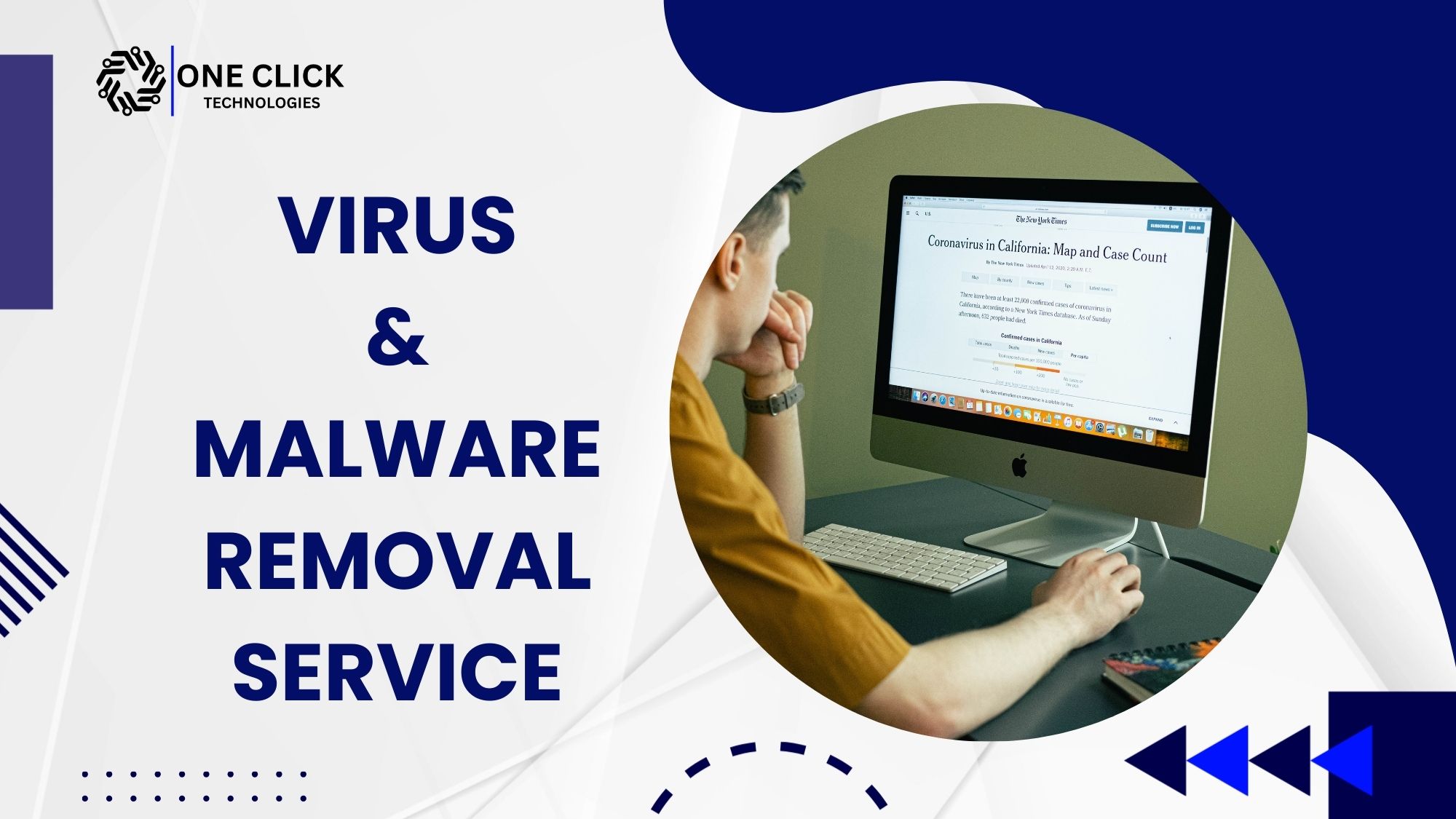Disruptive events like cyberattacks, natural disasters, or system failures can significantly impact your business operations. A Disaster Recovery Plan (DRP) is not just a safeguard but a strategic necessity to ensure business continuity and data integrity. This comprehensive guide dives into the critical steps, strategies, and best practices to create a robust DRP, using the latest approaches to protect your business.
Table of Contents
What is a Disaster Recovery Plan?
A Disaster Recovery Plan (DRP) is a documented strategy that outlines how a business can resume its critical operations and recover data following a disruptive event. It is an integral part of a broader business continuity plan and is designed to minimize the effect of disasters, ensuring normal business operations are restored as quickly as possible.
The Importance of a Disaster Recovery Plan
Disruptions can cause extended downtime, loss of critical data, and a decline in customer trust. Having a DRP in place ensures:
- Business Continuity: Critical operations can continue with minimal disruption.
- Data Protection: Prevents permanent loss of valuable information.
- Financial Stability: Reduces revenue losses by ensuring rapid recovery.
- Operational Efficiency: Restores normalcy quickly, safeguarding employee productivity.
Understanding the Types of Disasters
An effective DRP considers all possible scenarios that could disrupt business functions. These include:
1. Natural Disasters
Natural events such as floods, earthquakes, hurricanes, and fires can physically damage infrastructure and disrupt services.
2. Technology Disasters
Hardware failures, software corruption, and network outages can cripple information systems and halt operations.
3. Cybersecurity Threats
Ransomware, phishing, and data breaches are increasing in frequency and sophistication, making cyber defense a key focus of any DRP.
4. Human-Caused Events
Power outages, accidental deletions, or deliberate sabotage can disrupt operations and lead to data loss.
Key Components of a Disaster Recovery Plan
Creating a robust DRP involves several essential components:
1. Business Impact Analysis (BIA)
A Business Impact Analysis (BIA) identifies critical business processes, dependencies, and the impact of disruptions. It involves:
- Recovery Time Objective (RTO): The acceptable downtime for each system.
- Recovery Point Objective (RPO): The maximum tolerable period for data loss.
2. Risk Assessment
Evaluate potential threats and vulnerabilities. This step ensures your plan is tailored to your specific business needs and risks.
3. Data Backup Strategies
Data backup is the cornerstone of any DRP. Consider:
- Cloud Backup: Secure, scalable, and accessible storage solutions.
- Incremental Backups: Regular updates to minimize data loss.
- Backup Testing: Routine tests to verify recovery procedures.
4. Disaster Recovery Team
Assign roles and responsibilities to a team trained to implement the DRP efficiently. This team should include representatives from IT, operations, and senior management.
5. Detailed Recovery Procedures
Document step-by-step instructions for restoring systems and applications. This includes:
- Accessing secondary data centers.
- Activating virtual machines.
- Restoring critical applications and databases.
6. Regular Testing and Maintenance
Test your DRP frequently to ensure its effectiveness. Update the plan as business processes or technologies evolve.
Steps to Develop a Disaster Recovery Plan
Step 1: Assess Business Requirements
Identify the critical operations, systems, and data that must be prioritized during recovery. This assessment guides the creation of tailored strategies.
Step 2: Define Recovery Objectives
Set clear RTOs and RPOs for all systems to align recovery priorities with business goals.
Step 3: Choose Backup Solutions
Select technologies like Disaster Recovery as a Service (DRaaS), cloud storage, and virtual machines to ensure reliable and rapid recovery.
Step 4: Document the Plan
Detail recovery workflows, escalation paths, and emergency communication protocols in a structured document.
Step 5: Train and Educate Staff
Provide training for the disaster recovery team and key employees. Conduct regular drills to ensure everyone understands their roles.
Step 6: Monitor and Update Regularly
Keep the DRP updated to reflect changes in infrastructure, operations, or potential risks.
Effective Disaster Recovery Strategies
Cloud-Based Disaster Recovery
Cloud disaster recovery solutions are scalable and cost-effective, allowing businesses to replicate and restore data quickly from secure offsite servers.
Disaster Recovery as a Service (DRaaS)
DRaaS providers offer end-to-end management of the disaster recovery process, ensuring minimal downtime and rapid data restoration.
Virtual Machines for Recovery
Using virtual machines enables businesses to replicate entire systems in minutes, significantly reducing downtime.
Avoiding Common Mistakes
1. Overlooking Regular Testing
A DRP that is not tested regularly may fail when needed most. Schedule routine drills and simulations.
2. Incomplete Documentation
Failure to include all critical systems or processes can leave gaps in recovery efforts.
3. Lack of Communication
Clear communication channels are essential during a disaster to avoid delays and confusion.
The Role of Remote and Online Disaster Recovery Services
Remote disaster recovery services offer several advantages over traditional on-site solutions:
- Accessibility: Recovery solutions can be managed from anywhere, ensuring rapid response.
- Scalability: Resources can be adjusted to meet evolving business needs.
- Cost Efficiency: Reduces the need for on-site infrastructure and dedicated personnel.
- Expert Support: Access to specialists who stay updated on emerging threats and solutions.
How OneClick Technologies LLC Can Help
At OneClick Technologies LLC, we specialize in creating tailored, remote disaster recovery solutions to ensure your business remains resilient. Our services include:
- Comprehensive Risk Assessments: Identifying vulnerabilities and tailoring DRPs to address them.
- Cloud-Based Backup Solutions: Secure and scalable options to protect your critical data.
- Disaster Recovery as a Service (DRaaS): Expert-driven recovery solutions to minimize downtime.
- 24/7 Remote Assistance: Ensuring support whenever and wherever you need it.
Why Choose OneClick Technologies LLC?
- Expertise in crafting reliable disaster recovery plans.
- Focus on online and remote solutions to meet modern business needs.
- Commitment to rapid recovery and seamless continuity.
Take Action Now
Protect your business with a disaster recovery plan that delivers peace of mind. Contact OneClick Technologies LLC for expert assistance and ensure your business is ready for any challenge.