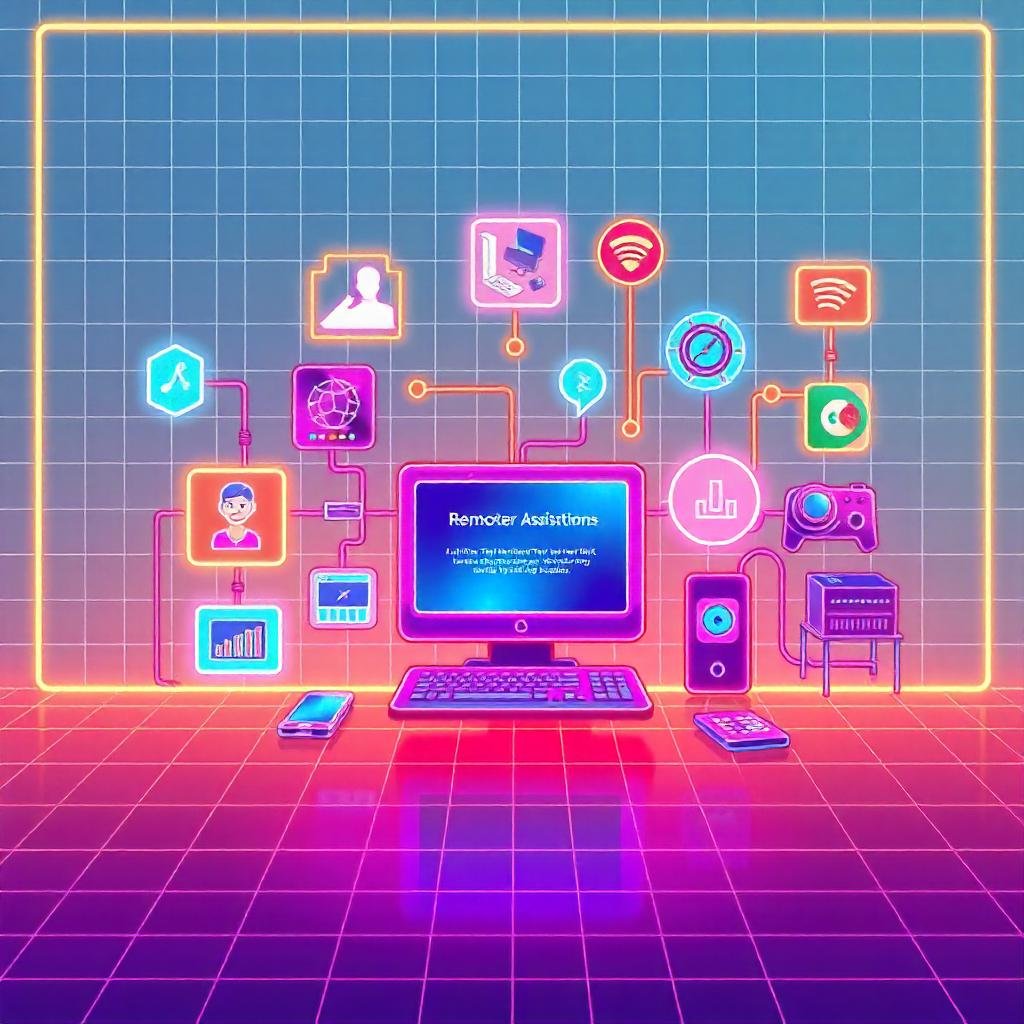Table of Contents
Reliable online computer backup services automatically store your business files in secure cloud storage, protecting you from data loss, system failures, and ransomware attacks. When disaster strikes, you can restore your data instantly and continue operations without downtime.
If your business runs on computers whether you’re a small local shop or a growing enterprise understanding and implementing the right cloud backup solution is not optional anymore. It’s the difference between a full recovery and permanent loss.
Why Businesses Can’t Afford to Ignore Data Backups
Data isn’t just “digital stuff.” It’s your entire business ecosystem from invoices and employee records to customer databases and project files.
Yet, 1 in 3 businesses still fail to back up their data properly.
Let’s break down the reality:
- Hardware fails. Even the best drives wear out or crash.
- Employees make mistakes. Accidental deletion happens every day.
- Cyberattacks happen. Ransomware and phishing are now global business risks.
- Natural disasters strike. Fires, floods, and power surges can destroy local servers.
Without proper backups, these events lead to devastating losses not just in money, but in time, credibility, and customer trust.
This is why online computer backup services have become a cornerstone of modern data protection and business continuity.
What Are Online Computer Backup Services?
An online computer backup service is a system that automatically copies your files, folders, and configurations to secure cloud servers via the internet.
Think of it as your “invisible insurance policy” quietly running in the background, saving every update and storing it offsite.
Here’s how it works:
- Backup Software Installation
A lightweight backup app runs silently on your computer, scheduling automatic backups at regular intervals. - Incremental Uploads
Instead of re-uploading everything, it performs incremental backups, meaning only new or modified files are saved saving bandwidth and time. - Encryption for Security
Your data is encrypted before it leaves your system, ensuring total data security during transmission and storage. - Cloud Storage Access
Your backups are stored in secure cloud data centers, where they can be restored anytime through your account dashboard. - On-Demand Recovery
If you lose files due to hardware failure, accidental deletion, or ransomware, you can restore your data in just a few clicks.
Essentially, it’s your digital safety net working automatically, so you never have to worry about forgetting to back up files again.
Why Local Backups Alone Are Not Enough
Local backups (like external hard drives or USB devices) are helpful but not foolproof.
Here’s why they fall short compared to cloud backup services:
| Factor | Local Backup | Online Backup (Cloud) |
|---|---|---|
| Location | Stored on-site (vulnerable) | Stored remotely in secure data centers |
| Access | Limited to one location | Accessible anywhere via the internet |
| Automation | Manual | Fully automated |
| Security | Risk of theft, fire, or corruption | Encrypted, redundant, and monitoring |
| Cost Over Time | Hardware replacement & maintenance | Predictable subscription cost |
If your office burns down or your hard drive fails, both your original data and your local backup could be gone. But with an online backup solution, your files remain untouched in the cloud, safe and ready to restore.
How Online Computer Backup Services Protect You from Ransomware
Ransomware has become one of the most destructive threats in the digital world. It locks your files and demands payment to decrypt them, often targeting small businesses that lack advanced security systems.
Cloud Backup Protection Mechanisms:
- Versioned Backups: Allows you to restore older “clean” versions of your data before the ransomware attack occurred.
- Offsite Isolation: Cloud backups remain disconnected from your local network, making them inaccessible to malware.
- End-to-End Encryption: Prevents hackers from intercepting or modifying your backup files.
- Fast Recovery: Once the infection is removed, your system can be restored in hours, not days.
With cloud backup and storage, ransomware loses its power. Instead of paying hackers, you simply restore your backup data and continue business as usual.
Key Benefits of Online Computer Backup Services
1. Automatic & Continuous Backup
No more remembering to click “Save.” Backups run continuously in the background, capturing every change to your files and folders.
2. Instant File Recovery
Lost a presentation or accidentally deleted an invoice? Retrieve it instantly through your backup dashboard.
3. Cross-Device Access
Whether you’re on a PC, laptop, or mobile device, you can access your files online anytime, anywhere.
4. Scalability for Growing Businesses
Start with a few gigabytes, then expand your cloud storage space as your business grows, no new hardware required.
5. Enhanced Data Protection
Every file is encrypted and stored in multiple data centers across regions for redundancy and reliability.
6. Disaster Recovery and Business Continuity
Even after a system crash or cyberattack, your data can be restored quickly to minimize downtime.
How to Choose the Best Online Computer Backup Service
Not all backup providers are created equal. When selecting the right service, consider:
- Security Standards: Look for end-to-end encryption and compliance with data privacy laws.
- Backup Speed: The best cloud backup solutions balance speed and security.
- Restore Process: Choose providers that make restoration as simple as clicking “Restore Data.”
- Scalability: Ensure your backup plan can grow with your company.
- Customer Support: Quick support from certified technicians makes recovery smoother.
Choosing a provider like OneClick Technologies LLC ensures your backup process is fully managed and personalized for your workflow.
Types of Backups You Should Know
To build a proper backup strategy, it helps to understand the key backup types:
| Type | Purpose | Best For |
|---|---|---|
| Full Backup | Saves all data and files | Initial setup or complete system backup |
| Incremental Backup | Only saves new/changed files | Daily or frequent backups |
| Differential Backup | Saves changes since last full backup | Medium frequency backups |
| Disk Image Backup | Creates a full system image | Disaster recovery |
| Mobile Backup | Protects mobile device data | Remote or hybrid teams |
These backup options combine flexibility with reliability, allowing both personal and business users to protect data efficiently.
How Online Backup Works with Cloud Storage Services
Most cloud storage services like Google Drive, Dropbox, or OneDrive sync files between devices but they’re not true backups.
Here’s the difference:
- Syncing: Keeps files identical across devices. Delete one, and it’s gone everywhere.
- Backup: Keeps copies of files even if deleted or corrupted locally.
That’s why pairing online backup solutions with cloud storage gives you both real-time access and long-term protection.
Best Practices for a Strong Backup Strategy
Here are practical steps to make sure your data backup works when you need it:
- Follow the 3-2-1 Rule:
- 3 copies of data
- 2 different formats
- 1 stored offsite (in the cloud)
- Enable Scheduled Backups:
Set automatic daily or weekly backups to prevent gaps. - Test Restores Regularly:
A backup is useless if it doesn’t restore correctly — perform test recoveries quarterly. - Encrypt Before Uploading:
Double-encrypt sensitive files for maximum security. - Document Your Backup Plan:
Assign responsibility and track all backup processes across teams.
Following these steps guarantees that your backup services will perform when disaster strikes.
Real-Life Example: Backup Saves a Business
A financial consultant in Texas had all client reports stored locally. One ransomware email later, everything was encrypted.
Luckily, she had subscribed to a cloud backup service through OneClick Technologies LLC. Within hours, her files were restored from the previous night’s incremental backup – saving her weeks of rework and thousands in lost revenue.
This is exactly how online computer backup services protect businesses from unexpected chaos.
Why OneClick Technologies LLC Is the Smart Backup Partner for Your Business
At OneClick Technologies LLC, we believe backup should be simple, secure, and stress-free.
Our online computer backup services are designed with businesses in mind whether you’re managing a single office or multiple remote teams.
What We Offer:
✅ Fully managed cloud backup and storage – no setup headaches.
✅ Automatic and continuous backup of all important files.
✅ Fast restoration – get your data back within minutes.
✅ Secure encryption and compliance-grade data centers.
✅ Quick expert support from certified technicians.
✅ Flexible plans for businesses of all sizes.
With OneClick Technologies, you don’t just back up data, you back up your future.
Final Thoughts
Ransomware, system failure, and human error can hit any business at any time. The question isn’t if something will go wrong, it’s when.
But with online computer backup services, you have complete peace of mind knowing your files are protected, your downtime is minimized, and your operations never skip a beat.
Your data deserves more than luck; it deserves a plan.
Ready to Safeguard Your Business Data Today?
If your business doesn’t already have a reliable backup system, it’s time to act.
👉 Contact OneClick Technologies LLC today to set up secure, automatic, and affordable online computer backup services that keep your business protected.
Our certified IT experts will analyze your setup, implement the right cloud backup solution, and ensure your critical data stays safe no matter what happens.
Back up today. Sleep easy tonight. Only with OneClick Technologies LLC.