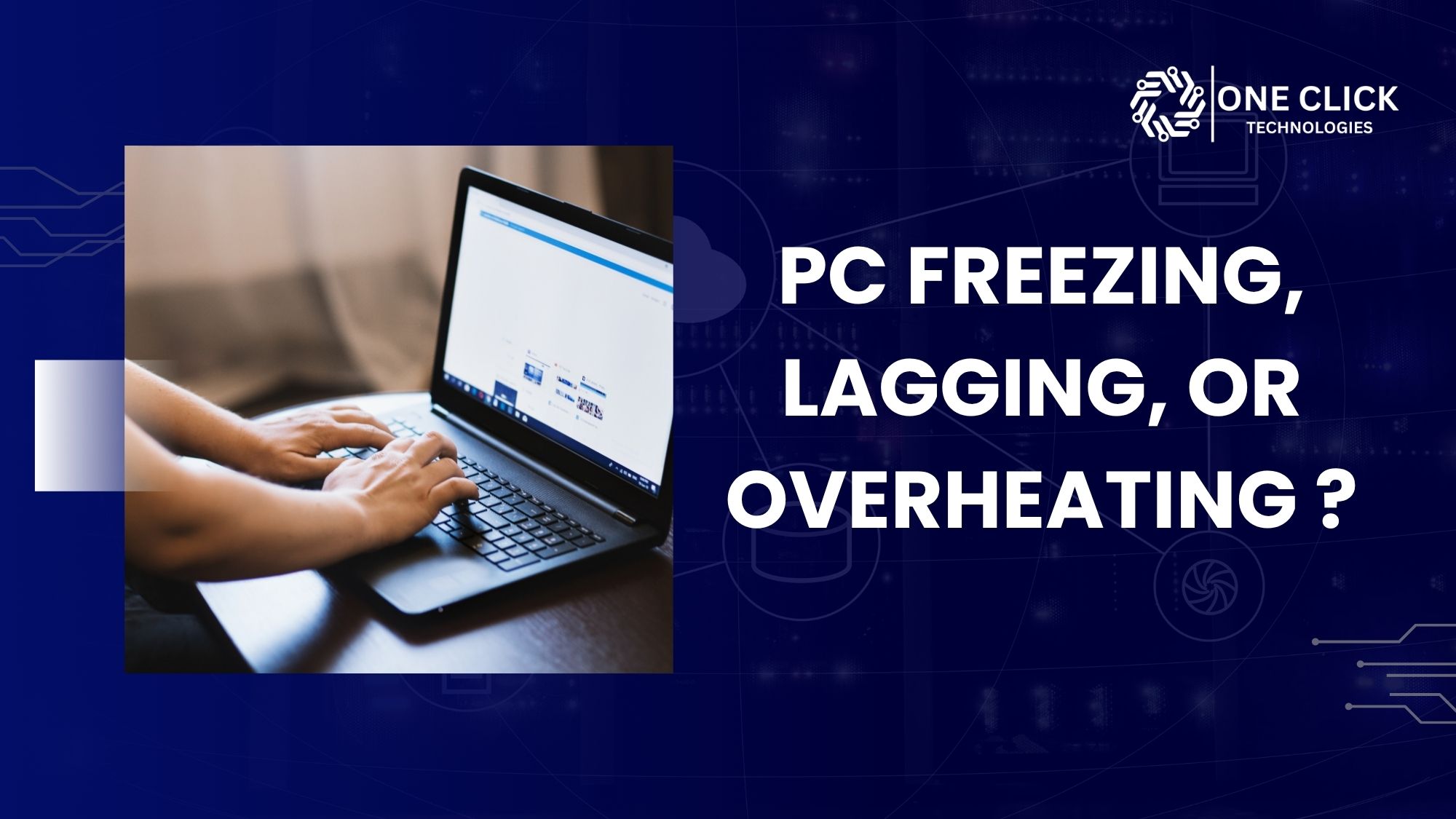If Zoom keeps crashing, Chrome won’t load your tabs, or your email app is frozen again, the good news is you don’t need to haul your device to a store. Today, remote online computer repairs can resolve these frustrating issues in just minutes. From browser bugs to email errors, certified remote technicians can securely connect to your computer, diagnose the glitch, and get you back online faster than ever.
Whether you’re a remote worker, student, freelancer, or just someone trying to book a flight or send a resume, app-related problems can be disruptive. But with professional computer repair delivered via remote access, you can now get expert help without ever leaving your home or office.
In this blog, we break down how remote computer support works, what to expect during a computer repair session, and why more users today are choosing online tech support for faster, safer, and affordable remote computer solutions.
Why Apps Like Zoom, Chrome, and Email Fail to Work Smoothly
Popular apps like Zoom, Chrome, and your default email client are resource-heavy and rely on multiple system components to work properly. If just one element—like a faulty plugin, corrupt cache, or background malware—gets in the way, these programs can crash, freeze, or refuse to load.
Here are some common culprits behind app slowdowns and errors:
- Corrupted browser cache or cookies
- Antivirus or firewall conflicts
- Outdated Zoom or Chrome versions
- Missing Windows updates
- System-level malware or computer virus infections
- Improper network configurations
- Background software conflicts
- Low RAM or CPU bottlenecks
These problems don’t always require new hardware. Instead, a quick remote computer repair session can often fix your computer in a matter of minutes.
How Remote Online Computer Repairs Actually Work
Remote online computer repair services use remote access software to allow a certified repair technician to view and control your device from another location—with your full permission. You get help from a computer repair company without having to disconnect a single cable.
Here’s how the repair process typically unfolds:
- Schedule a session with a remote computer repair service like OneClick Technologies LLC
- Install remote access software (e.g., AnyDesk, TeamViewer)
- Connect to your computer via secure remote connection
- Computer repair technician runs diagnostics
- They identify the issue (e.g., a faulty extension or malware)
- They repair the problem live while you watch
- You get a performance check and optimization tips
All of this happens while you relax in the comfort of your home, with zero physical contact or travel involved.
The Advantages of Remote Computer Repairs Over Traditional Service Centers
Still not sure about trusting someone to repair your computer remotely? Let’s look at the clear benefits:
✅ Speed: Most remote support issues are fixed in under 30 minutes
✅ Convenience: No need to carry your PC or wait in line
✅ Cost-effective: Lower computer repair prices with no travel charges
✅ Secure remote connections protect your privacy
✅ Expert help for a wide range of computer issues
✅ Ideal for both home or business users
From simple browser tune-ups to advanced malware removal, the best part is that everything happens in real-time.
What Kind of Issues Can Be Fixed Remotely?
You’d be surprised at how many pc issues can be fixed via remote desktop access. Here’s a quick list:
- Zoom, Chrome, Outlook not responding
- Internet not connecting or running slow
- Pop-ups or strange redirects (signs of virus and malware)
- Blue screens or application crashes
- File access errors
- App install/update failures
- Login or password recovery
- Driver errors
Even deeper problems like computer virus infections or data recovery services (if the drive is accessible) can be handled remotely with the right tech support services.
Who Needs Remote Online Computer Repairs?
Remote computer help is perfect for:
✅ Students attending online classes
✅ Remote employees needing urgent pc support
✅ Freelancers and consultants working from shared networks
✅ Small business owners with no in-house IT
✅ Home users trying to fix your computer problems fast
Whether you’re using a pc or laptop, Mac or Windows, remote repair works as long as you have an internet connection.
What Makes Remote Support Safe and Effective?
Security is a top concern, and rightly so. Remote it support services like OneClick Technologies LLC use encrypted remote access channels to ensure privacy.
Only you can initiate the remote service session. You can watch everything the repair technician does, and you can end the session any time.
Best of all, remote tech solutions don’t just fix the visible symptoms—they dive into the system to remove root causes, like registry errors or hidden malware.
The Difference Between Quick Fixes and Professional Computer Repair
There are many free “PC repair tools” online, but they rarely deliver long-term solutions. A true professional computer repair service takes time to diagnose, understand, and properly repair the problem at its root.
At OneClick Technologies LLC, we assign each case to an experienced computer repair technician who can offer:
- Deep system diagnostics
- App-specific fixes
- Virus removal and malware removal
- OS and browser optimization
- Remote pc repair for slow or freezing systems
We don’t just click a few buttons and disappear. Our repair experts take the time to walk you through what happened, what was fixed, and how to prevent it again.
Why Remote Computer Repairs Are Perfect for Today’s Digital Lifestyle
Today’s tech-savvy users want fast, reliable, and trustworthy help. Whether you’re trying to meet a work deadline or stream a movie, online remote computer repair is the smarter solution.
Benefits include:
- Access to the best remote computer repair from anywhere
- Full online support without physical risk
- Efficient repair works even during non-office hours
- Preventive care to stop future computer problems
- Fast support sessions that fit your schedule
You don’t need to google “fix my computer” ever again. Just use remote support and let professionals handle it.
What to Expect During Your First Online Computer Repair Session
Here’s what you’ll experience:
- Quick form or call to schedule
- Secure software setup and session confirmation
- A live online pc repair session with an actual human
- Step-by-step walkthrough from the support team
- Post-repair performance test
Our remote technicians will give you clear next steps and help ensure your pc running smoothly again.
What Devices and Systems Are Supported?
- Windows desktops and laptops
- MacBooks and iMacs
- ChromeOS and web-based apps
- Zoom, Teams, Skype, Google Meet
- Email clients like Outlook, Thunderbird, and webmail
If it’s slow, glitching, or won’t open, we can likely repair your computer remotely.
Top 5 Reasons Remote Repairs Beat In-Person Tech Visits
In today’s fast-moving digital world, convenience is key. Remote computer repair has transformed how users receive help. Whether you’re a busy professional or a senior at home, you now have the power to resolve complex issues without ever leaving your chair.
| Factor | Remote Repairs | In-Person Service |
|---|---|---|
| Speed | Fixes in minutes | Can take hours or days |
| Accessibility | Anywhere with internet | Requires travel or pickup |
| Cost | More affordable | Higher due to logistics |
| Security | Transparent, screen-shared | Often out-of-sight repairs |
| Comfort | Done from your home or office | Requires time off or scheduling |
For issues like app crashes, malware, or browser errors, remote repair delivers faster results and less disruption—especially when every minute counts.
How to Prepare for a Remote Computer Repair Session
Want to get the most out of your remote session? Preparing your system helps the repair technician diagnose faster and keeps the repair process smooth and efficient:
✅ Plug in your device to ensure uninterrupted power
✅ Close unnecessary apps before the session
✅ Make a quick list of the problems you’ve noticed
✅ Ensure stable internet connection
✅ Keep antivirus or firewall settings accessible (if troubleshooting security blocks)
This small checklist minimizes delays and gives your remote computer repair technician a head start to fix your system quickly.
Remote Repair Isn’t Just for Emergencies—It’s for Maintenance Too
Think remote online computer repairs are only for system crashes or malware outbreaks? Think again. Smart users now schedule remote pc repair for preventive maintenance. Here’s what regular sessions can fix:
- Clean up system junk and outdated apps
- Ensure browser and OS updates are current
- Check for hidden malware or vulnerabilities
- Fix registry errors and startup lags
- Secure backup and restore configurations
Regular maintenance via remote computer support helps reduce downtime, extend system life, and gives peace of mind knowing your system is always ready.
Real-Life Use Case: How a Small Business Saved Hours with Remote PC Repair
A small real estate firm in Denver was struggling with frozen Zoom meetings and slow file access. Their team was losing hours weekly. A quick call to OneClick Technologies LLC initiated a same-day session. Here’s what happened:
- A remote technician discovered outdated Zoom plugins and a third-party firewall conflict
- Performed virus removal and a browser reset
- Installed all necessary system and browser updates
- Provided follow-up tips for secure remote usage
Within 45 minutes, all issues were resolved without disrupting the day’s workflow. The business saved time, avoided on-site tech charges, and kept its team productive—all with a remote session.
Common Myths About Remote Computer Repairs—Busted!
Despite the popularity of remote tech support, myths still linger. Let’s clear the air:
| Myth | Truth |
| “It’s not secure.” | Sessions use secure remote encrypted connections |
| “They can’t fix real problems.” | Over 80% of issues are handled via remote pc repair |
| “It’s complicated to set up.” | It’s as easy as clicking a link |
| “It’s expensive.” | Remote service is typically cheaper than on-site |
| “I won’t understand what they do.” | Repair experts explain every step clearly |
Remote repair is no longer the future—it’s the now. And it’s proving to be safer, quicker, and smarter for resolving modern computer issues.
How OneClick Technologies LLC Stands Out
We know you have choices. But at OneClick Technologies LLC, we offer something more:
- Trained U.S.-based repair technicians
- 7-day availability with emergency response options
- Affordable remote computer repair packages
- Tailored computer repair services for both home or business
- Friendly, non-technical explanations
- Support for Zoom, Chrome, email, and more
- Transparent pricing and zero hidden fees
Our services provide more than quick-fixes—we provide long-term confidence in your tech.
Final Thoughts: Get Your PC Back on Track in Minutes
Whether your browser won’t load, Zoom refuses to start, or email apps keep crashing, don’t wait in line at a shop. Use reliable remote computer repair services that meet you where you are.
✅ Ready to Fix Your PC Now?
Let OneClick Technologies LLC be your go-to for online remote computer repair. We’ll connect in minutes, fix the issue, and optimize your system—all without interrupting your day.
Visit OneClickTechnologies.us or call us now to book your first remote computer repair session. Say goodbye to slow apps and hello to smooth performance—right from the comfort of your home.