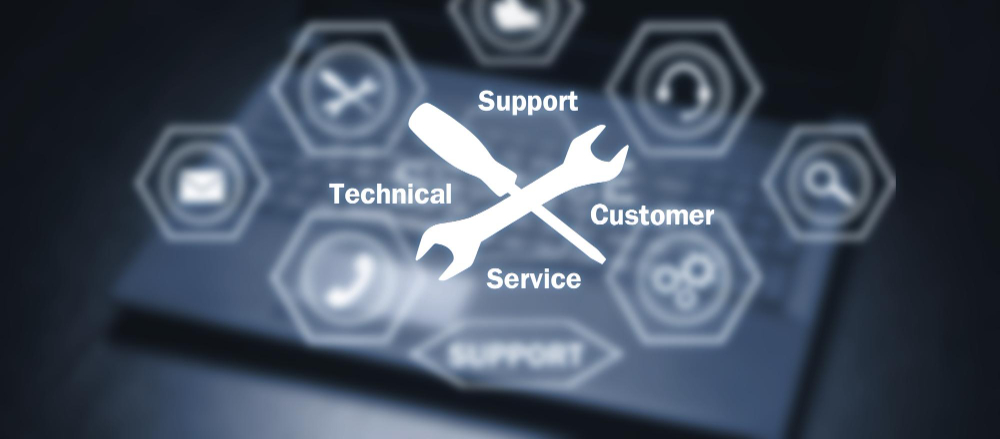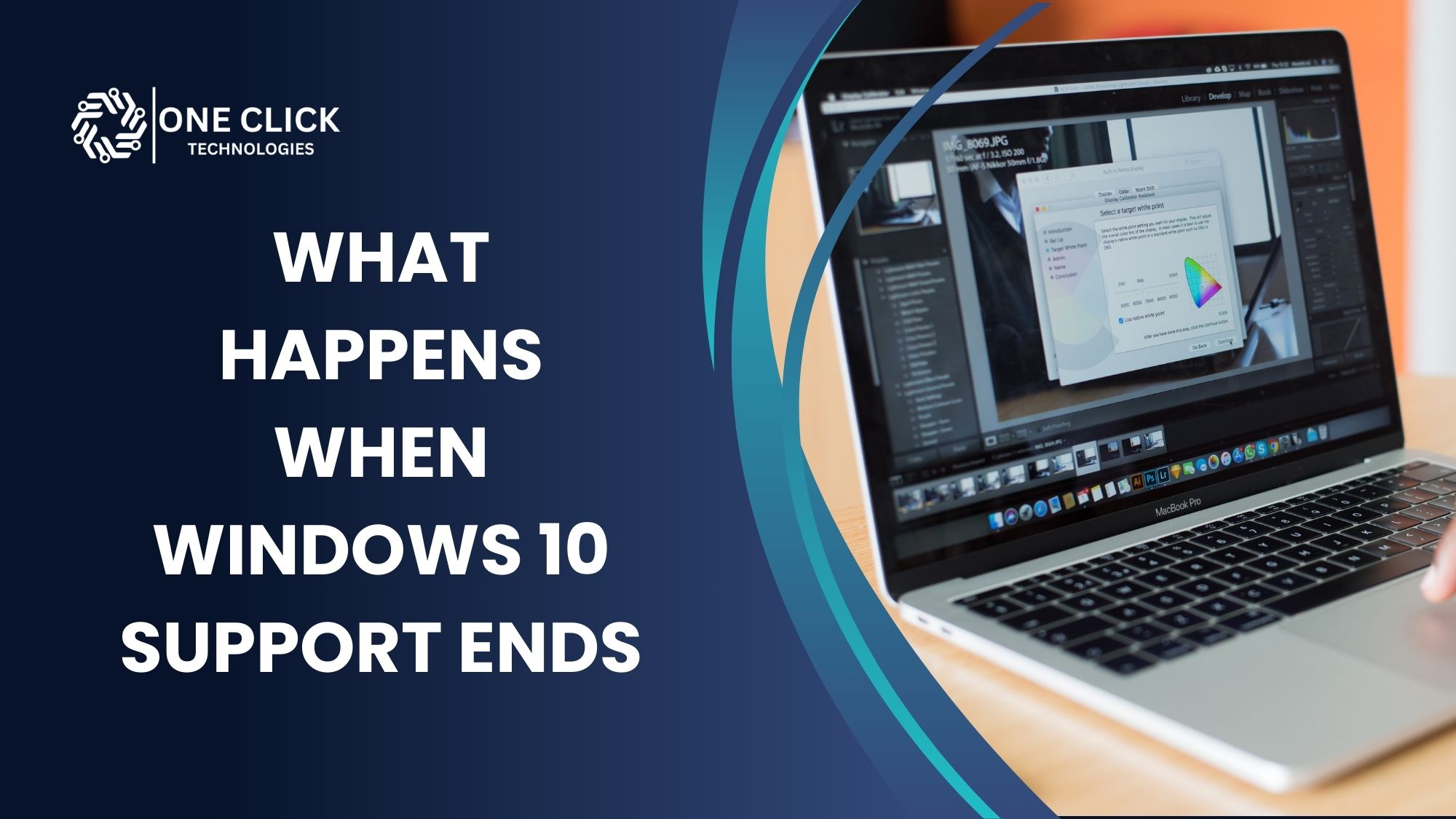Table of Contents
Staying up-to-date with the latest software versions and security updates is crucial in today’s fast-paced technological landscape. However, handling software updates and upgrades can be a daunting task for many, especially when unexpected issues arise. This is where Remote Computer Repair services step in, offering seamless, efficient, and reliable assistance to keep your devices updated and functioning at their best.
Why Software Updates and Upgrades Are Essential
Before delving into how Remote Tech Support can help with software updates and upgrades, it’s essential to understand why these updates matter:
1. Enhanced Security
Software updates often come with patches that fix vulnerabilities discovered in earlier versions. Without these updates, your system may be exposed to malicious attacks, malware, or hacking attempts. Regular updates help protect your data and maintain the integrity of your system.
2. Improved Performance
Upgrading software isn’t just about security; it can also enhance the performance of your applications and system. Updates can resolve bugs, improve functionality, and ensure that the software runs more efficiently.
3. Access to New Features
Technology evolves to provide better user experiences and more advanced tools. Upgrades often include new features or capabilities that can make your work faster, more efficient, and more enjoyable.
4. Compatibility with Other Software
Outdated software can create compatibility issues with newer programs and systems. Regular updates help maintain compatibility and reduce the chances of software conflicts that can disrupt productivity.
Common Challenges with Software Updates and Upgrades
While keeping your software current is essential, the process can be complex and fraught with challenges, including:
- System Errors During Updates: Software updates sometimes trigger errors that can disrupt the process or cause the application to stop working properly.
- Lack of Technical Expertise: Not everyone has the technical skills to troubleshoot issues that arise during updates or upgrades.
- Time-Consuming Process: Updates can take time and may disrupt your work schedule, especially if you run into issues that require immediate attention.
- Data Loss Risks: In some cases, upgrading software without proper precautions can lead to data loss.
How Remote Tech Support Assists with Software Updates and Upgrades
Remote computer repair services provide expert assistance to help you navigate the complexities of software updates and upgrades. Here’s how they make a difference:
1. Convenience and Accessibility
Remote tech support allows technicians to access your system from anywhere with your permission. This eliminates the need for in-person visits, saving you time and the hassle of transporting your device to a repair shop. Whether you’re at home or in the office, help is just a call or click away.
2. Expert Guidance and Troubleshooting
Professional remote support teams are equipped with the expertise needed to handle complex software issues. They can guide you through the update process, troubleshoot errors, and ensure your software upgrade goes smoothly without complications.
3. Quick and Effective Solutions
With Remote Computer Repair, solutions can be implemented faster than traditional in-person service. Technicians can detect and resolve problems in real time, minimizing disruptions and ensuring your software is updated promptly.
4. Security and Safety
During remote assistance, security measures are put in place to protect your data and privacy. Reputable service providers use secure connections to access your system, ensuring your information remains confidential throughout the process.
5. Backup and Data Protection
A reliable remote tech support team can also help you create backups before beginning the update or upgrade. This reduces the risk of data loss and gives you peace of mind knowing your information is safe.
6. Comprehensive Support for Various Software
Whether you’re updating your operating system, productivity software, or security tools, remote tech support can help. Experts can handle updates for Windows, macOS, third-party applications, and more, providing comprehensive service to meet your specific needs.
The Process of Remote Support for Software Updates
Wondering how remote tech support works when it comes to software updates and upgrades? Here’s a breakdown of the typical process:
1. Initial Consultation
You start by reaching out to a remote tech support service like OneClick Technologies LLC. This can be done via their website, chat, or phone. During this stage, you’ll explain the issues you’re facing and what type of update or upgrade assistance you need.
2. Secure Remote Access
With your consent, the technician will connect to your system remotely using secure software. This allows them to view and control your computer as if they were physically present, ensuring the process is seamless and efficient.
3. Diagnosis and Troubleshooting
The technician will diagnose any issues that may be causing problems with the update. This could involve checking for software conflicts, outdated drivers, or insufficient system resources.
4. Implementation of Updates
Once potential issues are identified and addressed, the technician will proceed with the update or upgrade. They’ll follow best practices to ensure the process runs smoothly and without interruptions.
5. Post-Update Testing and Optimization
After the update, the technician will test the software to make sure everything is working as expected. They may also optimize system settings to ensure your computer runs efficiently with the new software version.
6. Guidance and Follow-Up
Remote support doesn’t end once the update is complete. Technicians often provide guidance on maintaining your software and may offer tips for future updates. Additionally, you’ll have the opportunity to ask any questions or request further assistance if needed.
Benefits of Choosing Remote Computer Repair for Updates
Opting for remote assistance for your software updates comes with numerous advantages:
1. Cost-Effectiveness
Remote tech support is typically more affordable than in-person services. Without the need for travel expenses or on-site fees, you save money while still receiving high-quality support.
2. Time Savings
Remote services eliminate the need to take your device to a repair shop or wait for an in-person appointment. The entire process can be completed from the comfort of your home or office, saving you valuable time.
3. Availability of 24/7 Support
Many remote tech support providers offer services around the clock, ensuring you can get help whenever you need it. This is especially useful for urgent software updates that must be completed outside of regular business hours.
4. Expert Support Tailored to Your Needs
Remote support teams are experienced with a variety of systems and software, allowing them to tailor their assistance to meet your specific needs. Whether you’re a home user or running a business, you can count on professional help that understands your environment.
When to Seek Remote Tech Support for Software Updates
While many people can handle basic software updates, there are times when it’s best to seek professional help:
- Complex Updates: If the update involves significant changes or multiple steps, a technician can ensure it’s done correctly.
- Persistent Errors: Recurring errors during updates indicate deeper issues that need expert diagnosis.
- Lack of Time: If your schedule doesn’t allow for troubleshooting, remote support can take care of the process for you.
- Unfamiliar Software: If you’re updating software you’re not familiar with, it’s safer to have an expert handle it.
Why Choose OneClick Technologies LLC for Remote Computer Repair?
At OneClick Technologies LLC, we understand the challenges that come with software updates and upgrades. Our team of skilled professionals specializes in remote computer repair, providing efficient and reliable solutions to keep your systems running smoothly. We prioritize customer satisfaction and ensure that each interaction is tailored to meet your specific needs.
Key Highlights of Our Service:
- 100% Online Support: Get help from the comfort of your home or office without any need for on-site visits.
- Expert Technicians: Our team is highly trained to diagnose and resolve a wide range of software-related issues.
- Secure Remote Access: Your data privacy and security are our top priorities.
- Comprehensive Assistance: From software updates to troubleshooting, we cover it all.
Don’t let software updates and upgrades disrupt your productivity. Reach out to OneClick Technologies LLC today for expert remote computer repair services that you can trust.
Ready to ensure your system stays updated and protected? Contact us now and experience hassle-free, remote tech support that prioritizes your peace of mind.