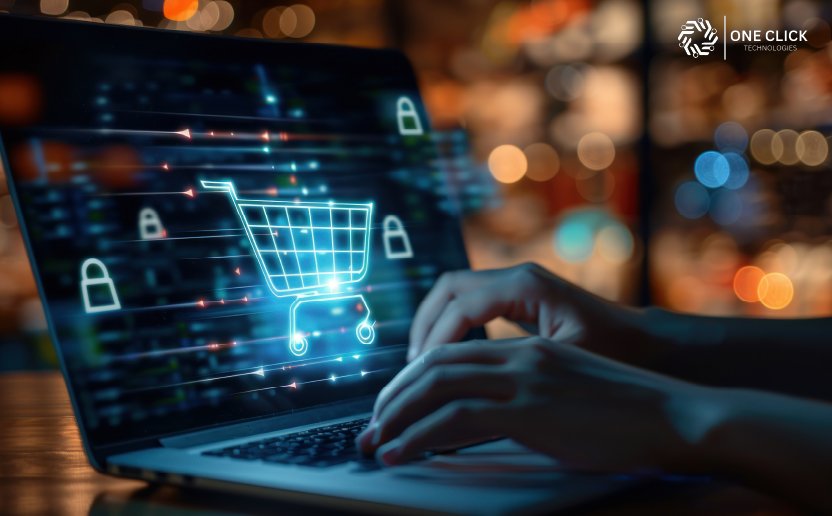Table of Contents
In today’s interconnected world, keeping your device free from viruses and malware is more important than ever. With so much of our personal and professional lives stored digitally, a compromised device can result in data loss, privacy violations, or worse—identity theft. As cyber threats evolve, taking proactive steps to protect your device is essential. This guide will walk you through virus and malware removal techniques, and most importantly, how to keep your device safe moving forward.
If you’re looking for expert help, OneClick Technologies LLC offers convenient online and remote services for virus and malware removal. You won’t need to leave the comfort of your home or office to get your device back to optimal performance.
Understanding the Threat: Viruses vs. Malware
Before diving into removal techniques, it’s important to understand what you’re dealing with.
- Virus: A virus is malicious software that attaches itself to a legitimate program or file. When the infected program runs, the virus spreads to other programs or files on your device.
- Malware: This is an umbrella term that includes viruses, worms, Trojans, ransomware, spyware, and other malicious software designed to harm your device or steal your data.
Both types of threats can severely compromise your security, but each requires a slightly different approach to removal and prevention.
Common Signs of Virus or Malware Infection
If you suspect your device may be infected, look out for these common warning signs:
- Slower Performance: If your device suddenly becomes sluggish, freezes frequently, or takes much longer than usual to load programs or files, it could be infected.
- Unexpected Pop-ups: Malware often bombards users with random, annoying pop-ups promoting questionable products or services.
- Unwanted Programs: If unknown programs or files suddenly appear on your device, malware could be to blame.
- Frequent Crashes: A malware-infected system is more likely to crash unexpectedly, especially when opening files or launching programs.
- Unusual Internet Activity: High data usage or unexpected redirects to unknown websites are often indicators of malware infections.
Steps to Remove Virus or Malware
Once you’ve identified a potential infection, follow these steps to remove viruses and malware from your device:
1. Disconnect from the Internet
Immediately disconnect your device from the internet. Malware can communicate with its command and control server via the internet, so staying offline limits further damage.
2. Boot into Safe Mode
Reboot your device into Safe Mode, which limits the number of files and drivers that load. This can prevent malware from starting up, making it easier to detect and remove.
- On Windows: Restart your device and press F8 before the Windows logo appears. Select Safe Mode from the menu.
- On Mac: Hold down the Shift key while your device boots to enter Safe Mode.
3. Delete Temporary Files
Deleting temporary files can help speed up the scanning process and remove some malicious files.
- On Windows: Use Disk Cleanup.
- On Mac: Open Finder, navigate to Go > Go to Folder, and type /var/folders. Delete the contents of this folder.
4. Install and Run a Reputable Anti-Malware Tool
You’ll need a strong anti-malware program to detect and remove the infection. Once the program is installed, run a full system scan to identify any threats. Launch a thorough virus and malware scan using trusted software. Popular options include:
- Malwarebytes
- Norton Antivirus
- Kaspersky
These tools can detect and remove malicious files effectively. Follow prompts to quarantine or delete any detected threats. Regularly updating these tools is essential for optimal performance.
Manual Virus and Malware Removal
While anti-malware software can handle most threats, some infections require manual removal. Here’s how to handle it:
- Identify Malicious Files or Programs: Look for programs installed without your knowledge. On Windows, you can check the Task Manager for any suspicious processes. On a Mac, use the Activity Monitor.
- Uninstall the Program: In Windows, go to the Control Panel, select Programs, and uninstall anything you don’t recognize. On a Mac, drag the suspicious application to the Trash and empty it.
- Delete Suspicious Registry Entries: This step is advanced, and you should only do it if you’re comfortable editing the Windows registry. Search for any registry entries related to the malware, and delete them carefully.
Caution:
Editing the registry can cause serious issues if done incorrectly. If you’re not sure what you’re doing, skip this step or seek professional help.
Preventing Future Infections
After removing the virus or malware from your device, the next step is protecting it against future infections. Here are some proactive tips:
1. Use Reliable Antivirus Software
Always have an antivirus program installed and updated on your device. Set it to automatically scan new files and periodically run full system scans.
2. Keep Your Operating System Updated
Regular updates contain security patches that protect your device against newly discovered vulnerabilities. Enable automatic updates for both your operating system and other critical software.
3. Avoid Clicking on Unknown Links
Cybercriminals often use email phishing or fraudulent websites to spread malware. Be cautious of emails from unknown senders, and avoid clicking on links or downloading attachments without verifying the source.
4. Use Strong Passwords
Strong, unique passwords for all your accounts help reduce the risk of unauthorized access to your device. Consider using a password manager to generate and store complex passwords.
5. Backup Your Data Regularly
Backing up your data ensures that even if malware compromises your device, you can restore your information without significant loss. Use a cloud service or external hard drive for your backups.
6. Enable Firewall Protection
A firewall acts as a barrier between your device and potential threats from the internet. Make sure your device’s firewall is always turned on and properly configured.
7. Educate Yourself on Social Engineering
Social engineering attacks trick users into divulging sensitive information or downloading malicious software. Learn to recognize the signs of phishing attempts and avoid giving out personal information to unverified sources.
Why Opt for Online Virus Removal Services?
Given the rise of remote work and digital transformation, the need for online and remote virus removal services has skyrocketed. Here’s why opting for remote services can be a game-changer:
- Convenience: No need to travel or drop off your device at a physical location. Your issues are resolved online, in real-time, from the comfort of your home or office.
- Instant Access to Experts: You get access to professional technicians without waiting for an appointment. Most remote services offer quick, same-day solutions.
- No Exposure to Physical Damage: When your device never leaves your home, you eliminate the risk of damage or loss that can occur during transportation.
Why Choose OneClick Technologies LLC for Virus and Malware Removal?
At OneClick Technologies LLC, we specialize in remote virus and malware removal services, ensuring you get expert assistance without leaving your home or office. Our certified technicians use advanced tools to detect, remove, and protect your devices from future infections. Here’s why we’re your best option:
- Fast Response Times: We know how crucial it is to address malware issues quickly. Our technicians are available to provide real-time support as soon as you contact us.
- Remote Access, Safe and Secure: Using industry-standard encryption, our team remotely connects to your device to resolve issues securely and effectively. Your privacy is our top priority.
- Comprehensive Solutions: From virus and malware removal to complete system scans, performance optimizations, and preventative maintenance, we offer holistic solutions tailored to your needs.
- Customer-Centric Approach: We pride ourselves on providing clear, transparent, and personalized support. Whether you’re tech-savvy or new to all things digital, our team ensures that you feel comfortable throughout the process.
Conclusion
Keeping your device safe from viruses and malware is crucial in today’s digital age. By following the steps outlined above, you can remove harmful software from your device and implement effective strategies to protect it in the future.
If you need professional help, OneClick Technologies LLC is here to provide you with online, remote virus and malware removal services. Our expert team is ready to assist you with efficient, secure, and prompt solutions—all without the need for an in-person visit.
Contact OneClick Technologies LLC today for all your virus and malware removal needs, and let us help you safeguard your device for the future. Stay protected, stay secure!