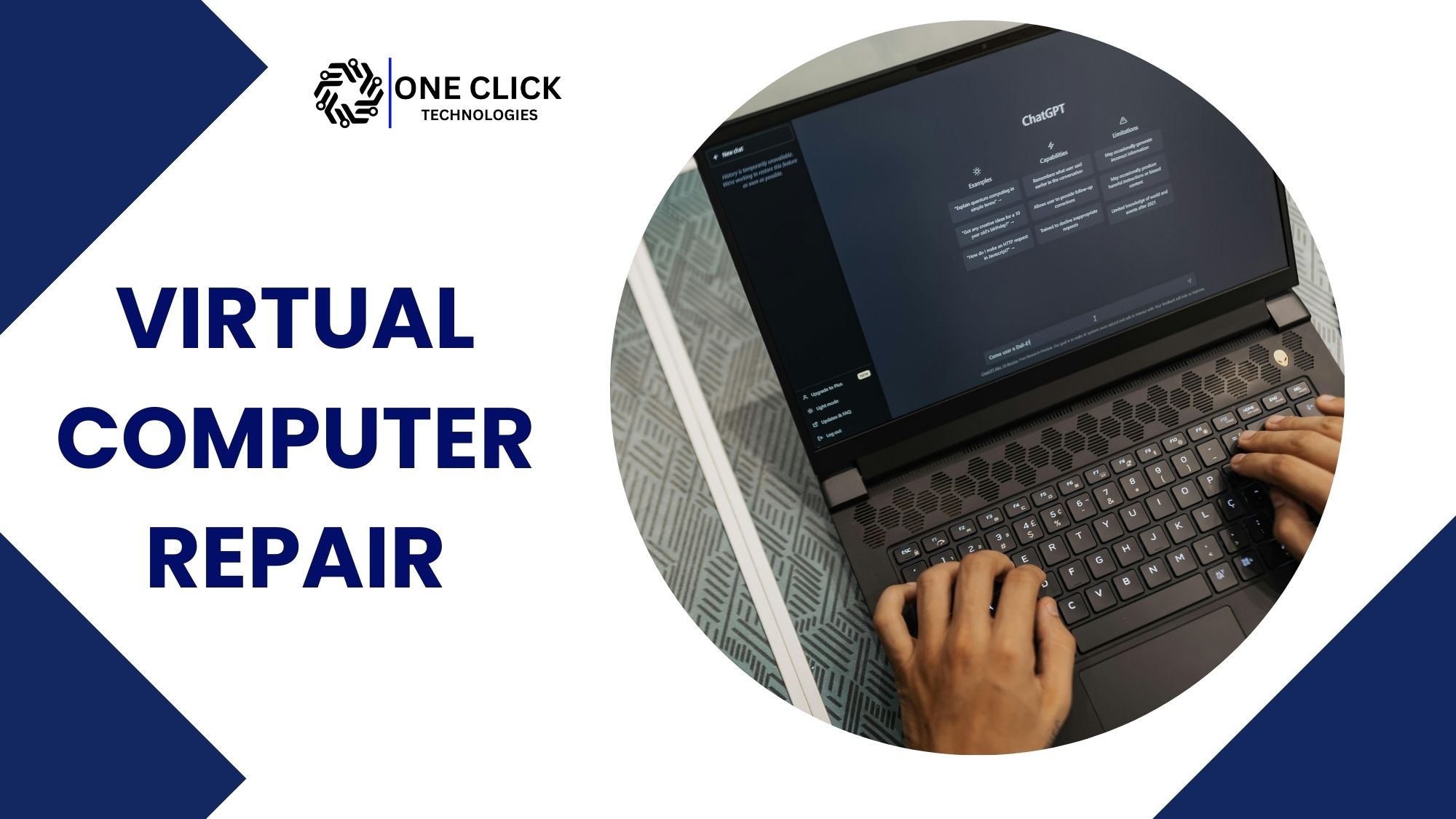Table of Contents
Is your computer acting up again? You don’t need to haul your desktop or laptop to a service center anymore. Virtual computer repair services (remote computer repair Service) let you fix your PC from the comfort of your home. Whether it’s a slow system, annoying pop-ups, viruses, or connectivity issues, expert technicians can now connect remotely and get everything running smoothly, without you even stepping outside.
This blog will walk you through how virtual repair works, why it’s effective, who it helps, and why it’s becoming the preferred choice for both home and office users.
What Is Virtual Computer Repair?
Virtual computer repair(remote computer repair) is a type of remote tech support where technicians fix your computer problems over the internet. Instead of taking your computer to a repair shop, you can sit at home, grant temporary access to a technician, and watch them resolve your issues in real time.
It is especially helpful for common problems like:
- Software glitches
- Virus or malware attacks
- Slow performance
- Internet connectivity issues
- Printer problems
With virtual repair, there’s no need to worry about transporting your PC or being without it for days.
How Does It Work?
The virtual repair process is simple, secure, and efficient. Here’s how it usually works:
1. Connect With a Technician
Reach out to a trusted remote support provider like OneClick Technologies LLC. A technician will be assigned to assist you.
2. Secure Remote Access
The technician will guide you to install a secure tool that allows them to temporarily access your PC temporarily. You can see everything they do, and access is revoked once the session ends.
3. Problem Diagnosis
The technician will inspect your system to identify problems such as viruses, outdated drivers, misconfigured settings, or software conflicts.
4. Repairs and Optimization
Once diagnosed, the expert will fix the issue, update your software, optimize performance, remove threats, or configure settings based on the need.
5. Summary and Walkthrough
After repairs, they provide a detailed explanation of what was fixed and may offer advice on how to avoid the issue in the future.
To know about: Top Security Tips for Safe Remote Computer Repairs
What Can Be Fixed Virtually?
You might wonder what can really be solved without physical access. Here’s a list of problems that can be fixed remotely:
- Virus Removal: Detection and removal of malware, spyware, and adware.
- Software Updates: Installation and troubleshooting of essential applications.
- Printer Setup: Wireless or USB printer configuration and driver installation.
- Internet Issues: Troubleshooting router/modem settings, improving connectivity.
- Email Problems: Fixing syncing issues, spam filters, or login problems.
- Disk Optimization: Cleaning up temporary files and optimizing storage.
- Browser Fixes: Removing pop-ups, toolbars, and slow-loading pages.
- Data Recovery: Recovering accidentally deleted or inaccessible files.
Basically, if your PC powers on and can connect to the internet, most issues can be fixed.
Why Choose Virtual Computer Repair?
1. Convenience
Fix your system from home. No packing up devices, driving to a store, or waiting in line.
2. Speed
Most issues are resolved within minutes to a couple of hours. No need to wait for days.
3. Cost-Effective
Virtual services are typically more affordable since there’s no travel, no overhead, and often flat-rate pricing.
4. Secure Access
Remote access tools are encrypted. You maintain full control, and the session can be monitored live.
5. Availability
Remote support is available anytime and from anywhere, making it a flexible option for both home and business users.
Ideal Situations for Remote Repair
Virtual repair isn’t just for tech emergencies — it’s great for routine maintenance and upgrades too.
✅ Slow Computer
When your system becomes sluggish due to software bloat or a lack of disk space, a technician can clean and optimize it remotely.
✅ Virus or Malware Attack
If you see suspicious pop-ups, toolbars, or files, remote experts can scan and remove the threats before they cause major damage.
✅ Software Issues
From installation failures to settings that won’t save, remote technicians can fix and reconfigure problematic applications.
✅ Printer Not Working
Experts can connect to your computer and ensure the correct drivers are installed, wireless connections are working, and settings are correct.
✅ Network or Wi-Fi Problems
Having trouble getting online? Remote support can diagnose IP conflicts, DNS issues, and router misconfigurations.
✅ Remote Office Setup
Need to install a VPN, configure remote desktops, or install business software for your team? It can all be done remotely.
What You Need for Virtual PC Repair
To get started with virtual repair, make sure you have:
- A working desktop or laptop (Windows or macOS)
- A reliable internet connection
- Admin access to your computer
- Contact information of a reputable provider like OneClick Technologies LLC
Once you have these, remote repair can begin right away.
To know about: Remote Computer Repair for Mac vs. PC
What Makes a Good Virtual Computer Repair Provider?
Choosing the right support provider is key. Here’s what to look for:
- Experienced Technicians: Certified with proven troubleshooting experience.
- Secure Tools: Uses end-to-end encrypted remote access software.
- Comprehensive Services: Covers everything from malware removal to optimization.
- Clear Pricing: We offer Flat rates or hourly fees with no hidden charges.
- Friendly Support: Patient and helpful with non-tech-savvy users.
OneClick Technologies LLC provides all this and more, offering virtual help with a human touch.
Common Misconceptions About Virtual Repair or Remote Computer Repair
“Remote Repairs Aren’t Safe”
Not true. The remote connection is encrypted. You can see everything the technician does, and you control the session at all times.
“Remote Repairs Don’t Work”
In fact, over 80% of tech issues don’t require physical interaction. Most can be resolved through secure online access.
“It’s Too Complicated to Set Up”
Setting up remote repair is usually as easy as clicking a secure link or downloading a small app.
Why Virtual Repair Is the Future
With more people working, studying, and shopping online, computer uptime is more important than ever. Virtual repair offers:
- Instant solutions
- Minimal disruptions
- Lower costs
- Greater accessibility
From home users needing antivirus updates to businesses troubleshooting connectivity, virtual support is scalable and efficient.
Real-World Use Case: Home User
Jane, a teacher working remotely, noticed her laptop was slow and plagued with pop-ups. She contacted OneClick Technologies LLC. Within 60 minutes:
- Malware was removed
- The disk was cleaned
- The antivirus was updated
- Startup apps were managed
Her laptop ran like new again — all without her leaving the house.
Real-World Use Case: Small Business Owner
Mark owns a small digital marketing agency. When his team experienced syncing issues and system slowdowns, OneClick Technologies LLC stepped in virtually:
- Diagnosed internet speed and server overload
- Updated team software across devices
- Set up VPN for secure access
- Recommended system maintenance practices
The whole team was operational again by the next day.
Summary of Benefits
| Benefit | Description |
|---|---|
| Remote Access | Access from anywhere, no commute required. |
| Budget-Friendly | Cost-effective with flat-rate options. |
| Secure | All sessions are encrypted and user-controlled. |
| Fast | I got back online in under an hour. |
| Versatile | Ideal for home users, professionals, and businesses. |
Why Choose OneClick Technologies LLC for Virtual Repair?
Here’s why thousands trust OneClick Technologies LLC:
- Certified technicians available ( 9 Am – 6 PM )
- Transparent, affordable pricing
- Encrypted remote tools for safe sessions
- Fast response time for urgent issues
- Full-service offerings, from virus removal to remote printer setup
Whether you’re working from home, gaming, or running a small business, our virtual techs are ready to help.
Fix Your Computer Without Moving a Muscle
Tech problems shouldn’t slow down your day. If your PC is lagging, crashing, or throwing up pop-ups, there’s a better way to fix it.
Contact OneClick Technologies LLC today for reliable, professional, and fast virtual computer repair services. We’re here to get your tech back on track without the hassle.
Visit or give us a call to schedule your session now.
FAQ About Remote Computer Repair Service
1. What is virtual computer repair and how does it work?
Virtual computer repair is a remote support service where a certified technician accesses your computer over the internet to diagnose and fix issues like slow performance, virus infections, software errors, or connectivity problems. You grant permission through secure remote software, and you can monitor the entire session in real time.
2. Is remote access safe for my computer and data?
Yes. Reputable providers like OneClick Technologies LLC use encrypted, secure connections for remote sessions. You remain in control throughout the process and can disconnect at any time. No data is accessed without your consent.
3. What types of issues can be fixed remotely?
Most common issues can be fixed remotely, including:\n- Virus and malware removal\n- Printer and Wi-Fi setup\n- Email and software troubleshooting\n- Slow performance or pop-up removal\n- Software installations and updates
4. Do I need to be tech-savvy to use virtual repair services?
Not at all. The process is designed to be easy. You’ll be guided step-by-step to connect with a technician. Most users can get started in under 5 minutes, even with minimal technical experience.
5. How much does virtual computer repair cost?
Costs vary depending on the provider and the type of issue. However, virtual services are often more affordable than in-person visits due to lower overhead. OneClick Technologies LLC offers transparent pricing with flat-rate and hourly options to fit your needs.