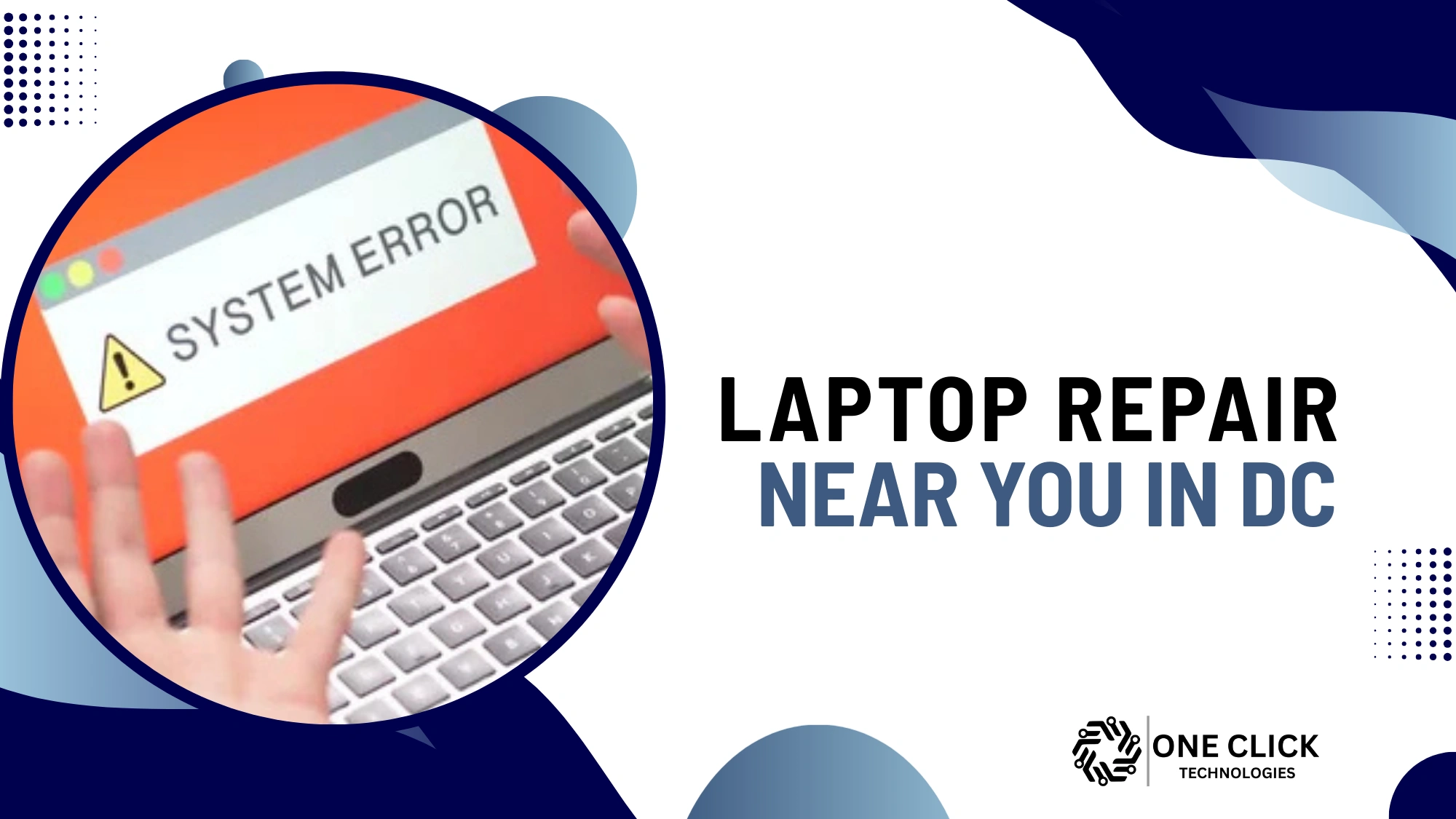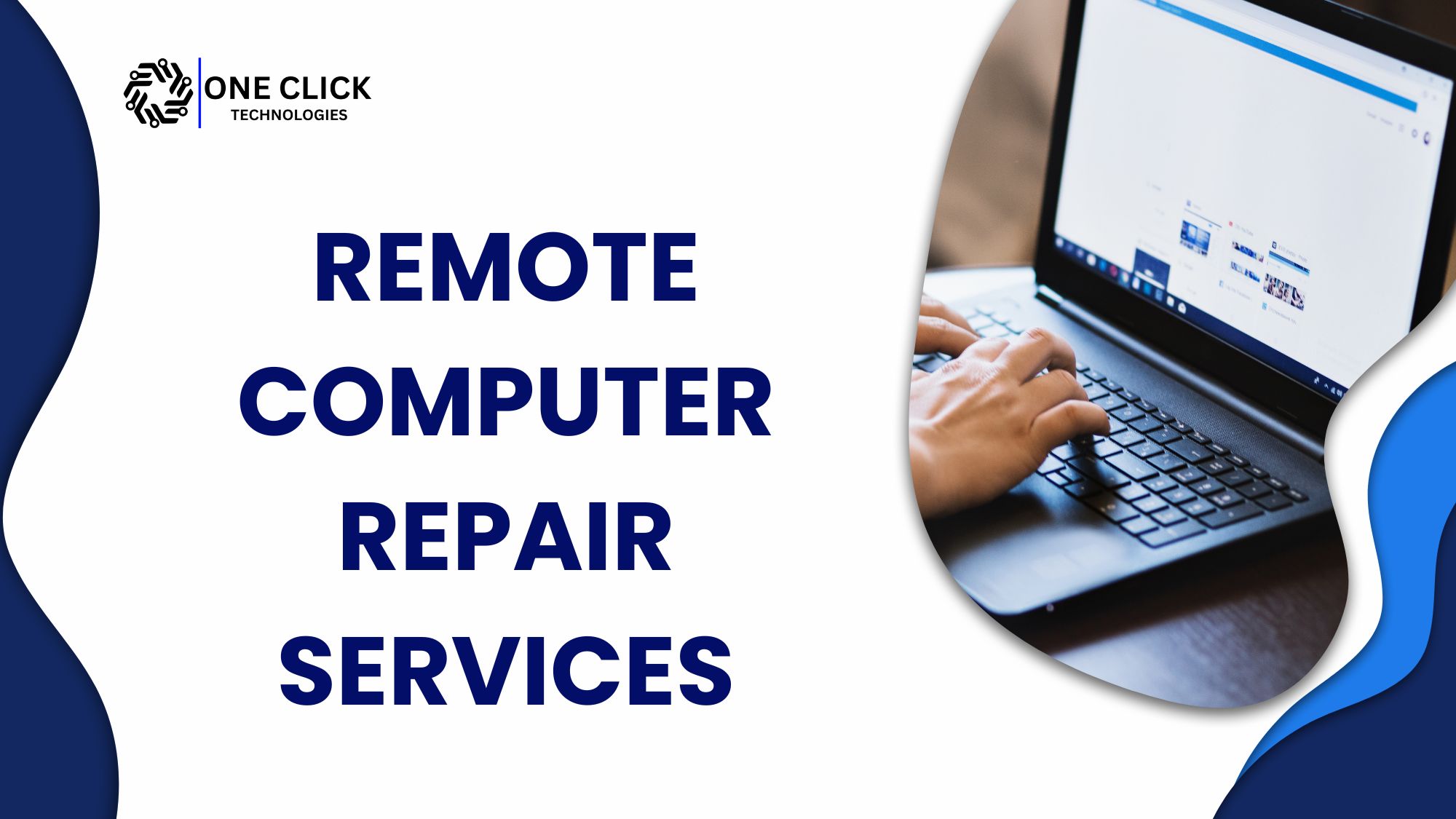Table of Contents
When your laptop slows down, shows errors, refuses to connect to Wi-Fi, or becomes unresponsive, the first thing you probably search for is laptop repair near me in DC. Many users assume they need to visit a shop, but most laptop issues today are software-related and can be fixed remotely by certified technicians. This guide helps you understand how to find trusted, certified DC technicians who specialize in remote software repair, so you receive fast, safe, and effective help without the hassle of onsite visits.
Why Certified Technicians Are the Best Choice for Laptop Repair in DC
Finding the right technician is important because choosing someone unqualified can make your system slower, unstable, or unsafe. Certified technicians, especially those who provide remote services, have a level of training and professionalism that many walk-in repair shops don’t offer.
Why certification matters
- Certified technicians have completed structured training programs that teach them how to diagnose software problems accurately, which ensures you never pay for repairs you don’t need.
- They follow standardized troubleshooting methods that help them fix issues efficiently while preventing accidental data loss or system misconfiguration.
- They understand the behavior of Windows systems and popular brands like Dell, Samsung, and Google devices, allowing them to pinpoint software conflicts quickly and safely.
Why remote repair is ideal
- Remote repair eliminates the need for in-person visits, which saves you time and helps you receive immediate support without waiting in long queues.
- Your device stays with you during the entire process, allowing you to monitor every step and ensuring you remain in control of your privacy and files.
- Remote technicians often resolve issues faster than physical shops because they use advanced diagnostic tools specifically designed for software-level repair.
What Makes a Technician Truly “Certified” in Laptop Repair
Certification for remote technicians focuses on system knowledge, diagnostic ability, customer communication, and software repair skills rather than hardware work.
Key traits of a certified technician
- Certified technicians understand Windows operating systems deeply and know how to repair issues like OS corruption, login failures, update errors, and application crashes using precise, safe methods.
- They use secure remote-access tools that require your permission and always keep you informed of each action they take on your device.
- They follow strict safety and privacy protocols, which means they never access your files unless you specifically request help recovering them.
Technical abilities you should expect
- A trained technician uses diagnostic tools to scan your system for software conflicts, malware behavior, security vulnerabilities, and performance issues.
- They know how to interpret system logs, event viewer messages, and update histories, allowing them to trace errors back to their root cause.
- They can guide non-technical users through simple steps when needed and take over the rest remotely without overwhelming the user.
Why Most Laptop Issues in DC Are Software-Related
DC residents rely heavily on laptops for remote work, meetings, and school. Because of that, software-related failures have become far more common than physical problems.
Common software issues fixed remotely
- Slow performance often comes from overloaded startup programs or background tasks, which remote technicians can optimize by adjusting system configurations and cleaning unnecessary processes.
- System freezing or crashing usually starts with corrupted operating system files or outdated software, both of which can be repaired through remote OS fixes.
- Wi-Fi, Bluetooth, or network dropouts are frequently caused by driver issues or misconfigured network settings, and certified technicians can reconfigure these without touching your hardware.
- Browser hijacking or persistent pop-ups usually result from hidden malware or unwanted extensions, which trained technicians can remove safely using specialized cleanup tools.
Why remote repair works so well
- Software issues rarely require physical inspection because diagnostics can be performed digitally using built-in Windows tools and certified repair programs.
- Most performance, update, login, and connectivity problems start from misconfigured settings, corrupted files, or malware, all of which can be corrected quickly through secure remote access.
- Remote repair helps avoid unnecessary hardware “upsells” from shops that often persuade users to replace parts when the issue is entirely software-based.
How to Evaluate a Laptop Repair Provider in Washington, DC
Choosing the right technician requires more than reading a few reviews; you need to look for specific qualities that indicate they are trained, trustworthy, and capable of real problem-solving.
1. Check whether they specialize in software repair instead of hardware
A reliable provider will focus on remote troubleshooting, system repair, performance tuning, virus removal, and network fixes rather than offering physical repair services that you may not need.
2. Look for a detailed diagnostic process
Good technicians explain how they analyze the system, what tools they use, and how they identify problems so you always know exactly what is happening behind the scenes.
3. Ensure the provider is transparent about their repair process
Professionals clearly outline what the repair includes, how long it will take, and what results you can expect before they begin working on your laptop.
4. Confirm that the technician works with popular brands
Certified DC technicians understand the software behavior of Dell, Samsung, HP, Lenovo, Google devices, and Microsoft laptops, enabling them to resolve issues faster.
5. Check how they handle privacy and safety
A trusted technician uses encrypted remote-access software and never stores or views private files unless you explicitly request assistance with data recovery or file access.
Common Laptop Problems DC Technicians Fix Every Day
Software-level laptop issues can create major stress, especially for home users and remote workers. Fortunately, certified DC technicians can solve most of them quickly.
1. Slow or unresponsive laptops
Remote experts review your startup programs, background services, system settings, and performance logs to determine why your computer is slowing down and then optimize it to run faster.
2. Browser and internet problems
Issues like pages not loading, Wi-Fi disconnecting, or browsers being taken over by unwanted search engines can be fixed by adjusting network settings and removing harmful extensions.
3. Software crashes and update errors
Technicians analyze update logs and system reports to identify what is causing your applications or Windows updates to fail, then repair the corrupted components remotely.
4. Login and account issues
Problems with passwords, corrupted profiles, or broken login loops can be repaired remotely by restoring account settings or repairing profile data.
5. Virus infections and malware behavior
Certified technicians handle virus removal by scanning your system using professional-grade tools, eliminating malware, and reinforcing your device’s security settings.
Questions You Should Ask Before Choosing a Technician in DC
Asking the right questions helps ensure you select a technician who provides genuine computer repair services and not basic call-center support.
Important questions to ask
- “What steps do you take during diagnostics?”
A professional technician will describe their diagnostic method instead of giving generic answers. - “Are your technicians certified in remote software repair?”
This ensures they understand operating systems, troubleshooting, and malware behavior. - “How do you protect my privacy during remote access?”
True experts use secure, permission-based tools that keep you safe at every step. - “Can you fix my issue without me bringing in the device?”
If the issue is software-related, the correct answer should always be yes.
How to Avoid Overpaying for Laptop Repair in Washington, DC
The goal is to receive quality service without unnecessary charges, and remote repair makes that easier when you know what to look for.
Tips to keep your costs fair
- Choose providers who explain pricing clearly so you understand exactly what you’re paying for before the repair begins.
- Avoid services that try to push hardware repairs or upgrades when your issue is clearly software-based and fixable remotely.
- Ask what is included in the remote service to ensure they don’t charge extra for basic tasks like system cleanup or software configuration.
- Look for technicians who provide maintenance services because it helps prevent future problems and saves money long-term.
Final Thoughts: Finding the Best Laptop Repair Near you in DC
When you look for laptop repair near you in DC, you want someone trustworthy, certified, and capable of fixing your issue quickly without requiring an unnecessary in-person visit. Most laptop issues people experience in Washington DC are software-related and can be repaired remotely with the right expertise. Certified technicians offer diagnostics, system repair, virus removal, performance improvements, and troubleshooting all without touching your hardware. Choosing a remote repair service gives you convenience, speed, transparency, and peace of mind.
Need Laptop Repair Support? OneClick Technologies LLC Can Help
If you’re facing software issues, slow performance, system errors, network problems, or malware infections, OneClick Technologies LLC provides professional, certified, and secure remote repair services for home users and non-technical individuals across Washington, DC. Our team specializes in diagnostics, troubleshooting, system optimization, and malware cleanup, all done remotely, transparently, and safely.
👉 If you want fast, affordable, and reliable remote laptop repair today, contact OneClick Technologies LLC. We’ll fix your system quickly without requiring any onsite visits.
- Visit: https://oneclicktechnologies.us/
- Get certified remote repair support now.
Frequently Asked Questions
1. Can a technician repair my laptop remotely?
Yes, as long as the issue is software-related, certified remote technicians can fix it without accessing your hardware physically.
2. Is remote repair safe?
Certified technicians use secure, encrypted tools where you can see everything happening on your screen, making the process safe and transparent.
3. Can remote technicians help with Dell or Samsung laptops?
Yes, brand does not affect software troubleshooting, so issues on Dell, Samsung, Google devices, and other popular brands are easily manageable.
4. Can they remove viruses remotely?
Absolutely. Virus removal and cleanup are among the most common remote services.
5. Do remote technicians fix email or cloud issues?
Yes, they can fix Outlook problems, cloud sync failures, and account errors effectively.