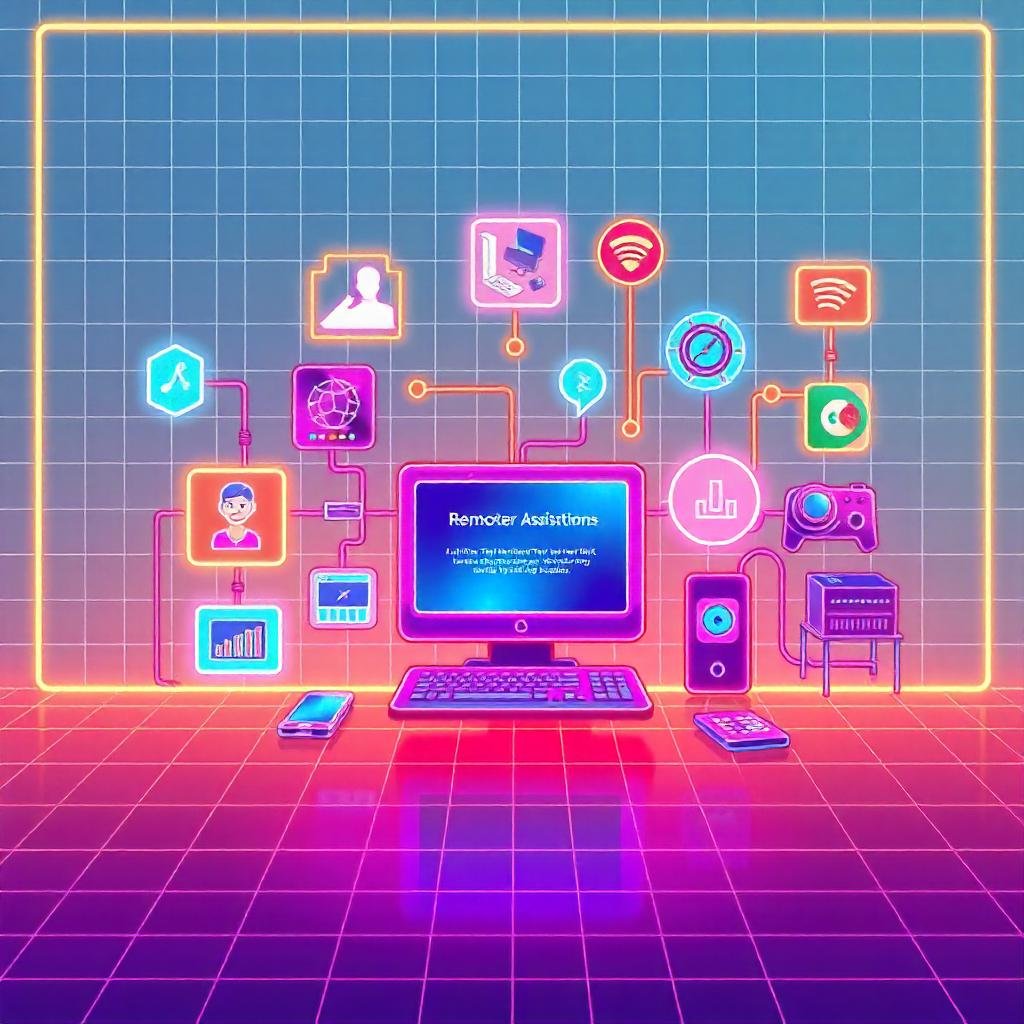Table of Contents
If you’re a small business owner, protecting your digital assets is not a luxury; it’s a necessity. In today’s digital-first world, data loss due to cyberattacks, hardware failure, or human error can cripple your operations. That’s why choosing the right cloud data backup service for a small business is one of the smartest investments you can make. The right backup solution can ensure that your critical files, client data, and operational documents are always safe, accessible, and recoverable.
That’s where cloud backup for small businesses comes in. Affordable, secure, and easy to set up, cloud backup ensures you never lose business data again.
In this guide, we’ll explain what business cloud backup is, why it’s essential for small businesses, the different solutions available, and how to choose the right provider in your region
What Is Cloud Backup for Small Businesses?
Cloud backup is a service that securely stores your business data online, ensuring you can recover it whenever you need it. Unlike traditional backups stored on USBs or external drives, business cloud backup works automatically in the background—keeping your data safe, even if your hardware fails.
A cloud data backup service for small businesses gives you a digital safety net. Even if your office floods, your laptop crashes, or someone accidentally deletes a folder, your information remains safe and ready to restore.
Common Causes of Data Loss in Small Businesses:
- Cyberattacks and ransomware
- Hardware failure or theft
- Natural disasters like fires or floods
- Human error (accidental deletions)
- Software crashes or updates gone wrong
With the right backup solution, recovering your files is just a few clicks away.
Why Small Businesses Can’t Ignore Data Backup
Many small business owners believe data loss is unlikely to happen to them. But the reality is:
- Hard drives fail without warning.
- Hackers increasingly target small businesses with ransomware.
- Accidental deletions by employees are common.
- Natural disasters can destroy physical storage.
The impact of data loss goes beyond lost files—it disrupts operations, damages reputation, and can even put a business out of action. Small business backup solutions eliminate this risk by ensuring every critical file is safe, secure, and recoverable.
How Cloud Backup Supports Remote and Hybrid Work Models
Cloud backup supports remote and hybrid work models by ensuring employees can securely access, share, and recover business data from anywhere, while keeping files automatically synced, protected against cyber threats, and backed up in real time across all devices.
The modern workplace is no longer bound to a single office. Whether your team is working from home, traveling, or split between locations, your data must be accessible and secure at all times.
Tip: Imagine an employee on a business trip accidentally leaves their laptop in a taxi. With cloud backup, they can log in from another device and keep working no panic, no lost files, no productivity drop.
What to Look for in a Cloud Backup Solutions for Small Business
Choose a solution with automated backups, end-to-end encryption, fast recovery times, SaaS app support (like Google Workspace or Microsoft 365), and responsive support, ensuring your business stays protected and compliant.
1. Automated and Continuous Backup
Manual backups are time-consuming and easy to forget. A great backup service will run automatically in the background, saving changes without interrupting your day.
2. Incremental Backup
This smart feature only saves what’s changed, making backups quicker and using less storage.
3. Data Recovery and Restore Options
The best services let you rewind time, restoring a single file or an entire system exactly how it was.
4. Security and Encryption
Your data is precious. A trustworthy provider uses encryption so that only you can access your information.
5. Scalability
As your business grows, so should your storage. The right provider lets you upgrade without stress.
6. Hybrid Backup Option
Want the speed of local backup and the safety of cloud? A hybrid backup gives you both.
Read: Emergency IT Support Services You Can Trust – Instant Fixes for Home & Office Tech
Types of Cloud Backup for Small Businesses
Depending on your needs, providers offer different types of backup services. Here are some common solutions:
- Business Cloud Backup – General data protection for all company files.
- Cloud Backup Solutions for Small Business – Tailored, flexible plans for SMEs.
- Data Backup Services for Small Business – Focused on safeguarding critical documents.
- Online Backup Solutions for Small Business – Real-time file syncing and recovery.
- Business Data Backup Services – Comprehensive solutions for compliance-heavy industries.
Some small business backup solutions offer a mix of cloud and on-premises backup to cover all bases.
Benefits of Cloud Backup Services for SMBs
Switching to business data backup services offers several advantages:
1. Peace of Mind
With cloud backup, you’re always one step ahead of disaster. No more anxiety over lost files or corrupted systems.
2. Cost-Effective
Say goodbye to expensive hardware and IT staff just to manage backups. Cloud services offer affordable packages tailored to small business needs.
3. Disaster Recovery
If the unthinkable happens, your business doesn’t stop. Backup and recovery ensure you’re up and running in no time.
4. Improved Data Access
Whether you’re at the office, home, or a coffee shop, your files are just a login away.
5. Data Security Compliance
Industries like healthcare, finance, and legal have strict rules. A trusted cloud backup provider helps you stay compliant.
Best Practices for Implementing a Cloud Backup Strategy
Creating a backup plan doesn’t have to be complicated. Follow these simple, effective steps:
- Stick to the 3-2-1 rule: Keep 3 copies of data, on 2 different devices, with 1 stored offsite (in the cloud).
- Automate your backups so you never miss a beat.
- Regularly test your ability to restore files.
- Monitor your backup software to catch issues early.
- Always encrypt your data for maximum safety.
Read: Slow Wi-Fi & Tech Issues? The Best Home IT Services to Fix Everything Fast!
Cloud vs. On-Premises Backup: Which is Better?
| Feature | Cloud Backup | On-Premises Backup |
|---|---|---|
| Cost | Low startup cost, pay as you grow | Higher setup cost, ongoing maintenance |
| Accessibility | Global access via the internet | Limited to physical location |
| Maintenance | Handled by the service provider | Requires IT staff or expertise |
| Scalability | Flexible and instant upgrades | More hardware = more cost |
| Security | Encrypted, housed in secure data centers | Depends on local security policies |
| Recovery Time | Varies by provider, often fast | Often quicker if systems are local |
Smart small business backup solutions often blend both into a hybrid backup solution, combining speed and safety.
Real-Life Scenarios Where Cloud Backup Saved the Day
Case 1: Ransomware Attack Avoided
An accountant’s system was locked down by malware. But thanks to automatic cloud backups, they restored everything within the same day—no ransom, no panic.
Case 2: Fire in the Office
A design studio lost all its computers in a fire. Thankfully, their files were safely stored in the cloud, so they resumed work remotely within hours.
Case 3: Accidental Deletion
A staff member deleted a client folder. Instead of hours wasted, the file was restored in minutes with point-in-time recovery.
These examples aren’t rare, they’re everyday victories made possible by smart cloud data backup planning.
How to Choose the Right Cloud Backup Provider
Choose a provider that offers security, scalability, and quick recovery while understanding small business needs
Not all backup providers are created equal. Here’s what to look for when choosing a business cloud backup service:
- Experience working with small businesses, not just large enterprises.
- Strong security standards, including encryption and compliance with data laws (GDPR, HIPAA if relevant).
- Flexible pricing that lets you start small and scale as you grow.
- Fast recovery options so you can get back to business quickly.
Common Mistakes Small Businesses Make with Cloud Backup
1. Not Testing Restores
A backup isn’t a backup if it doesn’t work when you need it. Test it.
2. Only Using Local Backup
Local systems fail. Cloud ensures you always have a second (or third) copy.
3. Keeping All Data in One Place
Diversify with the 3-2-1 backup rule to safeguard your business.
4. Poor Employee Awareness
If your team doesn’t know how to access backups, they can’t act fast in emergencies.
5. Choosing Based on Price Alone
Low-cost plans often skimp on important features. Choose value over cost.
Signs It’s Time to Upgrade Your Current Backup Plan
Your current backup might have served you well for years, but is it still the right fit? If you’re experiencing any of these, it’s time to upgrade:
- Your backups are stored only on-site.
- Recovery takes too long or is unreliable.
- You’ve added more employees or devices recently.
- You’re storing larger volumes of data (videos, design files, databases).
- You don’t have support when something goes wrong.
Small business backup solutions should evolve with your business. The goal isn’t just to store files, it’s to recover them fast and protect them at every step.
We Don’t Just Store Your Data – We Secure It
Security is the cornerstone of any reliable cloud data backup solution. At OneClick Technologies, we go far beyond storage, ensuring your business-critical data is protected with the highest standards of security and compliance.
Key Security Features:
- End-to-End Encryption: AES-256 encryption for data at rest and in transit
- Zero-Knowledge Architecture: Only you control access to your data
- Multi-Factor Authentication (MFA): Enhanced protection against unauthorized access
- Geographically Redundant Storage: Backups are stored across multiple secure data centers
- Regulatory Compliance: Backup infrastructure aligned with HIPAA, GDPR, SOC 2, and more
With real-time ransomware protection and intelligent threat monitoring, your data is safe from accidental deletion, cyber threats, and insider risks.
OneClick vs Other Backup Providers – Feature Comparison
Choosing the right cloud backup service can make or break your data resilience. Here’s how OneClick Technologies compares to traditional providers:
| Feature | OneClick Technologies | Most Backup Services |
|---|---|---|
| Backup Speed | Fast (incremental) | Slower |
| Support Availability | Quick Human Experts | Chat or Email Only |
| Ransomware Detection | Built-In with Alerts | Often Missing |
| SaaS App Backup | Included (e.g. Google, Microsoft 365) | Extra Cost |
| Data Recovery Time | Under 6 Hours Average | 24–48 Hours |
| Regulatory Compliance | Full (HIPAA, GDPR, SOC 2) | Partial or Basic |
OneClick offers a fully-managed, proactive backup service tailored to meet modern small business needs.
How Much Does Cloud Backup Cost for a Small Business?
Cloud backup for a small business typically costs between $15 to $95 per month, depending on data volume, features, and support level. Most providers offer flexible plans based on storage size and backup frequency.
OneClick provides transparent pricing models that scale with your data volume and business size, without unnecessary upsells or hidden fees.
Example Cost Estimates:
| Business Type | Data Volume | Estimated Monthly Cost | Key Inclusions |
|---|---|---|---|
| Freelancer/Consultant | 250 GB | $15–$20 | File-level backup, email sync, daily recovery |
| Small Office (Team of 5) | 1 TB | $40–$50 | Image-based backup, server protection |
| Growing Online Business | 3 TB | $75–$95 | Application backup, ransomware recovery |
All plans include encryption, monitoring, support, and automated recovery checks. Custom packages are available upon request.
Using Google Workspace or Microsoft 365? You Still Need Backup
Cloud platforms like Gmail, Drive, OneDrive, and Outlook are essential, but they don’t offer complete backup or long-term recovery.
Here’s what most platforms don’t protect you from:
- Accidental or malicious file deletion
- Limited retention policies
- Ransomware-infected syncs
- Service outages or lockouts
OneClick provides full snapshot-based backups of:
- Google Workspace (Gmail, Drive, Docs, Sheets, Calendar)
- Microsoft 365 (Outlook, OneDrive, SharePoint, Teams)
- Other platforms like Dropbox, QuickBooks, and Salesforce
Back up your cloud data just as reliably as your physical systems—automatically, securely, and without downtime.
Why OneClick Technologies LLC Offers the Best Cloud Data Backup Service for Small Businesses
At OneClick Technologies LLC, we don’t just offer storage, we offer trust, speed, and simplicity. Our mission is to make backup and recovery stress-free for businesses like yours.
Here’s what makes our cloud data backup services for small businesses stand out:
- Automated, continuous backups to protect your files in real-time
- Secure cloud storage services with built-in compliance
- Easy file recovery from any device, anytime
- Friendly, expert support whenever you need us
- Plans that scale as your business grows without breaking your budget
Whether you’re backing up files from desktops, laptops, or entire server systems, we’ve got you covered.
Conclusion: Secure Your Business Before It’s Too Late
Too many businesses realize the importance of backup after it’s too late. Don’t be one of them. A strong cloud data backup service for small businesses is more than just a precaution; it’s peace of mind, performance, and professionalism all in one.
Ready to protect what you’ve built?
👉 Visit OneClickTechnologies to schedule a consultation and discover how our cloud backup solutions can shield your small business from data disasters.
FAQ
1) What is the best way to backup data for a small business?
The best way is using an automated cloud backup service with encryption, versioning, and disaster recovery support.
2) How much is cloud storage for a small business?
Cloud storage typically costs between $15 to $95 per month, depending on data volume and features.
3) Is Google Drive better than OneDrive?
Both are reliable, but Google Drive is preferred for collaboration, while OneDrive integrates better with Microsoft Office.
4) Which is the best cloud data backup service for a small business?
The best cloud backup service is one that offers automated backups, fast recovery, strong security, and flexible pricing, like OneClick Technologies.
5) What is cloud backup for small businesses?
It’s a service that automatically backs up your business data to secure, remote cloud servers for protection against data loss.
6) Can I restore individual files?
Yes, you can restore specific files, folders, or entire systems as needed.
7) What happens if my internet goes down?
Backups resume automatically once your connection is restored. Local cache options may also be available.
8) Do I need to back up cloud apps like Gmail or OneDrive?
Yes, because services like Google Workspace and Microsoft 365 don’t provide full backup or long-term retention.
9) How long does data recovery take?
Depending on the provider and data size, recovery can take minutes to a few hours.
10) How much storage do I need?
It depends on your business size. Most small businesses need between 250 GB to 3 TB.
11) Can cloud backup protect against ransomware?
Yes, most include ransomware detection and versioning to restore clean copies.
12) Is it easy to set up cloud backup?
Yes, setup usually takes less than an hour with managed support available.