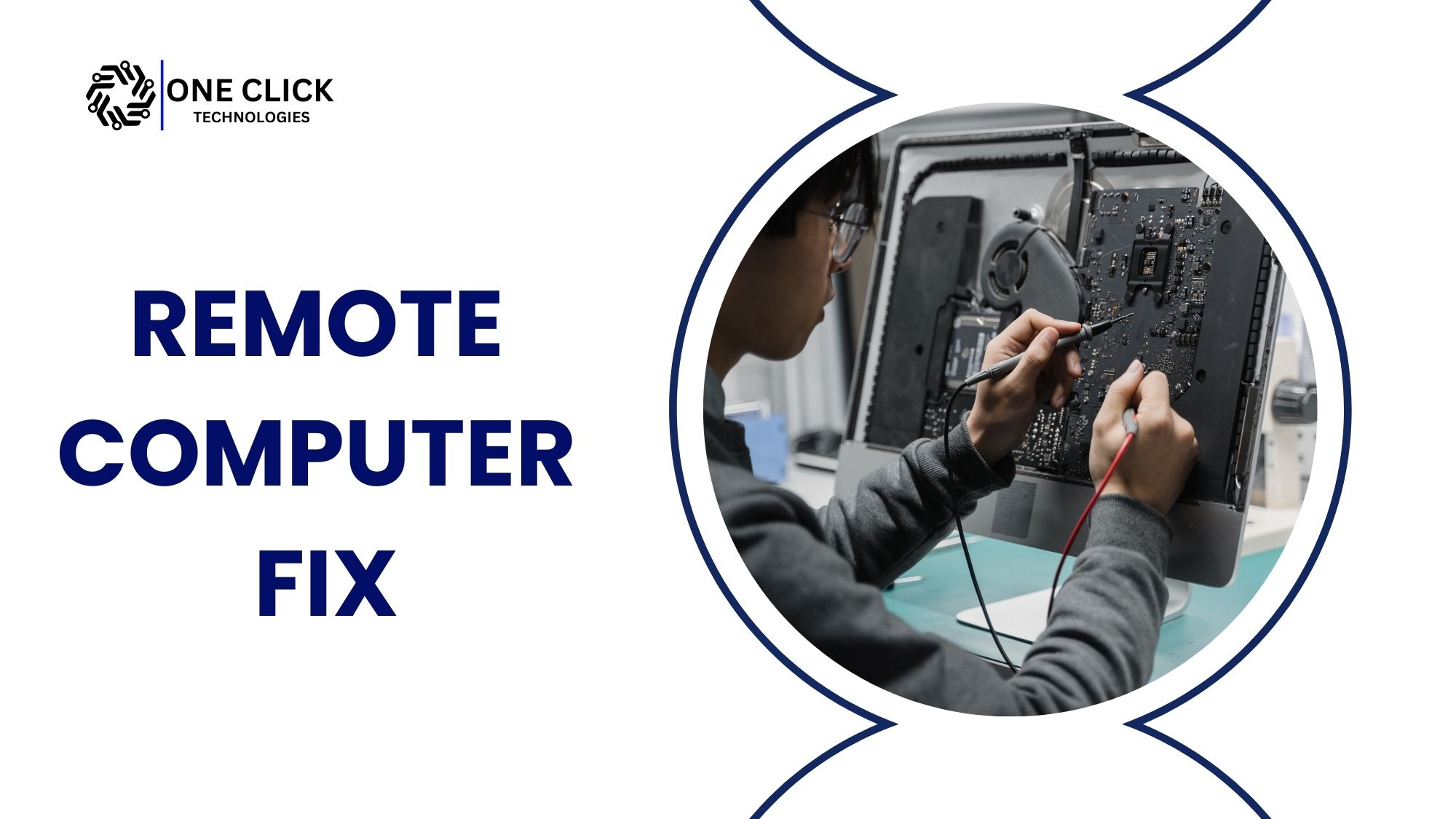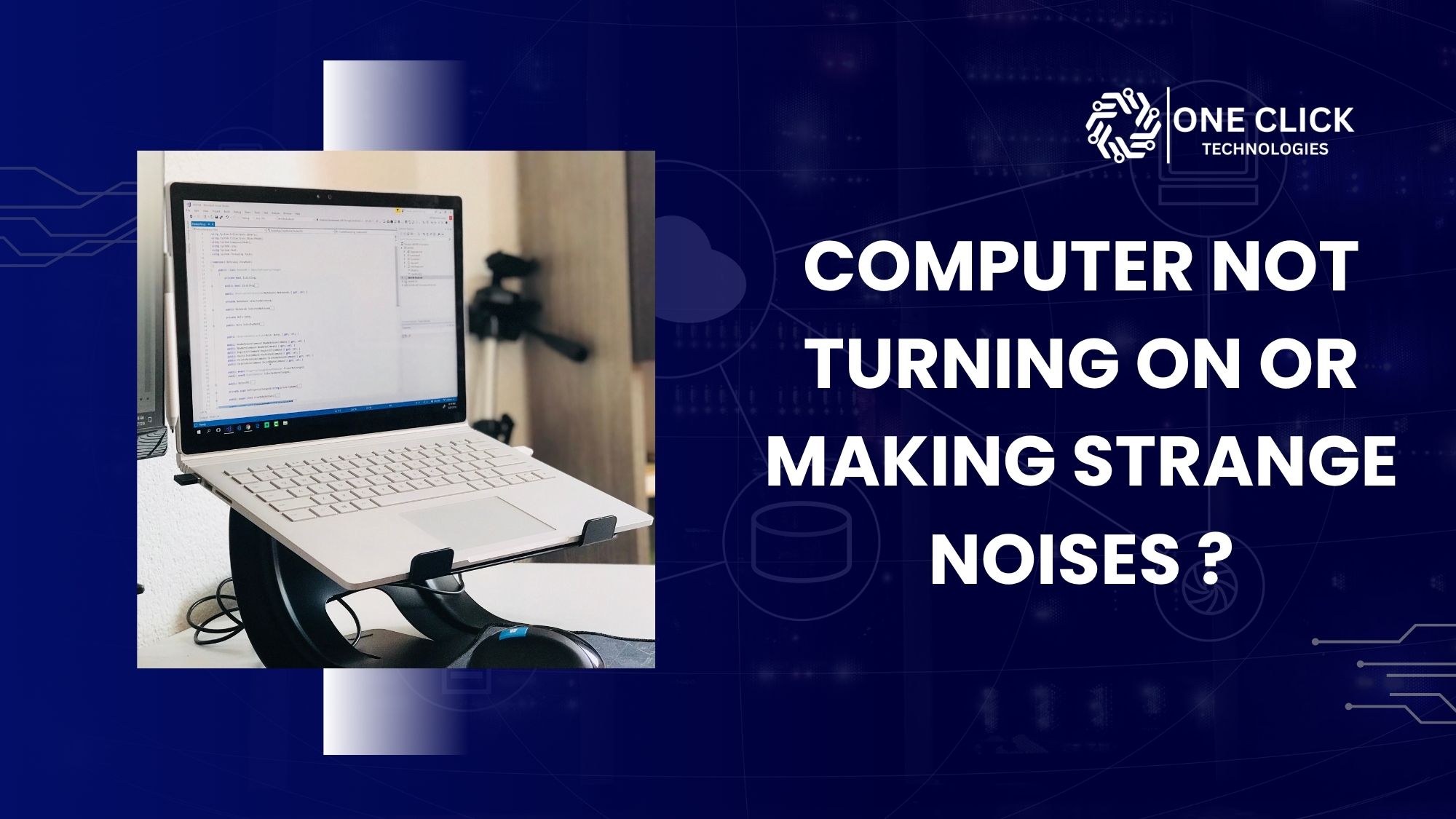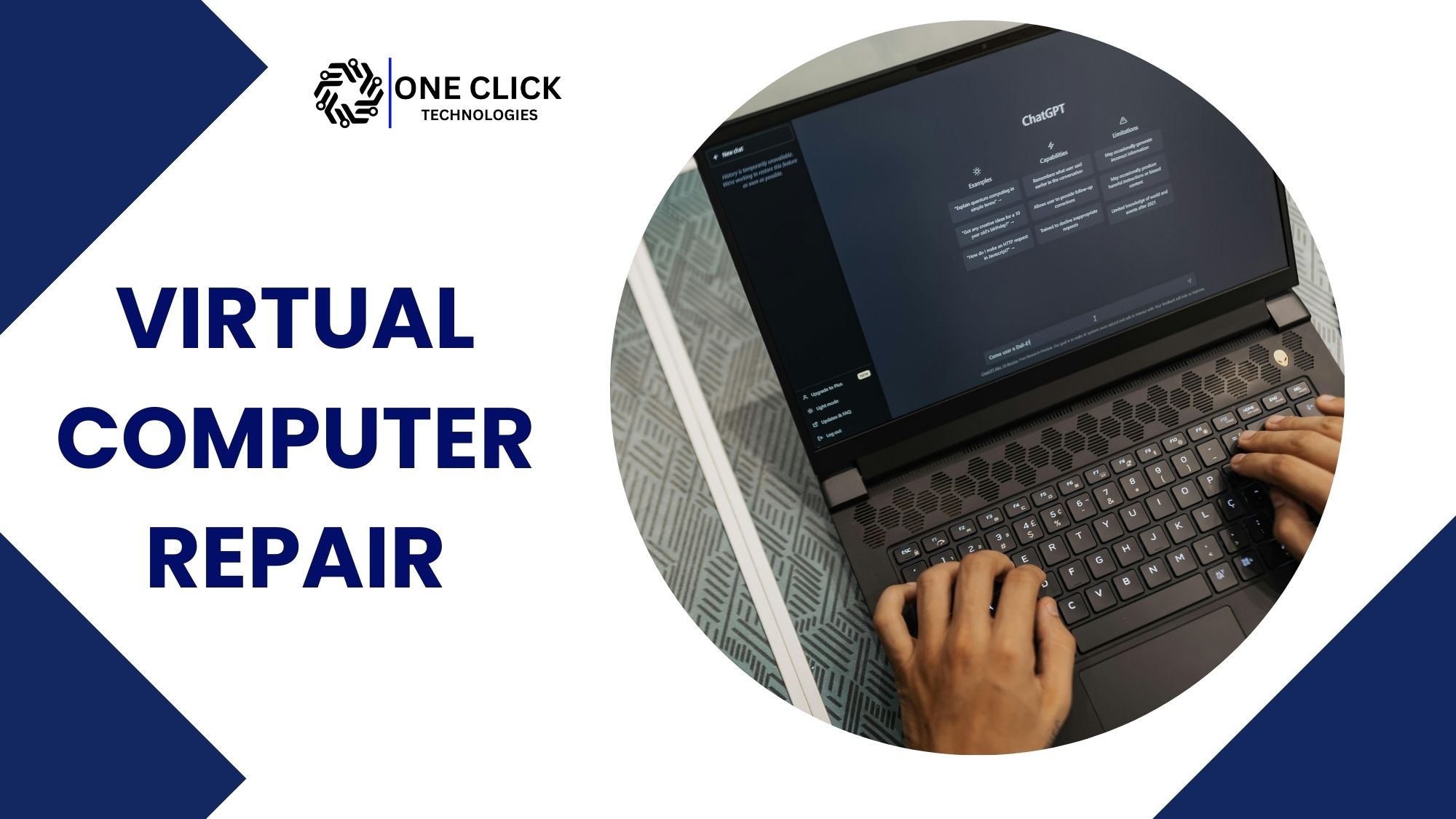Introduction
Imagine this: you’re working on an important project, and suddenly your computer freezes, starts lagging, or refuses to boot up. You panic, wondering if all your data is lost forever. Before you rush to a repair shop, consider a remote computer fix—a fast, efficient, and affordable way to get your PC back in working order without leaving your home or office.
With advancements in remote computer repair services, you no longer need to wait days for a technician to show up or risk losing your valuable files. Professional remote support lets experts connect to your computer and diagnose, troubleshoot, and repair issues instantly. Whether you’re dealing with a virus infection, software glitch, or system slowdown, remote PC repair is the smart and convenient solution.
What Is a Remote Computer Fix?
A remote computer fix refers to the process of diagnosing and resolving PC issues without physical access. Through a secure remote connection, a computer repair technician can access your system, troubleshoot errors, remove malware, optimize performance, and recover lost data—all while you sit back and watch.
How Does Remote Computer Repair Work?
- Request Online Support – Contact a trusted remote computer repair company for assistance.
- Establish a Secure Connection – A technician will connect to your PC through a secure remote desktop service.
- Diagnose the Problem – The expert analyzes your system to pinpoint issues.
- Fix Your Computer – Whether it’s malware removal, performance optimization, or data recovery, the technician resolves the problem.
- Verify and Optimize – A final check ensures your PC is running smoothly.
Why Choose Remote Computer Repair Services?
1. Fast and Instant Help
Unlike traditional repair services that require on-site visits, remote PC support allows you to receive assistance within minutes.
2. Convenient and Hassle-Free
You don’t have to carry your PC to a repair shop. Get your computer fixed from the comfort of your home or office.
3. Cost-Effective Solution
A remote computer fix is often more affordable than physical repairs, saving you both time and money.
4. Secure and Reliable
Reputable online computer repair services use encrypted connections, ensuring that your data remains safe and private.
5. Comprehensive Support
From PC troubleshooting and virus removal to data recovery and software updates, remote support services cover all aspects of computer repair technology.
Common Computer Issues Fixed Remotely
1. Slow or Lagging Computer
Causes:
- Outdated software and system drivers.
- Too many background programs consume resources.
- Malware infections affecting system performance.
- Overloaded hard drive with unnecessary files.
Solution:
- PC optimization, software updates, malware scans, and disk cleanup.
- Defragmenting the hard drive for better efficiency.
- Removing unnecessary startup programs to improve boot speed.
2. Virus and Malware Infections
Symptoms:
- Unwanted pop-ups and advertisements.
- The computer operating slower than usual.
- Unauthorized access to files or changes in settings.
- Frequent system crashes.
Solutions:
- Advanced virus and malware removal tools to detect and eliminate threats.
- Installation of robust security software to prevent future infections.
- Regular security scans and real-time monitoring to keep your system protected.
3. Software and System Errors
Common Issues:
- Windows updates failing or stuck.
- Programs crashing or not responding.
- System compatibility issues.
Solution:
- Remote troubleshooting, system error diagnostics, and software repairs.
- Ensuring Windows 10 or Windows 11 is updated and properly configured.
- Optimizing system settings for seamless operation.
4. Internet and Network Problems
Issues Faced:
- Slow Wi-Fi speeds or frequent disconnections.
- Devices failing to connect to the network.
- Router setup errors and security issues.
How Remote Support Helps:
- Network diagnostics to identify issues.
- Remote configuration of routers and modems.
- Troubleshooting bandwidth issues and improving internet speed.
5. Data Recovery and Backup
Common Data Loss Causes:
- Accidental deletion of files.
- Hard drive crashes or corruption.
- System failure or ransomware attacks.
Solution:
- Remote data recovery services to retrieve lost files.
- Backup solutions, including cloud storage and external drives.
- Setting up automated backups to prevent future data loss.
Additional Services Offered by Remote PC Repair Companies
1. Operating System Installation and Configuration
- Installing Windows 10, Windows 11, or MacOS.
- Configuring system settings for optimal performance.
2. Remote Device Setup and Configuration
- Connecting and configuring printers, webcams, and other peripherals.
- Ensuring proper driver installation and device functionality.
3. Remote Hardware Diagnostics
- Identifying failing hard drives, RAM, and other components.
- Providing recommendations for necessary upgrades or replacements.
4. Tech Support Scam Awareness and Prevention
- Educating users on common tech support scams.
- Removing malicious remote access software installed by scammers.
- Helping users protect personal data and system security.
How to Get a Remote Computer Fix Now
- Contact a Reliable Remote Computer Repair Service – Look for an experienced remote computer repair company.
- Explain the Issue – Provide details about PC issues so the technician understands the problem.
- Secure Remote Connection – Approve trusted access using a secure remote session.
- Technician Diagnoses & Repairs – The expert troubleshoots and fixes the issue.
- Test & Optimize – Your PC is checked for performance improvements before ending the session.
Why Choose OneClick Technologies LLC?
When it comes to remote PC repair services, OneClick Technologies LLC is a name you can trust. Our team of certified support experts offers fast, reliable, and affordable remote computer repair services for both home and business users. We specialize in virus removal, software troubleshooting, data recovery, and performance optimization.
Our Services Include:
✔ Remote Computer Repair – Quick fixes for software and hardware-related issues.
✔ Virus and Malware Removal – Eliminate threats and protect your data.
✔ Data Recovery Services – Recover lost files and prevent data loss.
✔ PC Optimization and Performance Boosting – Speed up your slow computer.
✔ Network and Internet Troubleshooting – Fix connectivity issues remotely.
✔ Software Installation and Updates – Keep your system up to date.
Get Your Computer Fixed Today!
Don’t let PC problems slow you down! Get instant help from OneClick Technologies LLC with our expert remote computer fix services. Whether you’re at home or in the office, our support team is ready to assist you.