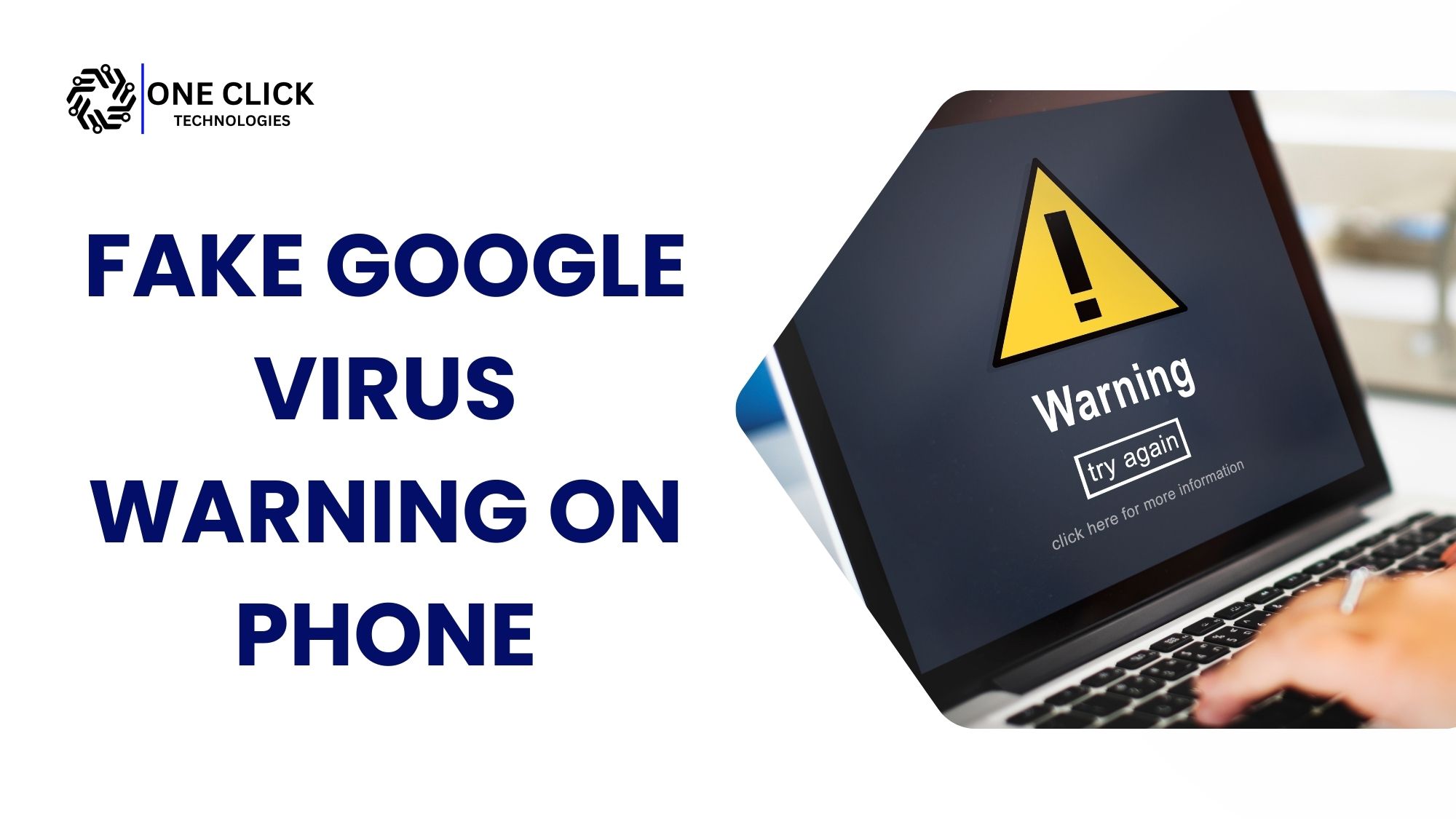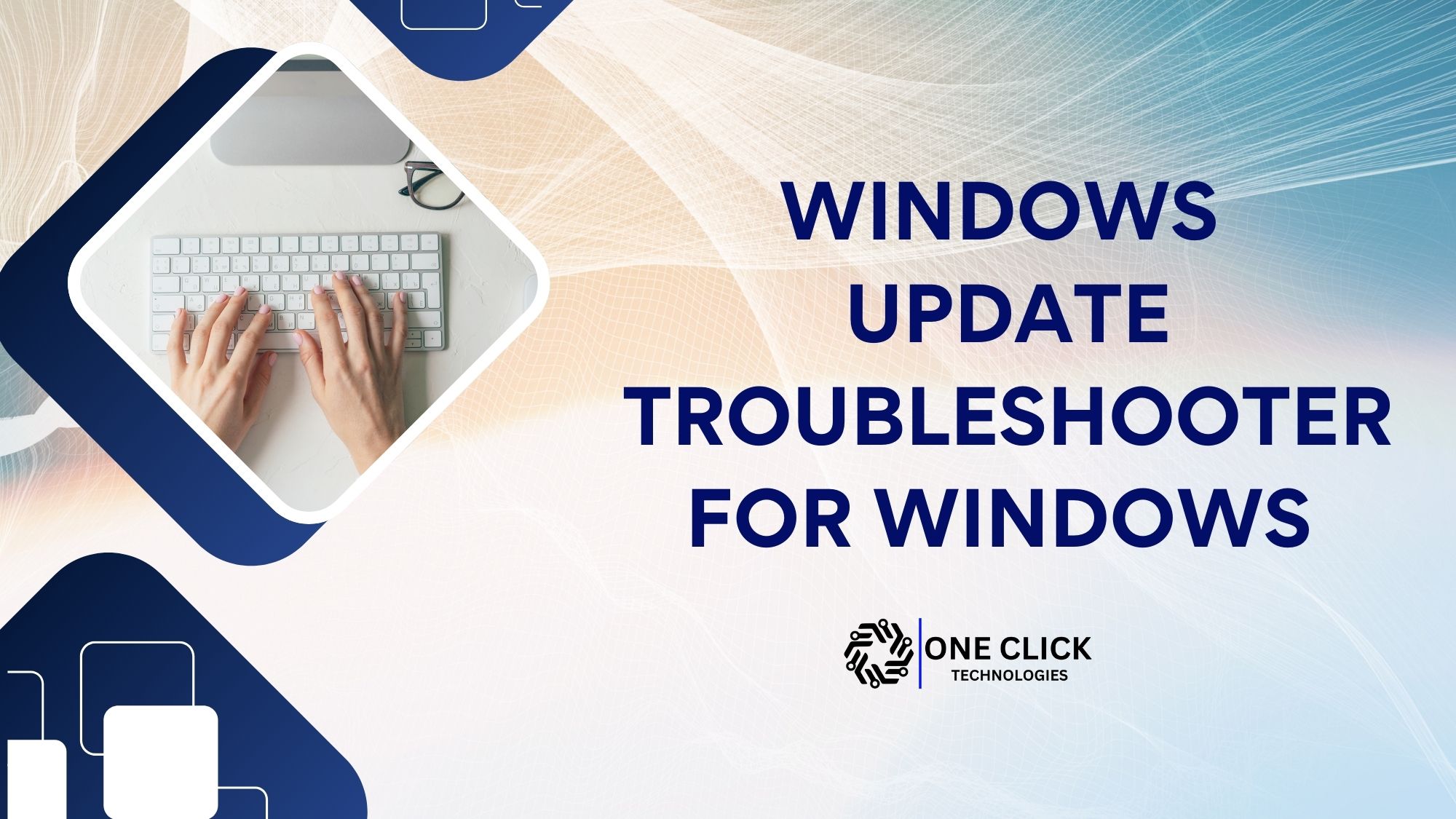Table of Contents
You plug your iPhone into the charger expecting a full battery in an hour, but instead you feel the back getting hot to the touch.
Moments later, the screen goes dark and refuses to turn on.
If this sounds familiar, don’t panic it’s a warning sign your device is struggling with excessive heat buildup. Understanding why your iPhone heats up while charging and how to handle it properly can save both your data and your device.
When your iPhone heats up while charging and won’t turn on, it usually points to a power-management or battery issue. Disconnect the charger, let the device cool in a ventilated area, and try a force restart after 20 minutes. Persistent overheating may indicate hardware damage that’s when it’s time to contact experts like OneClick Technologies LLC, who specialize in diagnosing and fixing iPhone heat and charging issues remotely and safely.
Why iPhones Generate Heat During Charging
Every smartphone warms slightly while charging, but an iPhone getting hot while charging isn’t normal. To understand it, let’s break down what’s actually happening.
1. Power Conversion Creates Heat
Inside your iPhone, the battery converts electrical energy into stored chemical energy. That process naturally generates heat. Normally, the iPhone manages temperature using internal sensors that throttle current flow when needed.
2. Fast and Wireless Charging Generate More Heat
Features such as fast charging and wireless charging push higher currents through the battery. When combined with heavy app use, it’s easy for the device to cross safe temperature limits.
3. Background Processes Overworking the CPU
Streaming, gaming, GPS, or social apps running in the background keep the processor running at full power, which multiplies the heat generated while it’s on the charger.
4. Non-Genuine Chargers and Cables
Third-party or cheap charging cables often supply inconsistent voltage. These can lead to overheating and degrade internal battery cells over time.
A little warmth is expected but a device that becomes uncomfortably hot or shuts down is asking for attention.
Normal Heat vs. Overheating – Know the Difference
| Condition | What You’ll Notice | What It Means |
|---|---|---|
| Normal Heating | Slight warmth near the back or bottom while charging | Safe, especially during fast charging or heavy app use |
| Moderate Overheating | Feels very warm, charging slows automatically | iOS thermal protection is reducing charge speed |
| Severe Overheating | Device becomes hot to hold, shows “Charging paused until iPhone cools down” | Battery and hardware protection mode activated |
| Critical Overheating | Phone shuts down or won’t turn on | Internal components reached dangerous temperature levels |
Recognizing which stage you’re in helps you act fast before damage to your phone occurs.
The Hidden Risks of iPhone Overheating
An iPhone that keeps overheating may seem fine after cooling down, but long-term exposure to excessive heat silently damages key components:
- Battery Swelling: Heat causes chemical expansion, leading to bulging or leaking cells.
- Logic-Board Stress: Repeated heat cycles loosen micro-solder joints on the motherboard.
- Data Corruption: Files stored in flash memory can become unreadable.
- Display Discoloration: Extended exposure creates yellow or faded patches on screen glass.
- Performance Throttling: The system permanently reduces processing power to prevent future heat spikes.
These are reasons why Apple iPhones automatically shut down when temperature sensors cross the safe threshold.
Read: Authentication Failed Email iPhone? Fix It Instantly with Our Remote Repair Experts!
Top Reasons Your iPhone Overheats While Charging
1. Faulty Charger or Cable
Using a damaged, uncertified, or cheap charger disrupts voltage regulation and makes your iPhone get hot while charging.
Always look for MFi-certified accessories; anything else risks both safety and performance.
2. Charging in a Hot Environment
Charging near sunlight, inside cars, or under pillows traps heat. A simple rule: if the surroundings are hot to you, they’re dangerous for your device.
3. Too Many Apps Running
Background refresh and push notifications use processing power even when idle. This constant demand causes heat buildup that worsens during charging.
4. Outdated iOS or Buggy Updates
Sometimes iOS bugs cause rogue processes to consume more energy than expected. Regularly update to the latest version to benefit from Apple’s thermal management improvements.
5. Protective Cases that Trap Heat
Thick or non-breathable phone cases prevent proper ventilation. If your iPhone feels hot to handle, try removing the case during charging.
6. Battery Degradation
Aging batteries lose efficiency and generate more heat when storing energy. If your iPhone is older than three years, a battery health check is advisable.
Read: Server Code Authentication Failed on iPhone? Let Our Expert Team Fix It Remotely – Fast & Secure!
Immediate Steps When Your iPhone Heats Up and Shuts Down
- Unplug the Charger Immediately
Continuing to charge can cause permanent damage. - Place the Phone on a Cool, Flat Surface
Avoid cold packs or freezers they shock-cool components and may crack internal seals. - Remove the Case
Let the heat escape freely into the air. - Wait 20–30 Minutes
Give it time to naturally cool down your iPhone. - Attempt a Force Restart
- Press Volume Up, then Volume Down, then hold the Side button until the Apple logo appears.
- Try a Different Cable and Adapter
Eliminate charger faults before assuming it’s a phone problem. - Connect to iTunes or Finder
If the screen remains black, connect to a computer. If the phone is recognized, perform a backup immediately.
If none of these work, it’s time to reach out for professional assistance.
When Overheating Leads to a Dead iPhone
If your iPhone overheated while charging and won’t turn on, the issue might go deeper than a drained battery.
Common technical causes include:
- Short circuit in the charging port
- Damaged power-management IC (PMIC)
- Battery cell rupture from excessive heat
- Corrupted firmware preventing boot-up
These require diagnostic tools that only a qualified technician can use safely. Attempting DIY repairs can worsen the situation or void warranty coverage.
Professional Diagnosis – How Experts Solve It
At OneClick Technologies LLC, certified technicians perform structured, data-driven diagnostics. Here’s what happens when you contact our team:
Step 1: Thermal Analysis
We connect your iPhone to a diagnostic interface to measure real-time temperature spikes across components.
Step 2: Battery and Charger Verification
We test your charging accessories, measure battery voltage output, and inspect for shorted connectors.
Step 3: Software-Level Inspection
Our specialists scan system logs for overheating alerts, failed updates, or app crashes that might generate excessive heat.
Step 4: Device Testing
Using advanced instruments, we locate damaged capacitors or power circuits responsible for heat buildup.
Step 5: Restoration and Optimization
Finally, we repair, calibrate power distribution, and update iOS for better thermal control.
The result? Your iPhone runs cooler, charges faster, and lasts longer without risk of recurrence.
Read: Why Your Computer Keeps Slowing Down and How Professional Computer Support and Services Fix It Fast
Preventing iPhone Heating Problems for Good
Proactive care is the best protection against overheating iPhones. Implement these habits:
- Charge on hard surfaces: Never on beds or couches that trap warmth.
- Keep your iPhone updated: Each iOS release refines heat management.
- Use Airplane Mode while charging: It stops wireless signals that generate background heat.
- Avoid charging in cars on hot days: Vehicle interiors amplify temperature rapidly.
- Enable Optimized Battery Charging: It learns your routine and prevents overcharging cycles.
- Remove unnecessary widgets: Reduces CPU activity while idle.
Following these steps can dramatically extend your device’s lifespan.
Read: Lost Everything After iOS Update or Reset? iPhone Data Recovery Services That Actually Work
Special Note for Wireless-Charging Users
Wireless chargers produce additional heat while charging because energy transfers through induction.
Tips for safer wireless charging:
- Use Apple-approved MagSafe or Qi-certified chargers.
- Ensure perfect alignment between charger and device.
- Avoid metal cases or magnetic mounts that trap heat.
- Give your iPhone breathing room, never charge under objects.
If your iPhone is overheating while charging wirelessly, switch to wired charging to isolate the cause.
Understanding the Science Behind iPhone Heat
The battery inside every iPhone follows what engineers call the Joule heating principle: the higher the current, the greater the heat.
When you charge and use your iPhone simultaneously, both CPU and battery pull current, doubling the heat generated.
Apple includes thermal-control algorithms, but they can’t overcome extreme surroundings. That’s why iPhones may stop charging automatically when internal sensors detect high temperatures as a safeguard against damage.
Read: Why iPhone Mail Authentication Failed During Office Hours Can Cost You Business & How to Fix It Fast
What Not to Do When Your iPhone Overheats
- Don’t place it in a refrigerator or freezer.
- Don’t continue using it for gaming or video streaming.
- Don’t cover it with towels or blankets to “insulate” – it traps more heat.
- Don’t charge overnight if it’s already warm.
These quick fixes often worsen the overheating problem or cause condensation inside the device.
The Cost of Ignoring Overheating
Allowing your iPhone to keep overheating can lead to catastrophic failures:
- Battery expansion damaging display alignment
- Sudden data loss due to voltage drops
- Reduced resale value and permanent performance throttling
The cost of early professional repair is always lower than replacing an entire device.
Why Remote Assistance Makes Sense
Not every user lives near a certified Apple technician, but that’s where online computer and phone repair services come in.
A remote specialist can:
- Guide you through safe cooling steps
- Inspect your system via secure remote software
- Detect faulty apps or iOS conflicts
- Advise whether a physical repair is necessary
This approach saves time, prevents travel, and ensures accurate, real-time troubleshooting.
The OneClick Technologies LLC Advantage
OneClick Technologies LLC has become a trusted name in remote tech repair and diagnostics for both computers and smartphones.
Here’s what sets us apart:
- Certified Experts: Skilled in iPhone power and thermal management.
- Secure Remote Access: Your privacy is protected with encrypted sessions.
- Fast Response: Most heat-related issues diagnosed within the same day.
- Comprehensive Solutions: From iPhone Setups to Software Optimization.
- Customer Satisfaction Guarantee: Transparent pricing and no hidden fees.
Whether your iPhone 12, iPhone 15 Pro, or even older models are overheating while charging, we restore performance safely and efficiently.
Final Thoughts: Stay Cool, Stay Connected
Every iPhone is engineered to handle warmth but not neglect. A phone that repeatedly overheats is quietly asking for help.
Taking timely action and partnering with professionals ensures your device stays reliable for years.
If your iPhone is heating up while charging and not turning on, the safest solution is professional evaluation.
Let OneClick Technologies LLC Fix It Fast
Don’t risk losing your data or damaging your iPhone further.
👉 Contact OneClick Technologies LLC today for certified iPhone overheating diagnostics and repair services.
Our expert technicians can safely cool down, restore, and optimize your iPhone remotely or in person ensuring it charges efficiently and stays protected against future heat problems.
Get your iPhone back to normal quickly, safely, and affordably with OneClick Technologies LLC.
Frequently Asked Questions
1: Is it normal for iPhones to get warm while charging?
Yes, light warmth is expected. However, if it becomes extremely hot or shows a temperature warning, unplug it immediately.
2: Can overheating permanently damage the iPhone battery?
Yes. Repeated exposure to excessive heat reduces battery health and lifespan.
3: Does fast charging make iPhones overheat more?
Fast charging creates additional electrical load that can generate more heat, especially if used with third-party chargers.
4: What if my iPhone won’t turn on after overheating?
Allow it to cool completely, try a force restart, and if still dead, contact OneClick Technologies LLC for remote diagnostics.
5: How can I prevent my iPhone from overheating in the future?
Keep software updated, use certified accessories, avoid heavy use during charging, and charge in cool, ventilated areas.