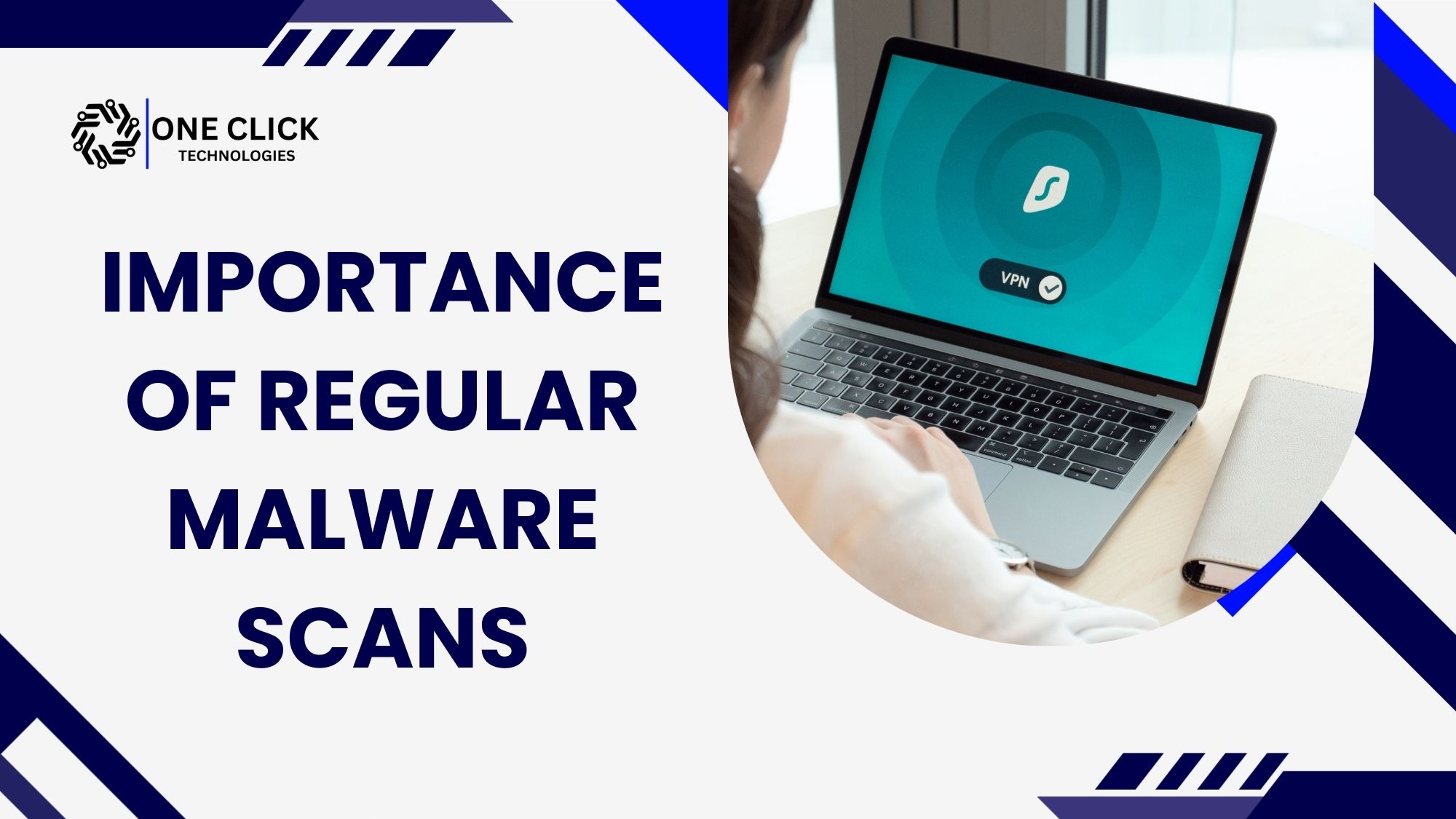Have you just purchased a shiny new smartphone or tablet and now feel overwhelmed by the thought of transferring your data? Whether you’re switching from Android to iPhone, upgrading from an old Android phone to a new one, or simply moving all your files to a new tablet, the process of data transfer can feel frustrating, confusing, and sometimes downright risky. But here’s the good news: with a professional mobile phone data transfer service, you don’t have to do it alone.
At OneClick Technologies LLC, your trusted neighborhood tech support team, we make sure your new device is ready to use instantly. We handle the entire process, transferring your data securely, syncing cloud accounts, restoring app settings, and making sure your new smartphone or tablet feels just like home.
Why Data Transfer Feels So Complicated
Let’s be honest—most people just want their new phone to work right away, with no hiccups. But data transfer isn’t always intuitive. Each brand—whether it’s Samsung, iPhone, or another Android device—has its own backup systems, apps, and file formats.
It gets more complex when:
- Your old device is broken or won’t charge
- Apps like WhatsApp require special backup methods
- Your contacts and photos are spread across Google Drive, iCloud, and internal storage
- Passwords or account logins have been forgotten
That’s why many people lose critical phone data like photos of loved ones, important text messages, or app data they thought was safe. With our data transfer services, we bring peace of mind and technical precision.
What Our Mobile Phone Data Transfer Service Covers
Our mobile phone data transfer service is designed to give you a fully personalized experience, whether you’re in New York, Chicago, Houston, or anywhere else in the United States. We make technology transitions smooth and secure.
1. Full Data Backup
We begin by taking a comprehensive backup of your old device—not just your contacts or photos. Our expert technicians include:
- Call logs and text messages
- Photos, videos, and documents
- Saved app settings and data
- Browsing preferences, bookmarks, alarms
- Your Google account and associated settings
This ensures nothing is left behind.
2. Seamless Device Connection
Depending on your devices, we use the most effective method to connect them:
- Wi-Fi network for wireless transfer
- USB cable for fast and secure migration
- Bluetooth for selective data
Whether you’re using Android, iPhone, or tablet, we choose the connection that keeps your data secure.
3. Restore Data to Your New Device
Once your data is backed up, we then transfer files to your new phone or tablet. This includes:
- Transferring apps and ensuring they open without bugs
- Setting up contacts and calendar entries
- Copying over photos, files, and cloud bookmarks
- Ensuring your cloud accounts are synced and ready
4. Sync with Cloud Services
We help configure cloud storage tools like:
- Google Drive
- iCloud
- Samsung Cloud
- Other external storage options
These ensure that going forward, your new mobile device automatically backs up your files and settings.
5. App Installation and Setup
Reinstalling apps manually? Let us handle it. We:
- Download your apps from the Google Play Store or Apple Store
- Sync app settings using your Google account or iCloud
- Verify compatibility with the latest version of your operating system
Whether it’s banking apps, fitness trackers, or social media, they’ll be up and running smoothly.
6. Settings and Preferences
We customize the settings of your new device to mirror your previous experience:
- Set ringtones, wallpapers, and layouts
- Save your Wi-Fi passwords and email configurations
- Enable restore data features so you never lose future content
It’s all about making your new one feel familiar, so you can hit the ground running.
7. SIM Card and Activation
Need to activate your SIM, keep the same number, or change plans? We assist you with:
- SIM installation and troubleshooting
- Network configuration for LTE/5G
- Verifying internet and calling functions
Your smartphone is fully operational before you leave our service center.
Common Mistakes People Make When Transferring Data
Many people try to transfer their data themselves and face common pitfalls like:
- Skipping a complete backup
- Forgetting to sync contacts from multiple accounts
- Using outdated transfer software or unsupported cables
- Not confirming compatibility between Android and iOS
We’re here to avoid these risks. Our service ensures the data from your old phone gets transferred correctly, and nothing gets missed.
What Devices Do We Support?
We support virtually every major device and OS, including:
| Old Device | New Device | Platform Support |
|---|---|---|
| Android Phone | iPhone | Android to iOS |
| iPhone | Android Phone | iOS to Android |
| Android Tablet | Android Phone/Tablet | Android to Android |
| iPad | iPhone or Tablet | iOS to iOS |
| Windows Phone | Android/iOS | Windows to Android/iOS |
We also offer GEO-optimized service points. Whether you’re in California, Texas, Florida, or Illinois, we offer both in-store and remote support depending on your location.
How We Handle File Types and Formats
Our process goes beyond just copying files. We:
- Organize and categorize documents (PDFs, Word files, spreadsheets)
- Ensure media files (photos, videos, audio) play correctly on the new device
- Move large files using external storage or secure wireless protocols
This is especially important for small business owners or professionals relying on precise data handling.
The Role of Cloud Storage in Data Transfer
Cloud solutions not only make transfer services easier, but they future-proof your digital life:
- Automatic backup of new data
- Remote access to important files
- Easier switching across devices in the future
We help you understand and set up services like Google Drive, iCloud, or Dropbox according to your device and preferences.
What Makes Our Data Transfer Service Unique?
You could spend hours transferring data yourself—or minutes with us. Our mobile phone data transfer service eliminates risk, ensures nothing is left behind, and gets your new phone or tablet set up properly the first time.
We also provide remote assistance for clients unable to visit us in person. So, whether you’re in Los Angeles, Miami, or Seattle—you can still access expert help.
How to Choose the Right Mobile Data Transfer Method for Your Needs
Not all devices or situations are the same. That’s why choosing the right transfer method matters. Here’s a quick guide:
| Situation | Recommended Method | Notes |
|---|---|---|
| Same OS (e.g., Android to Android) | Google Account or USB Cable | Use Smart Switch or direct sync |
| iOS to Android | Google Drive + Manual Apps | Some apps don’t transfer automatically |
| Old, damaged device | External Backup Tools | We use PC/cloud/external storage to extract safely |
| Moving across accounts (Google to Apple) | Manual Setup + iCloud | Reconfigure mail, contacts, and calendars manually |
Our team helps you select and execute the most reliable option for your situation—so nothing gets lost or corrupted in the shuffle.
Differences Between Manual vs Professional Data Transfer
Doing it yourself may seem easy—until something goes wrong. Here’s how professional data transfer services like ours compare:
| Feature | Manual Transfer | OneClick Technologies LLC |
|---|---|---|
| Time Required | 3-5 hours | Under 1 hour |
| Risk of Data Loss | High | Near Zero |
| Transfer App Settings & Passwords | Often Skipped | Fully Restored |
| Tech Troubleshooting | None | Full Support |
| Peace of Mind | Low | High |
Many customers come to us after failed DIY attempts. Save time, stress, and mistakes by starting with professional help.
Real-Life Scenarios Where We Saved the Day
Let’s put this into perspective:
John from Dallas had a broken Android phone with years of business texts, documents, and notes. We used external tools to recover and move all his data to a new Samsung phone—within 90 minutes.
Rita in Florida upgraded to a new iPad but forgot her Apple ID password. Our team helped reset her account, restore icloud backups, and sync her email and apps securely.
A family in Chicago wanted to transfer from Android to iPhones, including thousands of photos, apps, and contacts. We prepped four devices in one session, ensuring seamless cloud sync and SIM activation.
These real scenarios show how personalized and critical professional help can be during a device upgrade.
Transfer Checklist: What You Need Before the Appointment
Here’s what you’ll need to bring or prepare before using our mobile phone data transfer service:
✅ Your old device and new device
✅ Charger and USB cable (if available)
✅ Apple ID / Google login credentials
✅ Active Wi-Fi network access or hotspot
✅ External storage device (optional, for large files)
Having these ready helps us complete your transfer quickly and without interruptions.
Why Mobile Data Transfer Services Are More Important Than Ever
In today’s world, your mobile device is more than a gadget—it holds your work, memories, security, and communication. That’s why choosing a trusted mobile phone data transfer service matters.
- Avoid manually reconfiguring 100+ settings
- Ensure secure transfers using encryption
- Get your device 100% ready—no lag, bugs, or missing files
- Save time and reduce stress
- Feel confident knowing nothing was skipped or exposed
OneClick Technologies LLC treats every transfer with care because your data is your life, and we respect it.
Benefits of Choosing OneClick Technologies
Here’s why customers across the U.S. trust OneClick Technologies LLC:
- Authoritative Support: Backed by years of tech experience
- Expert Technicians: Certified experts in Android, iOS, and cross-platform transfers
- Secure Data Transfer: All transfers are encrypted
- Fast Turnaround: Same-day or next-day delivery of ready-to-use devices
- Transparent Pricing: No hidden charges
👉 Ready to Switch Phones Without the Headache?
If you’re stuck trying to transfer data, don’t wait for the next frustration to hit. Let the trusted team at OneClick Technologies LLC take care of your transition.
We serve customers locally and nationwide with expert mobile phone data transfer service support. We’ll move all your digital life—contacts, photos, apps, and more—safely and efficiently.
👉 Contact OneClick Technologies LLC today to book your transfer. Get back to what matters—using your phone, not troubleshooting it!