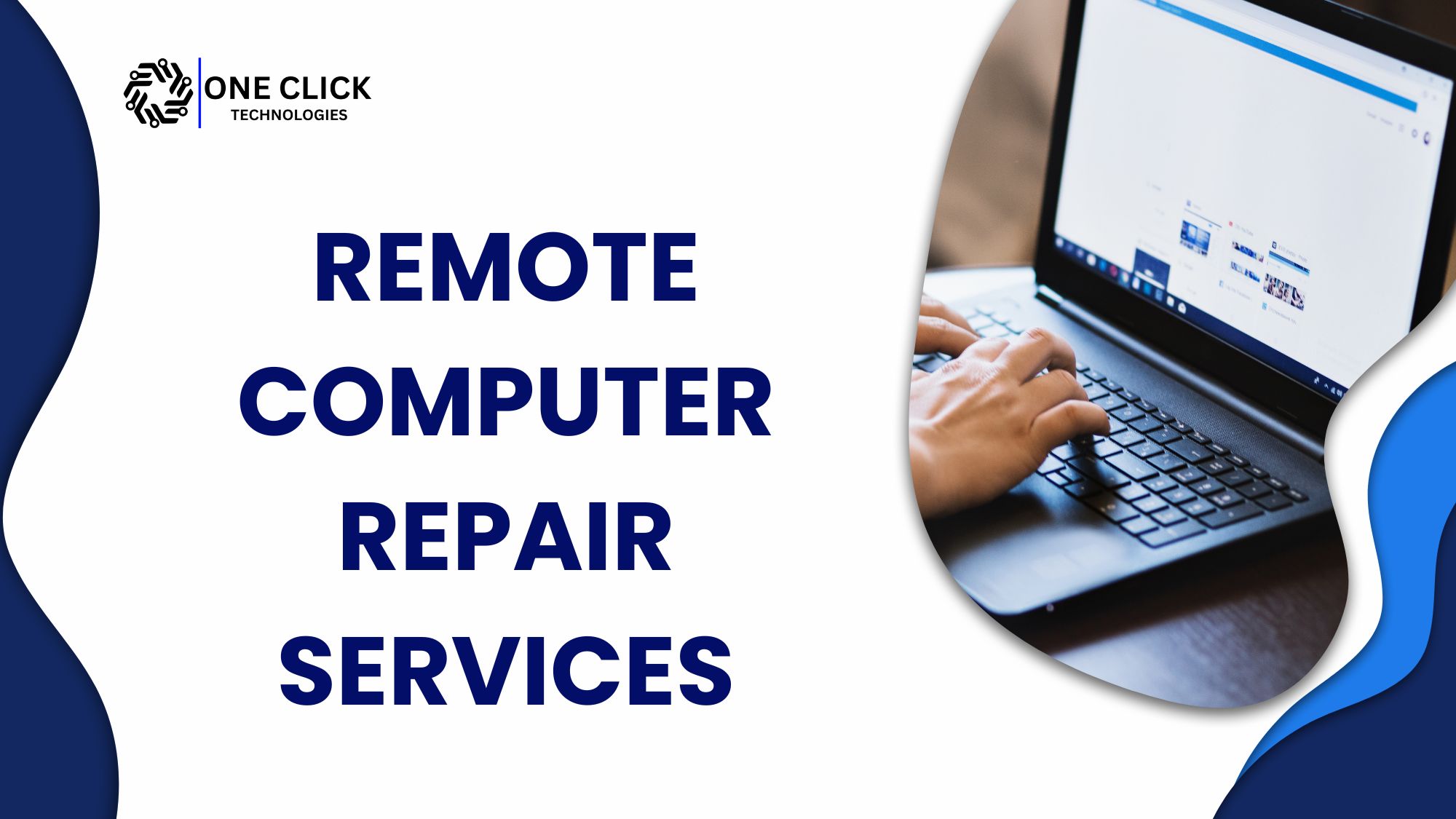Table of Contents
Computers have become essential in our personal and professional lives, supporting everything from daily tasks to complex projects. However, like any technology, they’re not immune to occasional issues. If your computer begins to show signs of wear or malfunctions, it may need professional repair services. Recognizing these signs early can prevent small issues from escalating into costly repairs or permanent damage.
For those seeking quick, hassle-free computer repair, remote repair services offered by OneClick Technologies LLC make it easy to receive help without the inconvenience of transporting your device. Below are the top ten signs that indicate your computer might need expert attention.
1. Frequent Freezing and Crashing
One of the most common indicators that your computer needs attention is if it frequently freezes or crashes. A system that becomes unresponsive or shuts down unexpectedly can be frustrating and may signify hardware or software problems. The issue might stem from a failing memory, overheating, or a corrupted operating system.
Remote Tip: Before taking your computer in, remote professionals can perform diagnostics to determine the cause of freezing or crashing. A qualified technician at OneClick Technologies LLC can help resolve many of these issues online without you needing to leave home.
2. Slow Performance
If your once-speedy computer has slowed down significantly, it’s a sign that something is amiss. While occasional slowdowns might be due to a heavy workload or an overloaded browser, consistently slow performance usually indicates deeper issues such as malware, low memory, or even hardware failure.
Remote Tip: Remote repair experts can clean your computer’s registry, remove unnecessary files, and identify resource-hogging applications. With the help of OneClick Technologies, a technician can conduct a full system scan to clear out any viruses or malware affecting performance.
3. Strange Noises
Unusual noises, like grinding or clicking sounds, often point to failing hardware components such as a hard drive or fan. Ignoring these sounds can lead to further damage and potential data loss. For example, a failing hard drive can be particularly damaging since it holds all your files.
Remote Tip: While hardware issues may seem hard to fix remotely, technicians at OneClick Technologies can guide you through diagnostics to confirm if the noise is a serious issue and recommend actions. In some cases, they may assist with backing up essential data before your hardware fails entirely.
4. Overheating
Overheating is one of the most common problems that can compromise a computer’s performance. A computer that gets hot quickly or emits excess heat could suffer from poor ventilation, a broken cooling fan, or clogged air vents. Prolonged overheating can harm internal components, so prompt attention is essential.
Remote Tip: Remote technicians can advise you on how to clean vents and provide software solutions to monitor temperatures. They can also offer guidance on using the device in a cooler setting or removing heavy applications that strain your system.
5. Pop-Up Ads and Unknown Programs
If your computer suddenly starts displaying a flood of pop-up ads or you notice unfamiliar programs, malware may be the culprit. Malware often runs hidden processes, slowing down your computer and jeopardizing your data security. Adware, spyware, and other malicious software can affect system stability, cause crashes, and put your personal information at risk.
Remote Tip: Professionals at OneClick Technologies can provide malware removal services remotely. They have the tools and expertise to clean your system, remove any suspicious software, and recommend antivirus software to protect your computer moving forward.
6. Corrupted Files and Data Loss
If you frequently encounter error messages about corrupted files or notice missing data, it’s likely that your hard drive or another storage device is failing. Corrupted files may indicate that your computer has software compatibility issues, malware, or physical damage in the hard drive.
Remote Tip: Remote repair experts can attempt data recovery, locate the root cause, and suggest backup solutions. OneClick Technologies can assist in identifying if your data loss stems from a software or hardware issue, helping you secure your important files before they’re permanently lost.
7. Unresponsive Peripherals
When your peripherals (like your mouse, keyboard, or printer) stop working or become unreliable, it can be due to driver issues, USB port problems, or hardware failures. Sometimes, it’s a minor software issue, but recurring problems might require a professional diagnosis.
Remote Tip: Technicians can troubleshoot these issues remotely by updating or reinstalling drivers, checking for compatibility, and resolving conflicts between your computer and peripherals. They can also guide you through steps to test each device to rule out hardware issues.
8. System Error Messages
Constant system error messages or alerts indicate underlying issues with your computer’s operating system or installed applications. These could be related to corrupted files, conflicts between programs, or other technical complications that only a skilled technician can accurately diagnose.
Remote Tip: Remote service providers like OneClick Technologies LLC can analyze these error messages, perform software repairs, and suggest preventative measures to keep your system stable. They can also help with system updates or rollbacks if an update has caused instability.
9. Software Installation Problems
If you’re unable to install new programs or updates, it could be due to a lack of storage, corrupt files, or a virus. In some cases, software conflicts may prevent installations or cause installed software to malfunction.
Remote Tip: A remote technician can guide you through uninstalling problematic software, clearing cache and temporary files, and making space for new programs. They’ll also check for registry issues and other factors that may be interfering with software installations.
10. Battery Drains Quickly (for Laptops)
For laptops, an unusually short battery life can signal that the battery is degrading or that there are software settings draining power. Sometimes, background applications or hardware malfunctions can also consume more power than necessary, causing the battery to drain rapidly.
Remote Tip: Remote technicians can help adjust settings to optimize battery life, disable unnecessary applications, and assess if your battery’s health is deteriorating. They’ll advise on battery replacement if needed or help you identify power-saving settings.
Conclusion: Why Choose OneClick Technologies LLC for Remote Computer Repair?
With a team of certified technicians and a dedicated focus on convenience, OneClick Technologies LLC specializes in delivering comprehensive online and remote computer repair services. From diagnosing hardware issues to resolving complex software conflicts, our professionals work remotely to fix your issues effectively and efficiently, saving you time and hassle.
With OneClick Technologies, you can:
- Resolve computer issues without ever leaving your home.
- Receive expert guidance on hardware and software issues.
- Protect your computer from malware and performance issues with professional diagnostics.
- Access 24/7 support tailored to your needs.
Don’t wait for small issues to become costly problems. Contact OneClick Technologies LLC today to get your computer back to peak performance, all from the comfort of your home!