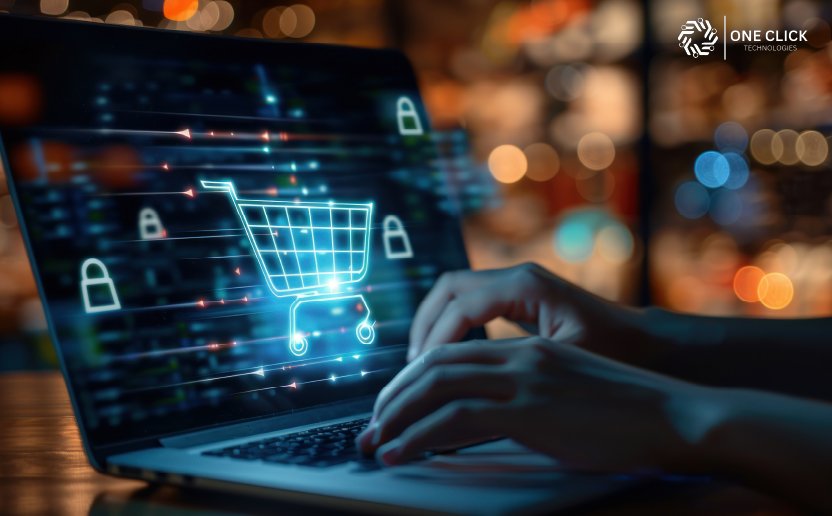Technology has made our lives easier, but it has also opened the door to a growing number of scams. In 2026, tech scams will be more sophisticated, widespread, and damaging than ever before. Millions of people many of them regular computer users are being tricked into giving away their personal data, financial information, or even remote access to their computers.
These scams often appear harmless at first. A pop-up message warning you about a virus. A phone call claiming to be from Microsoft support. An email asking you to verify your account. But behind each of these lies a carefully crafted trap.
This blog explains the top 10 tech scams you should be aware of in 2026. We’ll break down how these scams work, why they’re so effective, and, most importantly, how you can protect yourself from tech support scams and other fraudulent tactics.
What are Tech Scams?
Tech scams are fraudulent schemes in which scammers pose as legitimate tech companies or support teams to trick users into revealing sensitive information or paying for fake services. They often use familiar names, logos, or phrases to gain your trust, and they usually create a false sense of urgency to make you act quickly.
These scams can take many forms, such as:
- Fake tech support pop-ups
- Unsolicited phone calls
- Emails pretending to be from trusted companies
- Malicious links in text messages
- Phony websites offering tech support
The purpose of tech scams is typically to:
- Stealing your personal or financial information
- Gain remote access to your computer
- Install malware or spyware
- Trick you into paying for unnecessary or fake services
Now, let’s dive into the top 10 scams you should watch out for in 2026.
1. Fake Tech Support Pop-Up Scams
One of the most common and dangerous scams is the fake pop-up alert that appears while you are browsing online. These pop-ups often claim there is a virus or critical issue with your computer and urge you to call a tech support phone number immediately.
How This Scam Works:
- You visit a website or click a misleading ad.
- A pop-up window appears, claiming that your computer has been compromised or infected with malware.
- The message looks official, often displaying logos of well-known tech companies like Microsoft or Apple.
- You’re instructed to call a support phone number.
- When you call, a scammer may offer to “fix” the issue by gaining remote access to your computer.
- They run fake scans, install malicious software, or ask for payment for a fake repair.
How to Protect Yourself:
- Close your browser immediately. If you can’t, restart your computer.
- Never call a phone number shown in a pop-up.
- Remember that legitimate tech companies will never ask you to call them via pop-up messages.
- Install reputable antivirus software that blocks malicious websites and pop-ups.
2. Unsolicited Phone Calls from “Tech Support”
Another prevalent form of tech scam is the uninvited phone call. A scammer calls you directly, claiming to be from Microsoft, your internet provider, or another well-known tech company.
How This Scam Works:
- You receive a phone call out of nowhere.
- The caller claims that your device has been sending error reports or is infected with a virus.
- They urge you to act fast or risk losing access to your computer or data.
- You’re asked to install software or visit a website, allowing them to gain remote access to your system.
- Once they have control, they may install malware or request payment to fix imaginary issues.
How to Protect Yourself:
- Hang up immediately. Legitimate tech companies do not call customers unless requested.
- Never give anyone remote access to your device unless you initiated the support request.
- Block and report the number to prevent future calls.
3. Email Phishing Scams
Phishing emails are emails designed to trick you into clicking malicious links, entering your personal information, or downloading infected files.
How This Scam Works:
- You receive an email that appears to be from a trusted source (Microsoft, your bank, or an e-commerce platform).
- The subject may say something urgent, like “Suspicious Login Attempt” or “Your Account Will Be Locked.”
- You’re prompted to click a link to “verify” your account.
- The link takes you to a fake website that looks real.
- Any information you enter—such as passwords or credit card numbers—is stolen.
How to Protect Yourself:
- Always verify the sender’s email address—scammers use fake or misspelled domains.
- Do not click links or download attachments from unknown sources.
- Never share personal or financial information via email.
- Use multi-factor authentication (MFA) wherever possible.
4. Fake Software Update Scams
Some scams involve fake alerts urging you to update your browser, antivirus, or system software.
How This Scam Works:
- A window appears on your screen or browser, warning you that your software is outdated.
- It encourages you to “click here to update now.”
- Once you click, malware is downloaded to your system instead of an actual update.
- This malware may spy on your activities, steal data, or damage files.
How to Protect Yourself:
- Only update the software directly from the official settings or the software’s official website.
- Do not trust pop-up alerts that randomly appear.
- Set your software to update automatically to stay secure.
5. Remote Access Scams
Scammers try to convince you to install remote desktop software so they can control your device.
How This Scam Works:
- The scammer contacts you via phone, email, or a fake support site.
- They ask you to download and install software like TeamViewer or AnyDesk.
- Once installed, the scammer has full access to your computer.
- They can see your files, install harmful programs, and even lock you out of your system.
How to Protect Yourself:
- Never allow remote access unless you fully trust the source.
- Disconnect your internet connection if you suspect unauthorized remote activity.
- Use strong passwords and change them immediately if you suspect a breach.
6. Text Message Scams (Smishing)
Scammers now send text messages that trick users into clicking malicious links or calling fake support numbers.
How This Scam Works:
- You receive a message saying something like, “Your account has been compromised. Click here to secure it.”
- Alternatively, it might direct you to call a number to resolve an issue.
- The link installs malware or leads to a fake login page.
- If you call the number, you’re connected to a fake tech support team that demands personal information or money.
How to Protect Yourself:
- Don’t click links or call numbers from unknown or suspicious messages.
- Always verify alerts by logging into the official website or app directly.
- Use SMS filters or report suspicious numbers to your carrier.
7. Gift Card Payment Scams
A growing number of scammers are asking for payment in the form of gift cards—especially in tech support scams.
How This Scam Works:
- The scammer tells you your computer has an urgent issue or your account has been locked.
- You’re asked to go buy gift cards (Google Play, Amazon, etc.).
- You’re told to share the card numbers over the phone or via email.
- Once shared, the funds are instantly stolen and cannot be recovered.
How to Protect Yourself:
- No legitimate tech company will ever ask for payment via a gift card.
- Hang up on anyone who does.
- Report the incident immediately to the platform the gift card was for.
8. Fake Antivirus and Cleanup Tools
Some scams involve fake antivirus software that claims to scan your system and detect dozens of threats—none of which actually exist.
How This Scam Works:
- You’re offered a free antivirus scan.
- The software finds fake “critical threats.”
- You’re prompted to pay to remove them.
- The software may be bundled with spyware or ransomware.
How to Protect Yourself:
- Use trusted, well-reviewed antivirus software from legitimate sources.
- Do not trust any program that demands money right after a “free scan.”
9. Fraudulent Tech Support Forums
Scammers are now embedding themselves in online forums, offering fake tech support advice and links.
How This Scam Works:
- You search online for help with a tech issue.
- You find a forum where someone offers a fix, often linking to a “support site.”
- That link takes you to a fake support page or provides a number that leads to a scam.
How to Protect Yourself:
- Use verified support channels like official websites or authorized service providers.
- Avoid calling numbers found on random forums.
- Look for verified badges or reputation scores before trusting users on forums.
10. Impersonation on Social Media
Scammers are now creating fake support accounts on platforms like Facebook, Twitter, and Instagram to trick users.
How This Scam Works:
- You comment on a company’s post asking for help.
- A fake account replies or messages you directly, pretending to be customer support.
- They ask for login credentials, payment info, or access to your device.
- You end up handing information to someone posing as a tech company.
How to Protect Yourself:
- Don’t engage with unsolicited messages.
- Only contact companies through their official, verified accounts.
- Look for blue checkmarks or verified links.
How to Stay Safe from Tech Scams
Here’s a quick list of tips to help you avoid tech support scams and other tech-related fraud:
Do:
- Keep your operating system and antivirus software up to date.
- Use strong, unique passwords and two-factor authentication.
- Learn how to recognize phishing messages and fake websites.
- Use bookmarks to access frequently used tech support pages.
Don’t:
- Call phone numbers listed in pop-ups or suspicious emails.
- Give anyone remote access to your computer unless you initiated the request.
- Share personal or financial information with unverified contacts.
- Pay for services using gift cards, cryptocurrency, or wire transfers.
What to Do If You’ve Been Scammed
If you think you’ve fallen for a tech scam:
- Disconnect from the internet immediately.
- Run a virus and malware scan using trusted software.
- Change your passwords, especially for sensitive accounts like email and banking.
- Notify your bank or credit card provider if you give payment information.
- Report the scam to the FTC (https://reportfraud.ftc.gov).
- Contact a trusted local tech service for a full computer inspection.
Need Trusted Help After a Scam? Contact OneClick Technologies LLC
If you suspect you’ve been targeted or tricked by a tech scam—or just want to make sure your system is secure—OneClick Technologies LLC is here to help.
We specialize in:
- Removing malware and spyware
- Recovering and protecting personal data
- Securing your devices against future scams
- Providing trusted and transparent technical support services
Our team never pressures you, never asks for gift card payments, and never requests remote access without your consent. We are committed to providing safe, secure, and professional tech support that protects your information and restores your peace of mind.
Protect Yourself Today with OneClick Technologies LLC
Tech scams are getting more convincing, but you don’t have to fall victim. With the right knowledge and the right help, you can stay one step ahead.
If you’ve seen suspicious pop-ups, received a scam call, or simply want a professional check-up on your devices, now is the time to act. Don’t wait until the damage is done. Let the trusted team at OneClick Technologies LLC help you secure your technology and your peace of mind.
Visit our website or call us today to schedule your device inspection, clean-up, or consultation. Your safety is our priority, and we’re here to help every step of the way.