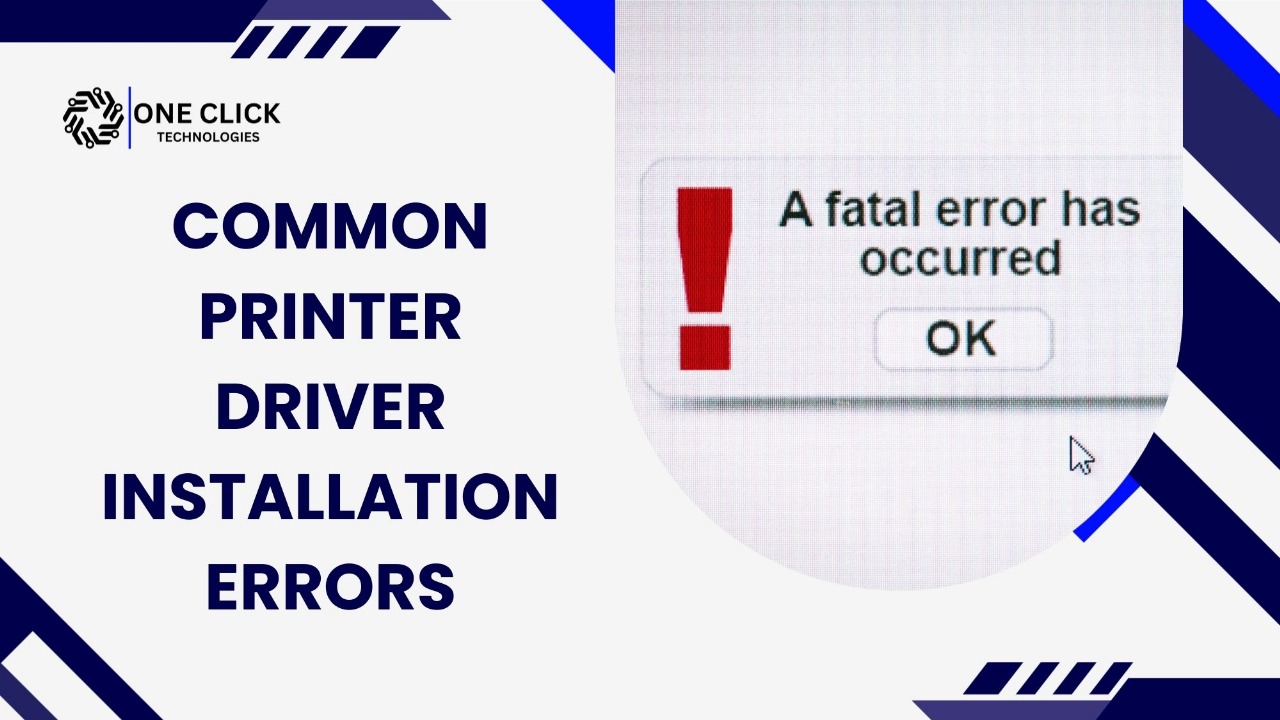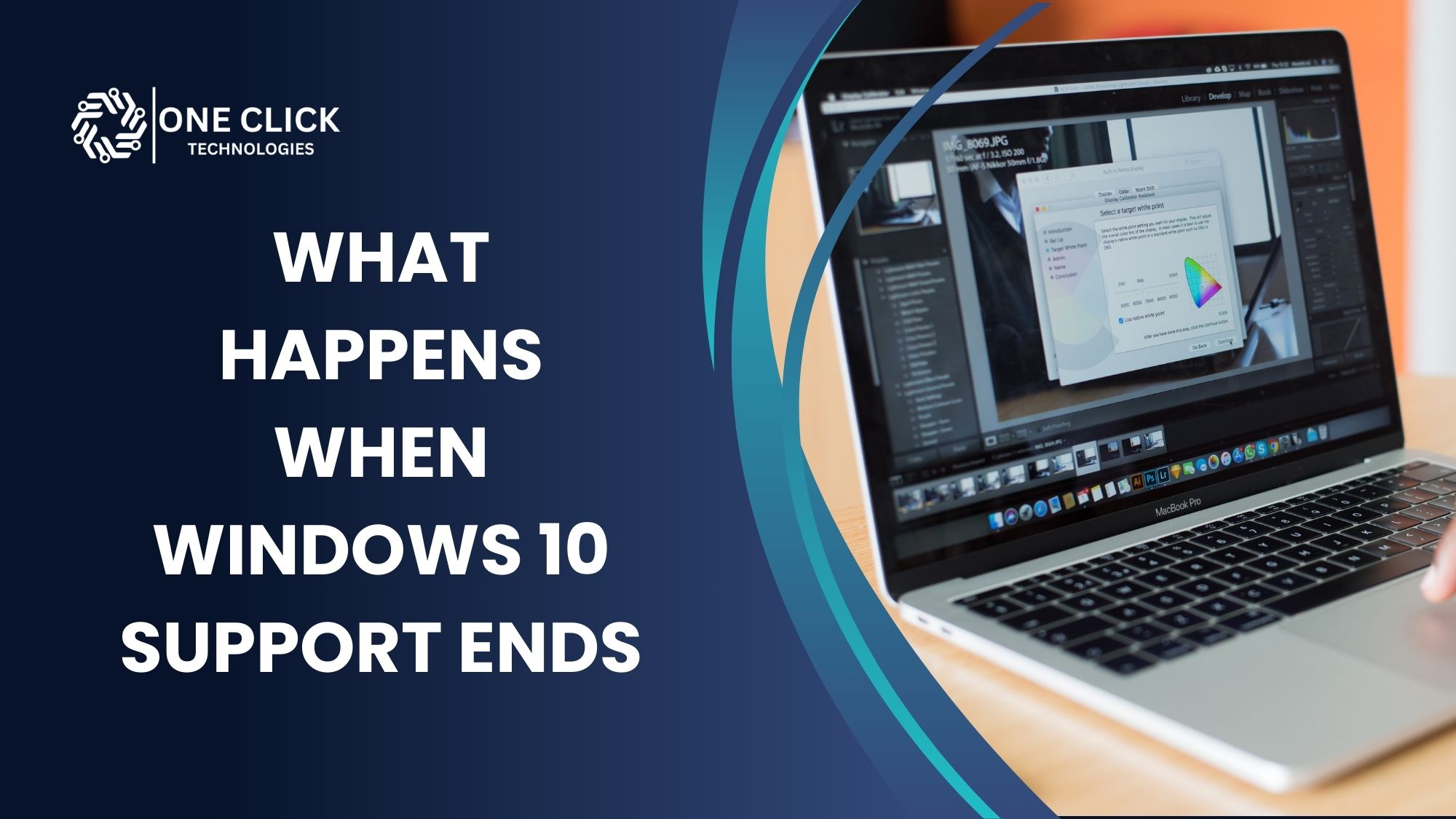Table of Contents
Printers have become indispensable tools for home offices, businesses, and educational institutions. However, setting up a printer can be challenging, particularly when it comes to installing the correct printer driver. Driver installation errors are a common issue and can cause frustration for users. In this blog, we will explore some of the most common printer driver installation errors, their possible causes, and why seeking expert assistance can save you time and effort.
Understanding Printer Driver Installation Errors
Printer drivers act as a communication bridge between your computer and printer. Without the correct driver, your printer may fail to function properly or at all. Common printer driver installation errors can arise due to compatibility issues, outdated software, or even system conflicts. Let’s dive into the typical errors users encounter.
Common Printer Driver Installation Errors
1. Driver Not Found
This error occurs when your computer cannot locate the required driver during installation. It may happen if:
- The driver files are missing or corrupted.
- The installation disc is damaged or outdated.
2. Incompatible Driver
This issue arises when the installed driver is not compatible with your operating system. Common causes include:
- Using an outdated driver that doesn’t support your OS version.
- Downloading the wrong driver version for your printer model.
3. Driver Installation Timeout
Sometimes, the installation process stalls or times out. Reasons could include:
- Slow or unstable internet connection.
- Interference from antivirus software or firewalls.
4. Printer Not Recognized
Your printer might not be detected by your computer, even after installing the driver. This is often due to:
- Faulty USB connections or loose cables.
- Network configuration errors for wireless printers.
5. Error Code Messages
Printer driver installation may fail with specific error codes such as 0x000003e3, 0x00000057, or 0x00004005. These codes typically indicate:
- Registry issues.
- Conflicts with existing drivers.
- Lack of administrative privileges during installation.
To know about: Why Is Your Printer So Slow? Top 5 Causes and Quick Fixes
Root Causes of Printer Driver Issues
1. Outdated Operating System
Older versions of Windows or macOS may lack the required updates to support modern printer drivers.
2. Conflicting Drivers
Pre-installed or old drivers for other printers can interfere with new installations.
3. Connectivity Issues
Poor USB connections, network interruptions, or Wi-Fi issues can prevent proper installation.
4. Corrupt Driver Files
If the driver files are incomplete or corrupted, the installation will fail.
5. Administrative Restrictions
Installing drivers often requires administrative privileges. Without them, installation may not proceed.
Why Fixing Printer Driver Errors Requires Expertise
Printer driver errors can seem straightforward but often require technical knowledge to resolve efficiently. Attempting to fix these issues without proper guidance can lead to:
- Further complications.
- Loss of valuable time.
- Potential harm to your system.
Instead of struggling on your own, consider the convenience and effectiveness of professional online assistance.
To know about: Struggling with iPad to Printer Setup? Here’s the Fastest Way to Print!
When to Seek Professional Help
1. Persistent Errors Despite Multiple Attempts
If you’ve tried reinstalling the driver or restarting your system without success, professional help is recommended.
2. Lack of Technical Knowledge
Understanding error codes or resolving system conflicts can be daunting for non-tech-savvy users.
3. Urgent Requirements
If you need your printer up and running quickly, a remote technician can provide instant solutions.
4. Complex Configurations
Setting up network printers or configuring drivers for multiple systems often requires expert assistance.
How Online/Remote Services Can Help
Remote services, like those provided by OneClick Technologies LLC, offer an efficient and convenient way to resolve printer driver installation errors. Here’s why you should consider remote assistance:
Benefits of Remote Assistance
1. Immediate Support
Remote technicians can diagnose and fix issues in real-time, eliminating delays.
2. Expert Diagnosis
Technicians have the tools and expertise to identify the root cause of the problem and implement solutions effectively.
3. Convenience
With remote services, you don’t need to leave your home or office. Assistance is just a click away.
4. Safe and Secure
Reputable service providers ensure data privacy and secure remote connections.
5. Cost-Effective
Remote services are often more affordable than on-site visits, making them a budget-friendly option.
How to Avoid Printer Driver Errors in the Future
Preventing driver errors requires proactive steps, such as:
1. Keep Your Operating System Updated
Regular updates ensure compatibility with the latest drivers.
2. Use Manufacturer-Approved Drivers
Always download drivers directly from the printer manufacturer’s official website.
3. Maintain Proper Connectivity
Check cables and ensure a stable internet connection for wireless printers.
4. Remove Old Drivers
Uninstall outdated or conflicting drivers before installing a new one.
5. Seek Professional Help When Needed
Avoid wasting time on complex issues by contacting experts immediately.
Why Choose OneClick Technologies LLC for Printer Driver Errors?
At OneClick Technologies LLC, we specialize in providing online/remote IT support to resolve printer driver installation errors and other technical issues. Here’s what sets us apart:
- Expert Technicians: Our team is skilled in diagnosing and fixing a wide range of printer-related issues.
- Quick Response: Get assistance in real-time, without waiting for on-site visits.
- Comprehensive Solutions: From driver installation to printer setup, we handle it all.
- Affordable Pricing: Enjoy cost-effective services tailored to your needs.
- Secure Remote Access: We prioritize your data security and privacy at all times.
Ready to Resolve Your Printer Driver Errors?
Don’t let technical issues disrupt your productivity. Contact OneClick Technologies LLC today for reliable and hassle-free online assistance.
Click here to request support now.
Explore More Services
Check out our other IT support solutions, including:
Let OneClick Technologies LLC be your go-to partner for all your remote IT support needs.